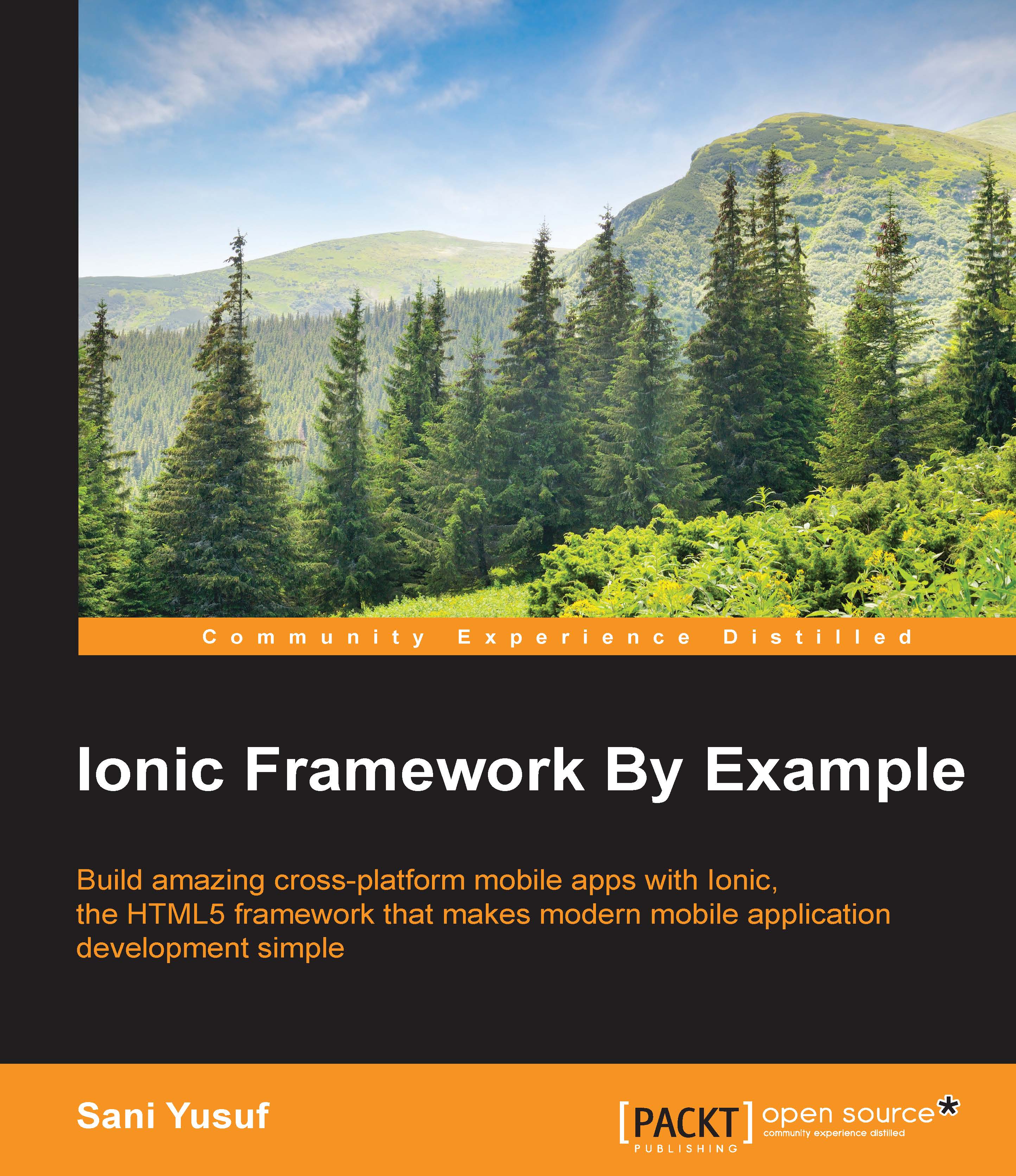Creating a new to-do list application
In Chapter 2, To-Do List App, we created a simple to-do list application with the Ionic blank template. We were able to get this application to work by allowing us to add items into our to-do list application. We will be creating a new to-do list application using the Ionic blank template for us to add our new, more advanced components to our brand new BucketList application. Let's go ahead and create this new blank application by following the following steps. We will be calling our new application Bucket-List in order to differentiate it from the one we created in Chapter 2, To-Do List App.
- To create the
Bucket-Listapp, fire up a terminal window on your computer and navigate to theDesktopfolder of your computer by running the following command:cd Desktop - After navigating to the
Desktopfolder of your computer, go ahead and run the following command to create theBucket-Listapplication based on the Ionic blank template:ionic start Bucket-List...