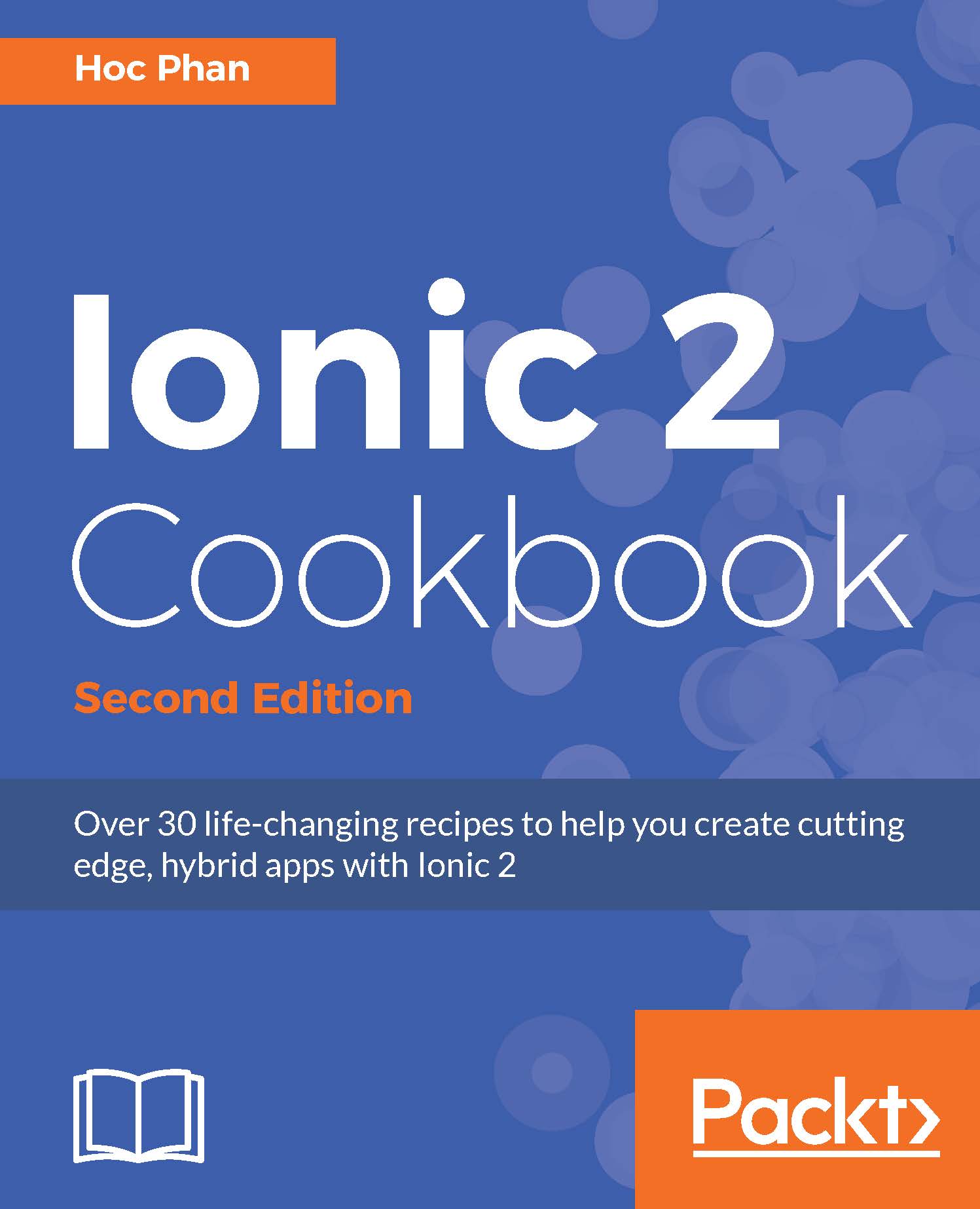Displaying a term of service using InAppBrowser
In many apps, you sometimes require users to accept a term of service before they can move on to the next page. The typical approach is to create a popup modal or a new page showing the term of service. Once users finish reading, they can click on the Done or Back button. However, if the content of your term of service changes, you may need to ask users to update the app. In many cases, users don't update apps often. So, the terms of service that they accepted could be older than your current version. Therefore, there is a need to maintain term of service content separately from the app itself. The InAppBrowser plugin is the best solution for this because you can point users to the same Term of Service page that is already on your website.
The app will just have a simple checkbox and button to demonstrate how InAppBrowser works:

Once the user clicks on the Please agree to our terms checkbox, they will go to the InAppBrowser page:

After going through...