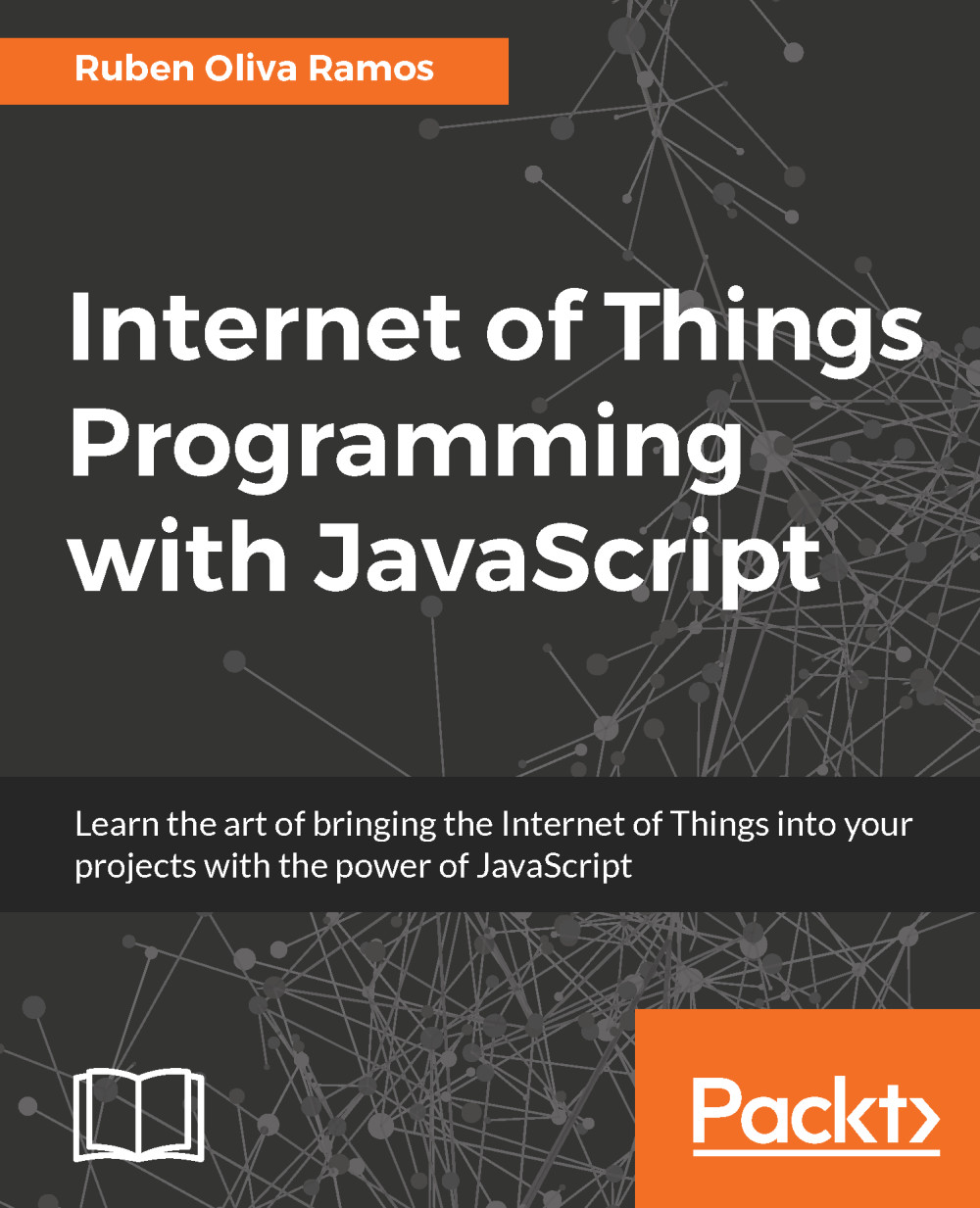Reading JSON response in Android Studio using ethernet shield
In this section, we will see how to read responses reading from the Arduino board and reading in Android Studio.
Before we continue with the next part, we need to do the following:
Instal the IDE of Android Studio,which can be obtained from: https://developer.android.com/studio/index.html?hl=es-419
Get the latest SDK for Android Studio
Then we will create a project in Android Studio, as shown in the following screenshot:

We then select the version of the API that we want to use and click the Next button:

Then select a Blank Activity and click on the Next button:

Type the name of your Activity and the Layout, and then click the Finish button: