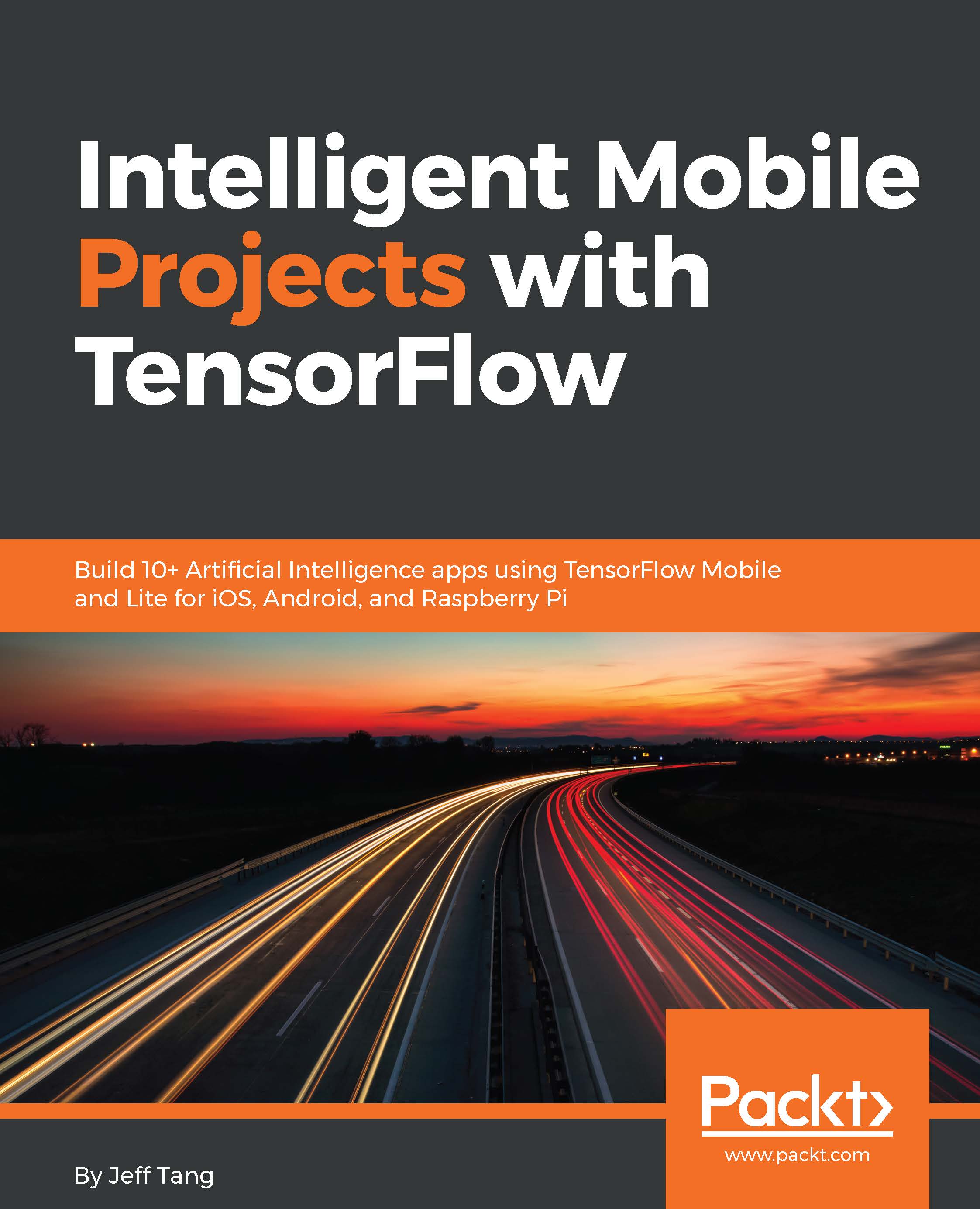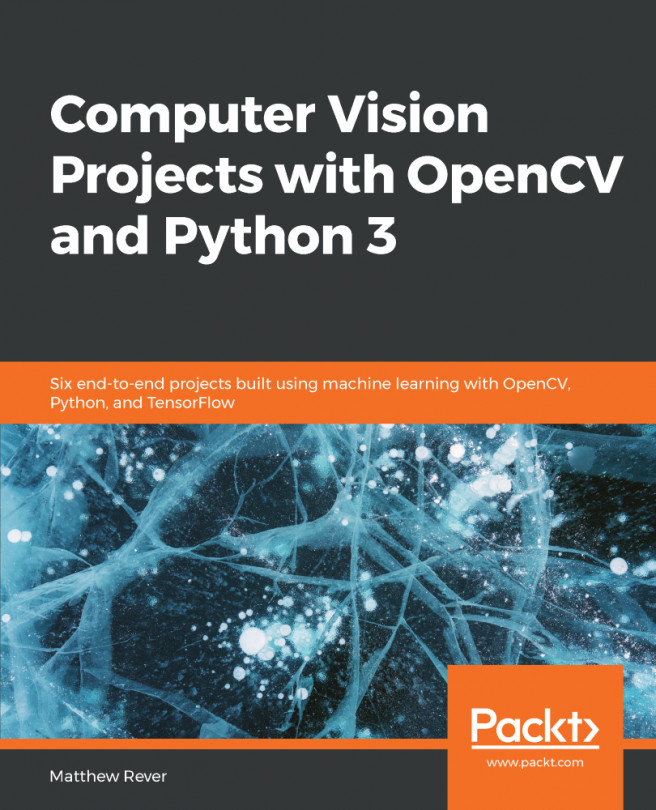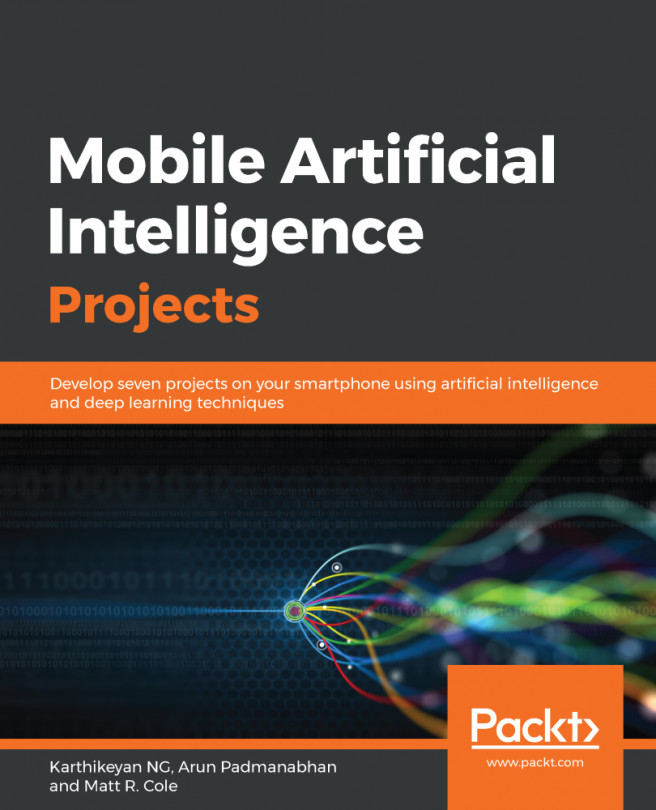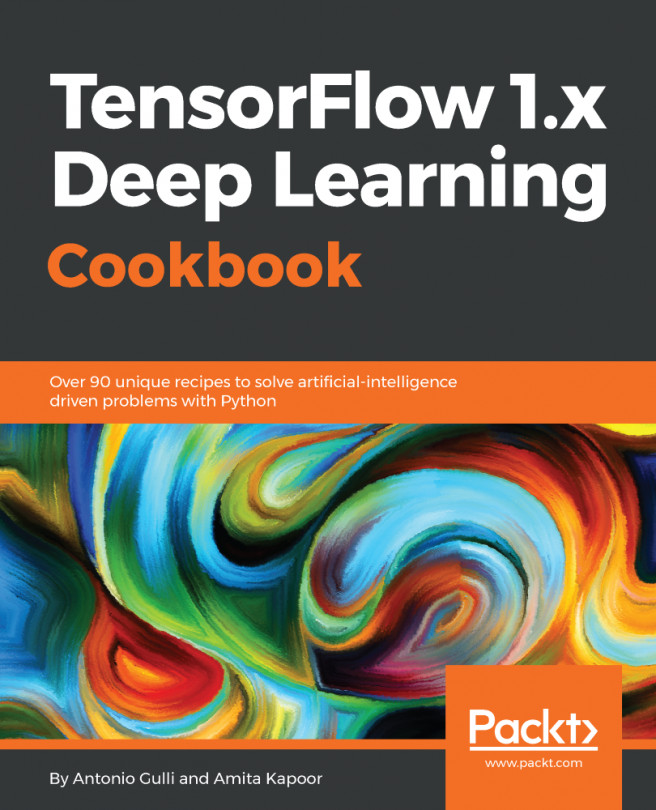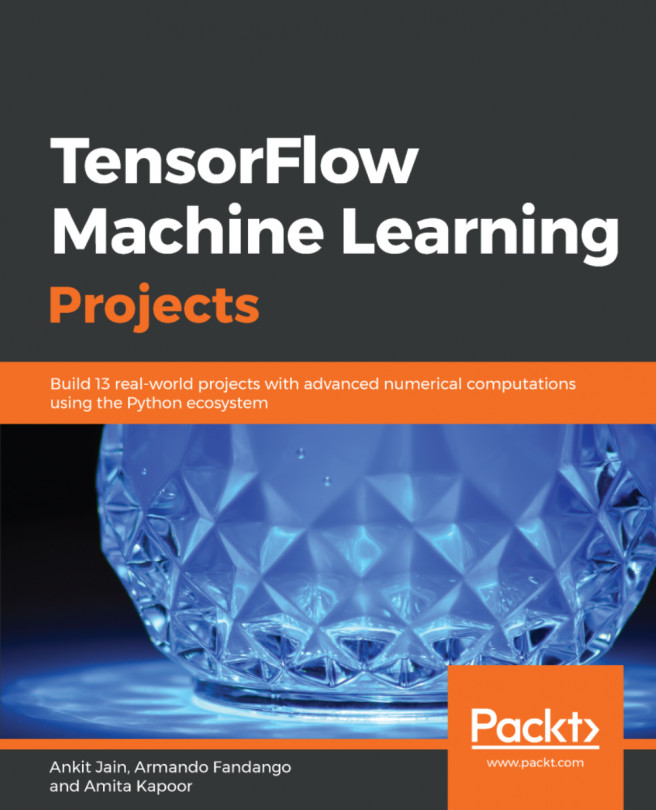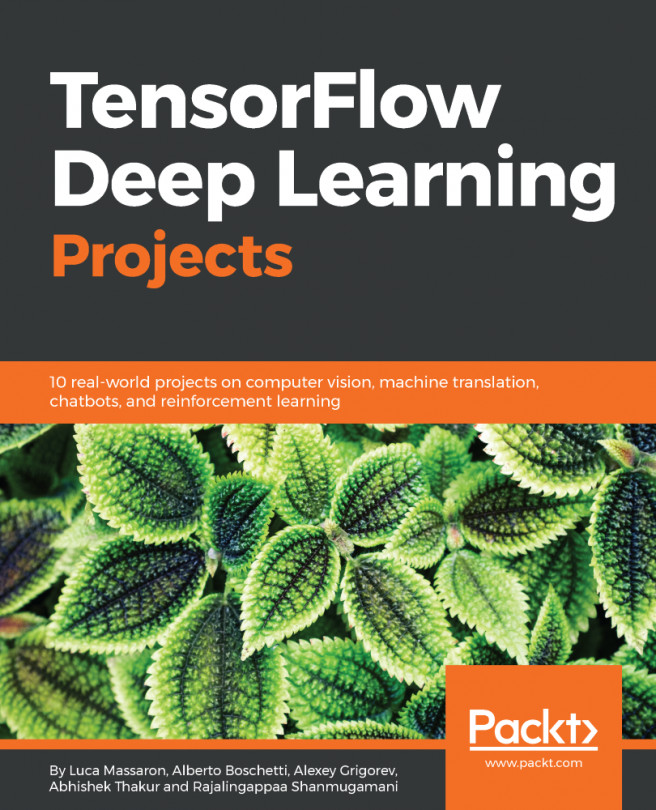In the earlier version of TensorFlow, adding TensorFlow to your own app was very tedious, requiring the use of the manual build process of TensorFlow and other manual settings. In TensorFlow 1.4, the process is pretty straightforward, but still, detailed steps are not well documented in the TensorFlow website. One other thing that's missing is the lack of documentation on how to use TensorFlow in your Swift-based iOS app; the sample TensorFlow iOS apps are all in Objective-C, calling TensorFlow's C++ APIs. Let's see how we can do better.
Adding TensorFlow to your own iOS app
Adding TensorFlow to your Objective-C iOS app
First, follow these steps to add TensorFlow with the image classification feature to your...