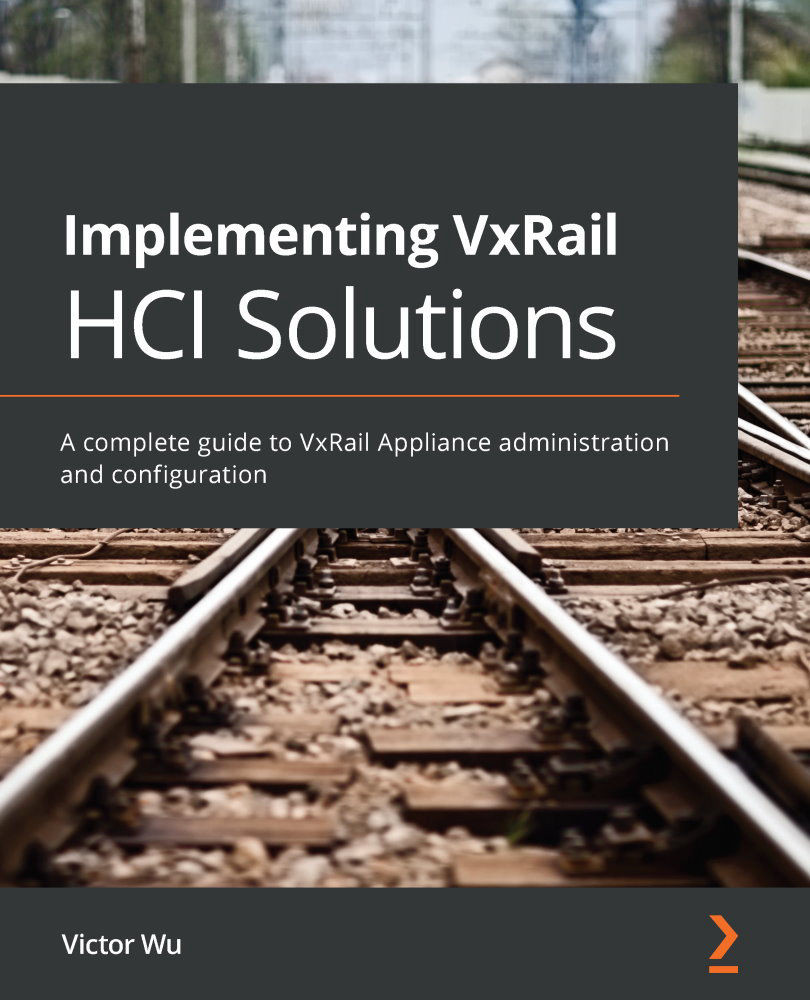VxRail system features
The Dell EMC VxRail system can provide different features, such as a single management dashboard, deployment automation, LCM, flexible scale-out, SPBM, CDP, single vendor end-to-end support, and so on. The system administrator can easily handle daily operations with these features.
When the system engineer deploys the VxRail system for the first time, they do not spend much time on the operating system deployment and storage configuration. In a traditional system architecture (server and storage), the system engineer requires many manual procedures for deployment and configuration. In a VxRail system architecture, when the top of the switch and network connections to the VxRail system are ready, the system engineer can easily deploy the operating system and enable the SDS on the VxRail system with the VxRail deployment wizard shown in Figure 1.13. Using VxRail can minimize the deployment time:

Figure 1.13 – VxRail deployment wizard
All of VxRail's operations can be executed with the VxRail Manager plugin in vCenter Server. You can see all the operation functions in VxRail's Configure menu in Figure 1.14, such as System, Updates, Add VxRail Hosts, Support, and so on:

Figure 1.14 – VxRail system information
LCM is one of the core features of the VxRail system. When a system has been alive a few times, software package and operating system upgrades are required; however, the system administrator may spend much of their time on the preparation and dependency verification before the software upgrade. VxRail's one-click upgrade feature can easily and flexibly handle LCM; they can bypass all dependency and software version compatibility. Because VxRail's software package is a single image that is pre-validated with Dell EMC and VMware, the system administrator can perform a one-click upgrade in vCenter Server with the VxRail Manager plugin shown in Figure 1.15. The upgrade components including VMware vCenter Server Appliance, VMware vSphere ESXi, VxRail Manager, and VxRail Manager VIB, and so on. You can check Chapter 6, VxRail Upgrade, for more details:

Figure 1.15 – VxRail software updates dashboard
VxRail's architecture can deliver cost-effective and flexible scale-out. The customer can scale out the computer and storage capacity when adding a new node to the existing VxRail cluster (Figure 1.16). You can go to Chapter 7, VxRail Scale-Out Operations, for more details:

Figure 1.16 – The Add VxRail Hosts dashboard
SPBM is an embedded feature in a VxRail cluster. In Figure 1.17, we specify the name of the VM storage policy in SPBM. It has four steps to create a VM storage policy, for example, we can choose policy structure, RAID-1 (Mirroring), RAID-5/6 (Erasure Coding), and so on. You can go to Chapter 5, Managing VMware vSAN, for more details:

Figure 1.17 – Specify the name of the VM storage policy
Dell EMC RP4VM can deliver the data protection of virtual machines with its point-in-time synchronization or asynchronization in a local VxRail cluster or across VxRail clusters between two separate locations. In Figure 1.18, the management panel of RP4VM is fully integrated with vCenter Server:

Figure 1.18 – Dell EMC RP4VM dashboard
VxRail's support service can deliver single vendor support from Dell EMC for both hardware and software. This support service is working with ESRS, which provides a 24 x 7 remote support service provided by the Dell EMC support team. The Dell EMC technical support team has the deep VMware knowledge to resolve the VMware issue in each service request. The customer does not involve any VMware support team to resolve technical problems. VxRail's support service includes three types of service support-level agreement: Basic, ProSupport, and ProSupport Plus. You can refer to Figure 1.19 for more details:

Figure 1.19 – Dell support comparison; this information is copyright of Dell Technologies
With Figure 1.19, you can choose the different support services to support the VxRail system based on the Dell support service agreement.