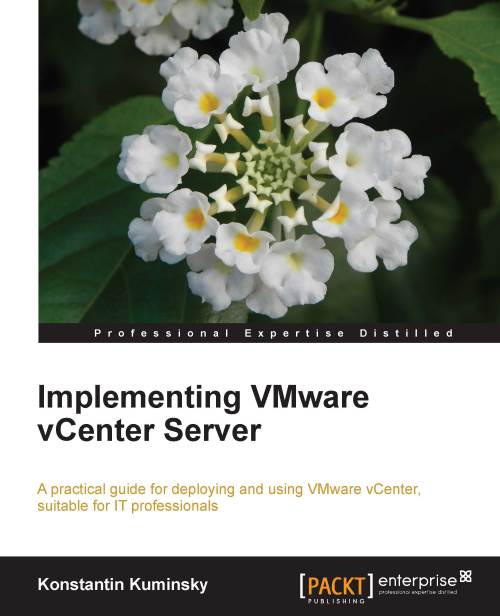Creating a vSphere HA cluster
Before HA can be enabled, a cluster itself needs to be created. To create a new cluster, right-click on the datacenter object in the Hosts and Clusters view and select New Cluster... as shown in the following screenshot:

The following prerequisites have to be considered before setting up a HA cluster:
All the hosts must be licensed for vSphere HA.
Note
ESX/ESXi 3.5 hosts are supported for vSphere HA with the following patches installed; these fix an issue involving file locks:
ESX 3.5:
patch ESX350-201012401-SGand prerequisitesESXi 3.5:
patch ESXe350-201012401-I-BGand prerequisitesAt least two hosts must exist in the cluster.
All the hosts' IP addresses need to be assigned statically or configured via DHCP with static reservations to ensure address consistency across host reboots.
At least one network should exist that is shared by all the hosts, that is, a management network. It is best practice to have at least two (see Chapter 2, Managing ESXi Hosts, for more...