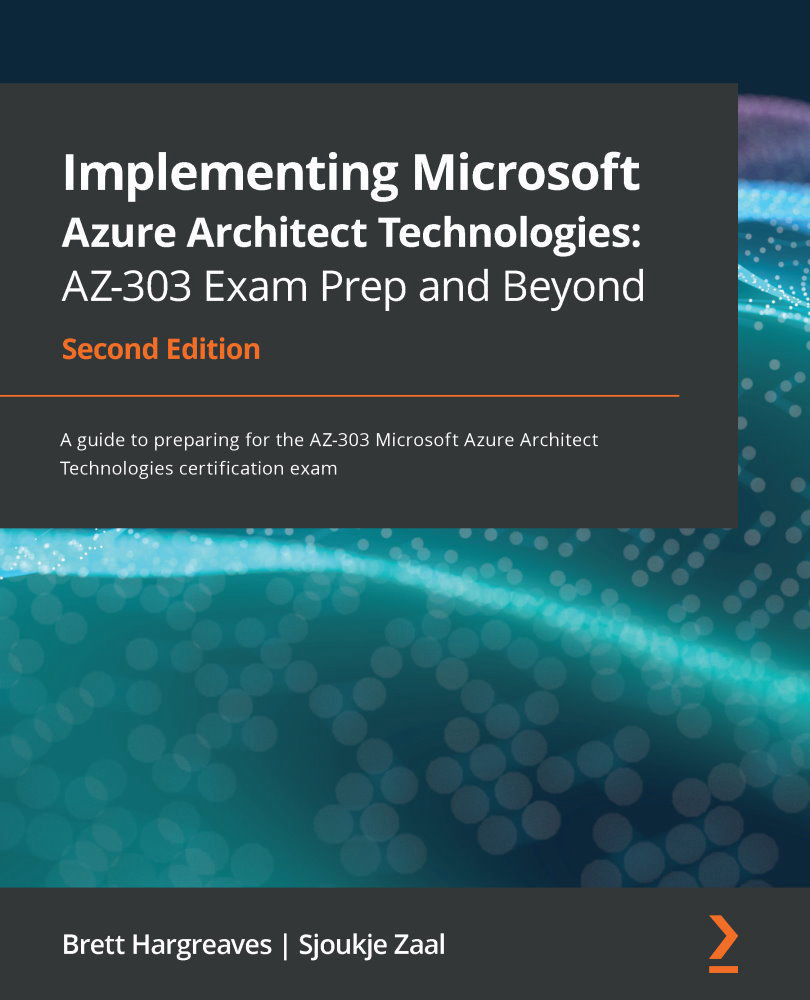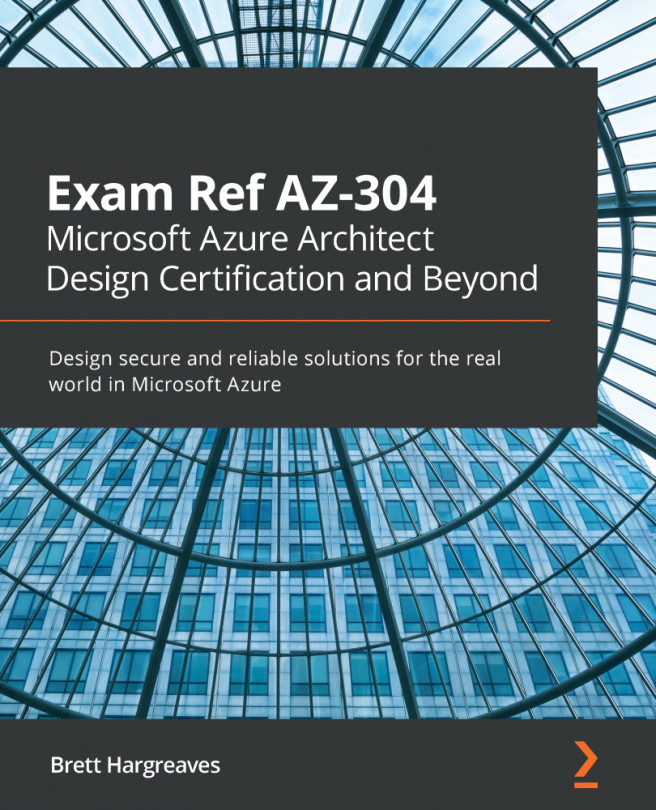Creating replicas
Azure Cosmos DB is a globally distributed database, and it works by placing replicas of your data in the regions where you need them. In the previous section, we learned how to control the consistency of those replicas. In this section, we will create a replica of our database and set that consistency level. Follow these steps:
- Navigate to the Azure portal by going to https://portal.azure.com.
- In the search bar, search for and then select Cosmos DB.
- Select the Cosmos DB instance you created.
- On the left-hand menu, under Settings, click Replicate Globally.
- On the right, under Configure regions, set Multi-region writes to Enable.
- On the right, under Configure regions, click + Add Region, as shown in the following screenshot:
Figure 15.6 – Adding Cosmos DB replication regions
- A drop-down list will appear under the regions. Here, select West US.
- Click OK.
- West UK will now appear under the regions list. Click Save at the top...