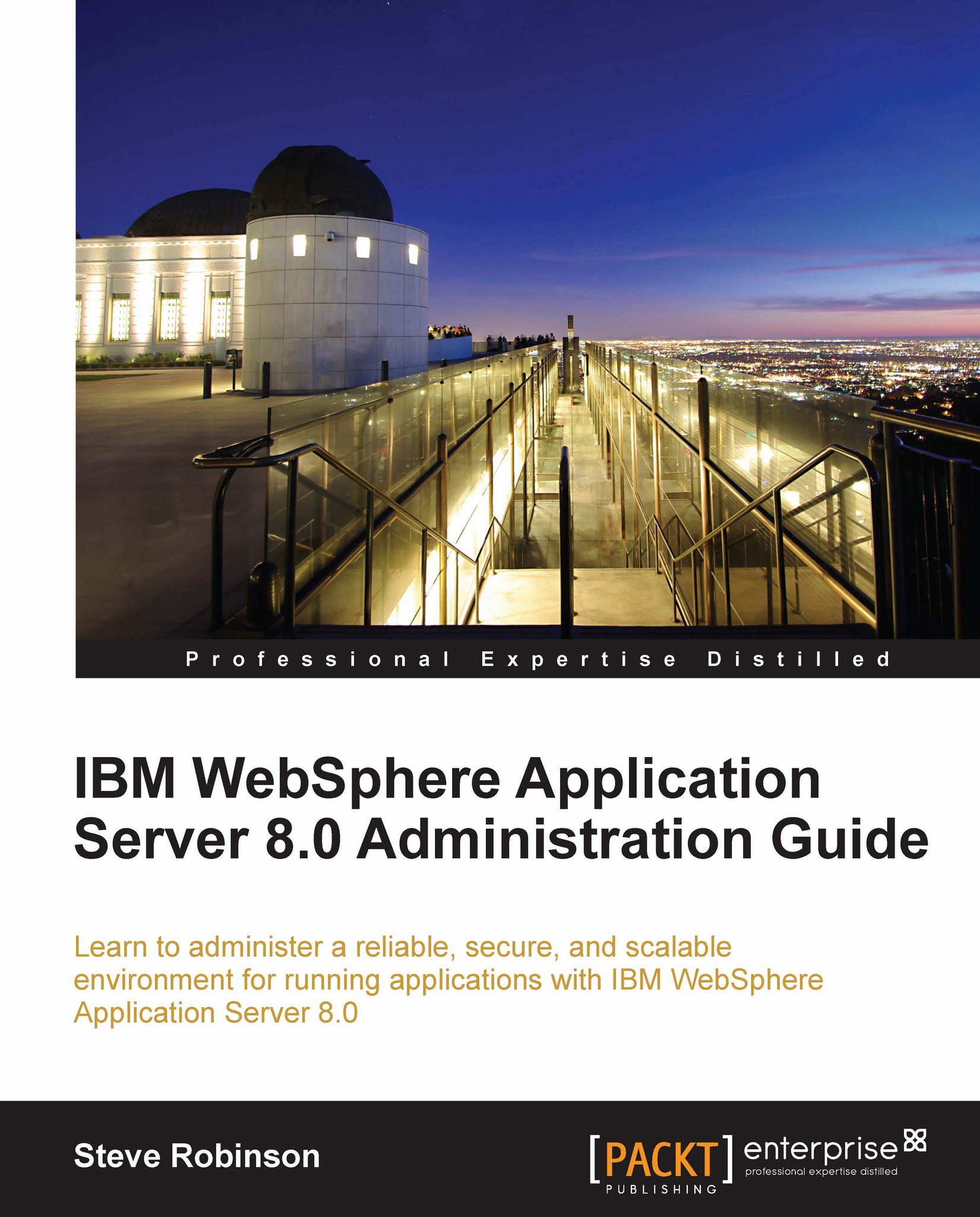The WebSphere plugin
The WebSphere plugin provides the mechanism for IHS to route requests to WebSphere Application Server and holds configuration information that directs HTTP traffic to applications running in WAS.
The WebSphere plugin can be downloaded from the following URL:
http://www14.software.ibm.com/webapp/download/search.jsp?go=y&rs=wspwas.
To locate the WebSphere plugin download, look for references to "Web Server Plugin for WebSphere Application Server". Once again, you will need to use the IBM user ID you registered when you first downloaded WAS in Chapter 2, Installing WebSphere Application Server. Download the installer as required for your preferred OS and upload your server. We will refer to this folder as <plug-in_ins
taller_root>.
Installing the WebSphere plugin
Once you have expanded the WebSphere plugin installation files, you can follow these steps to perform the installation:
Note
If you want to learn more about the various plugin installation scenarios, you can...