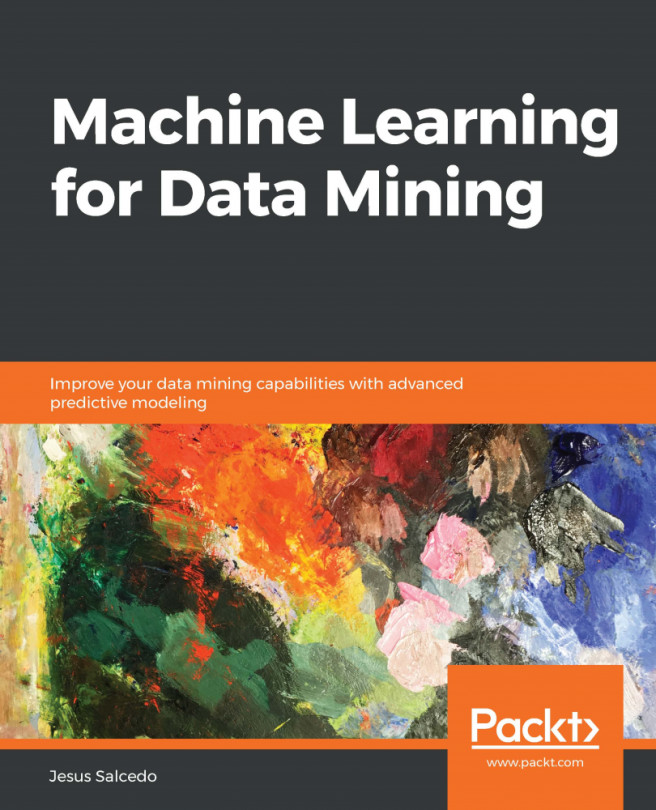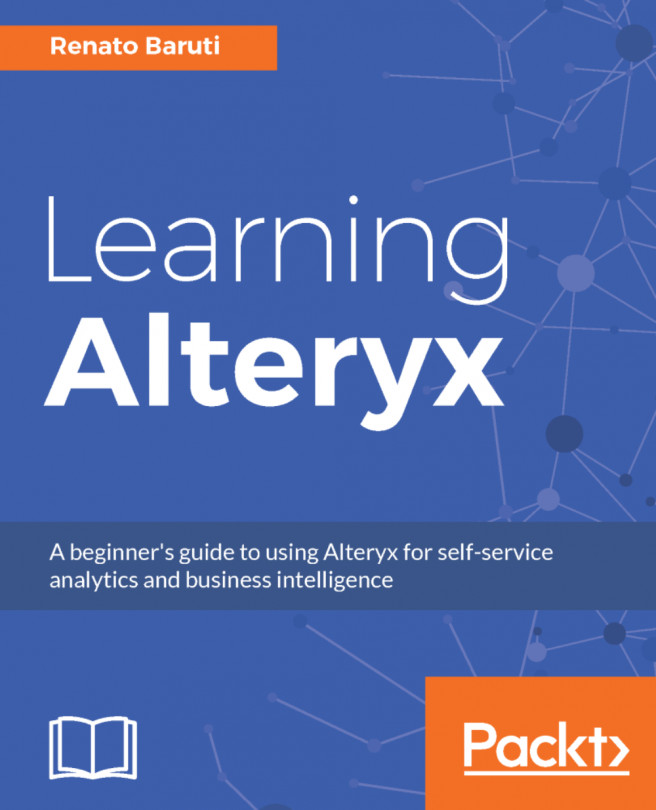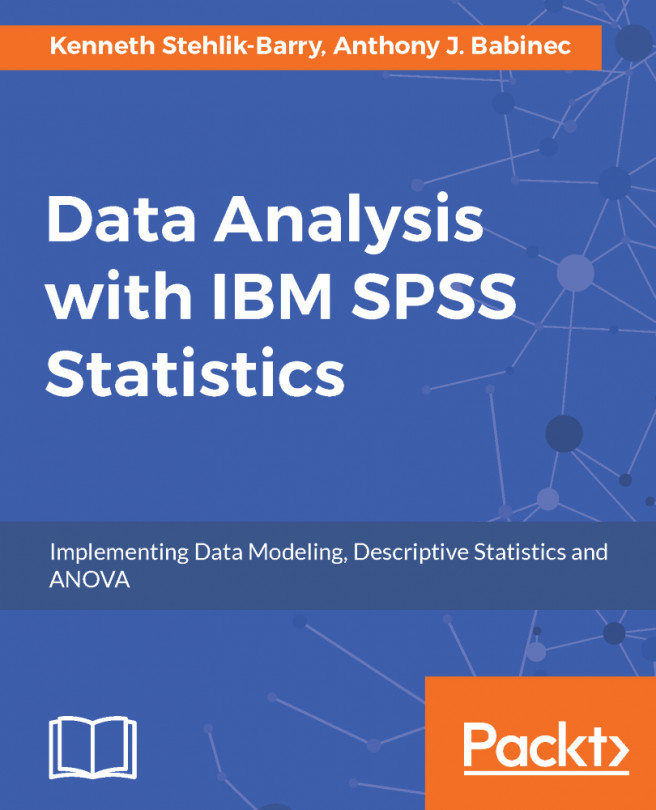Help options
When using Modeler, at some point we are going to need help. Modeler provides various help options.
Help menu
The most intuitive way to get help is to use the Help menu. As seen in the following figure, the Help menu provides several options:

Help Topicstakes you to theHelp System, where you can search for various topicsCRISP-DM Helpprovides an introduction to the CRISP-DM methodologyApplication Examplesoffers a variety of real-life examples of using common data mining techniques for data preparation and modelingAccessibility Helpinforms users about keyboard alternatives to using the mouseWhat's Thischanges the cursor into a question mark and provides information about any Modeler item you select
Dialog help
Perhaps the most useful help option is to use context sensitive help, which is available in whatever dialog box you are currently working on. For example, let's say that you are using the Var. File node and you either did not know how to use this node or you were unfamiliar...