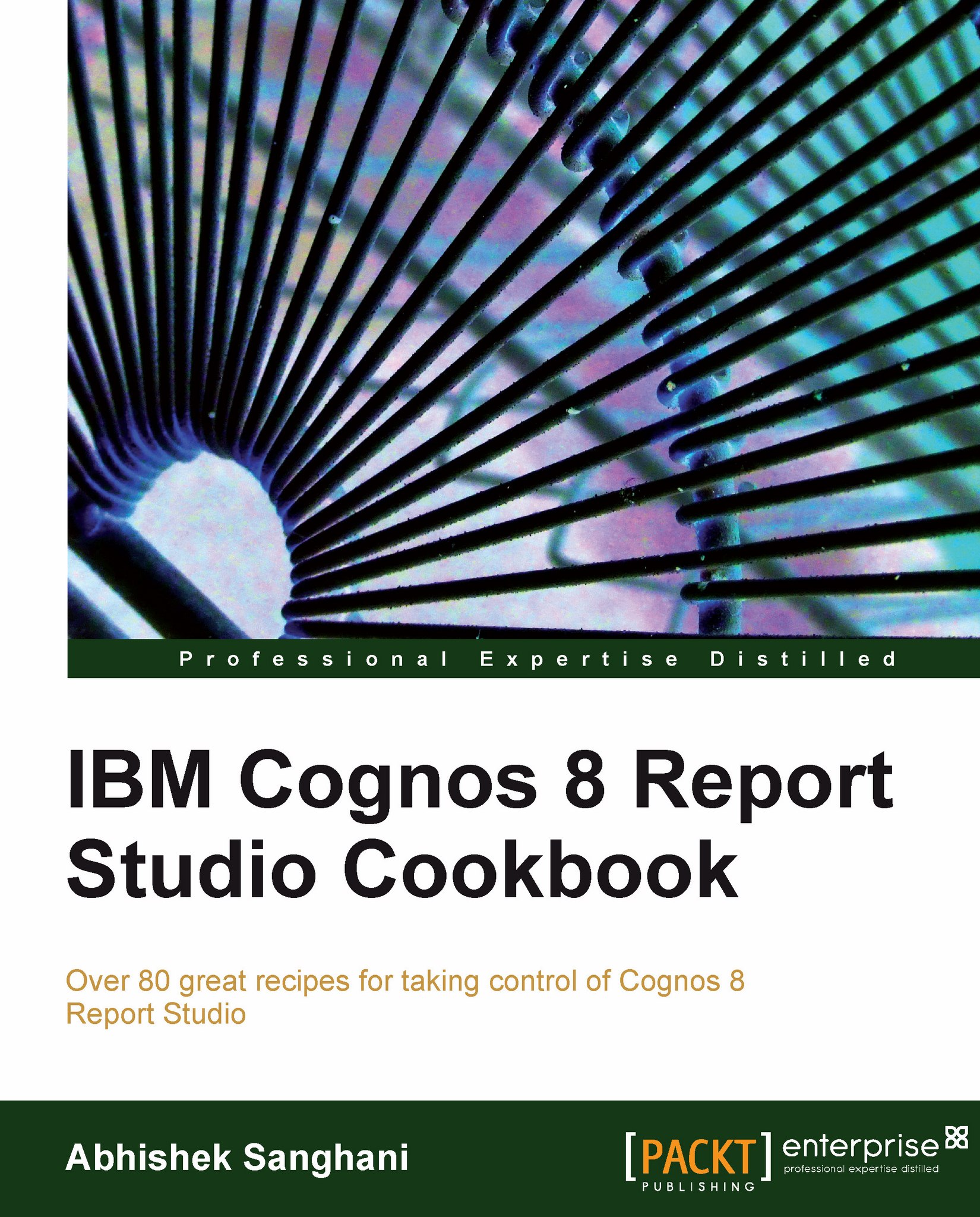Showing tool tip on reports
A report shows all time sales quantity by product names. As this report is used online ( HTML format in Internet Explorer), business thinks it will be handy to show Product description as tooltip on the product names. When the user hovers their mouse pointer over Product name, a tooltip should appear, describing the product.
Getting ready
Create a simple list report with Product name, Product description, and Sales Quantity as columns.
How to do it...
We don't want to show the Product description as column, but want to use the data item in further steps. So, select Product description column and cut it using Ctrl+X. Confirm that the Product description data item is still present in Query1 by checking in Query Explorer.

-
On the report page, unlock the report objects by hitting unlock button.

Insert an HTML Item in Product name column, just before the text item. Insert another HTML Item after the text item. This will look like the following screenshot:

Define the first...