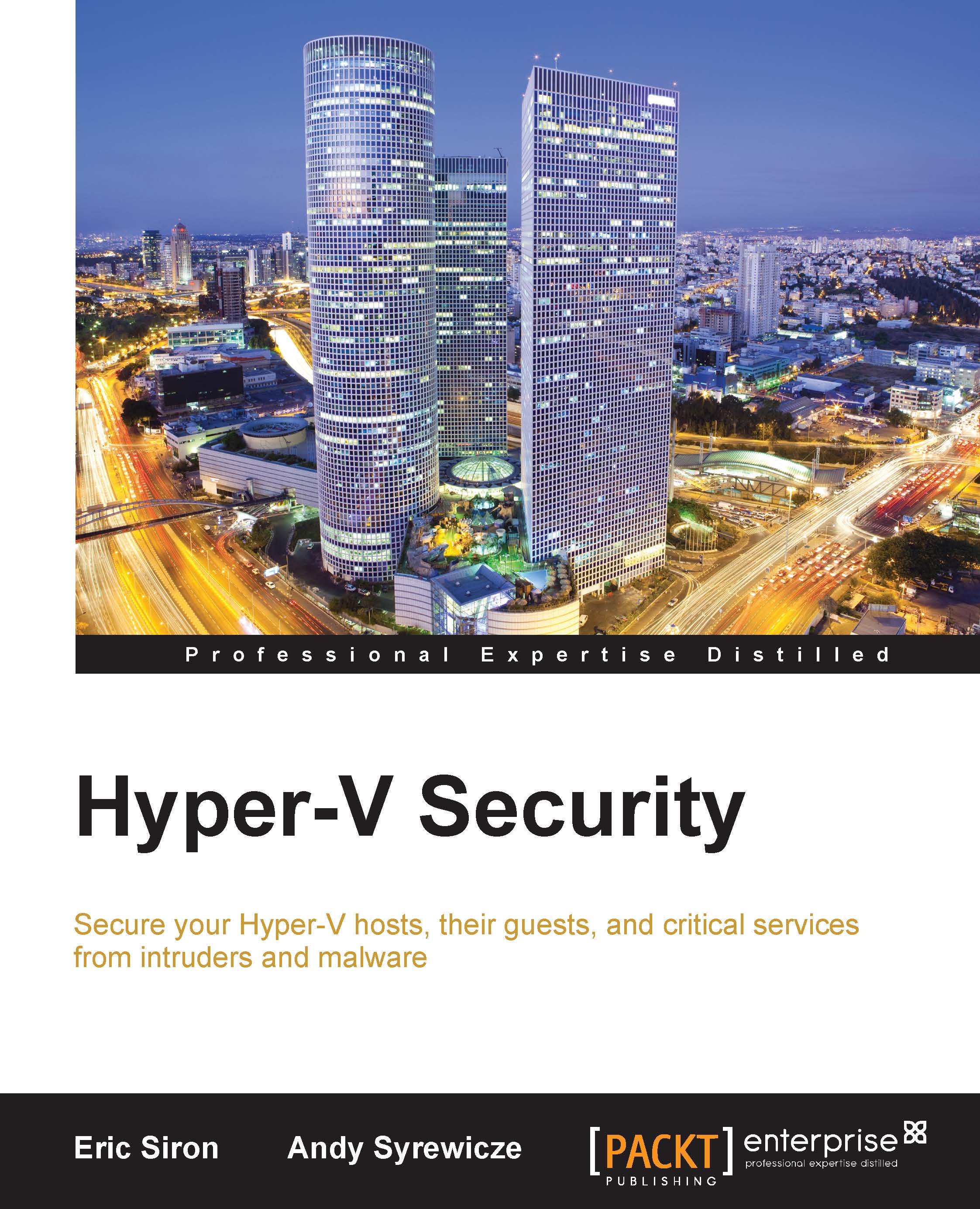Configuring virtual network adapter protections
Hyper-V contains a number of protections that can be applied to virtual adapters. However, these aren't intended to protect the adapter they're applied to, but the rest of the network from specific unauthorized network applications that might be running on the guest that owns the adapter. All of these settings can be found in one location. Open a virtual machine's Settings dialog. Expand the virtual adapter you want to work with by clicking on the + button to its left. Then, click on the Advanced Features subtab. The results appear in the following screenshot, which will be referenced throughout the rest of this section:

MAC address settings
The initial options we encounter are related to the media access control (MAC) address of the virtual adapter. This has been traditionally called the physical address as it's usually programmed right into the hardware of physical network cards. It's a networking requirement for all MAC addresses in the same...