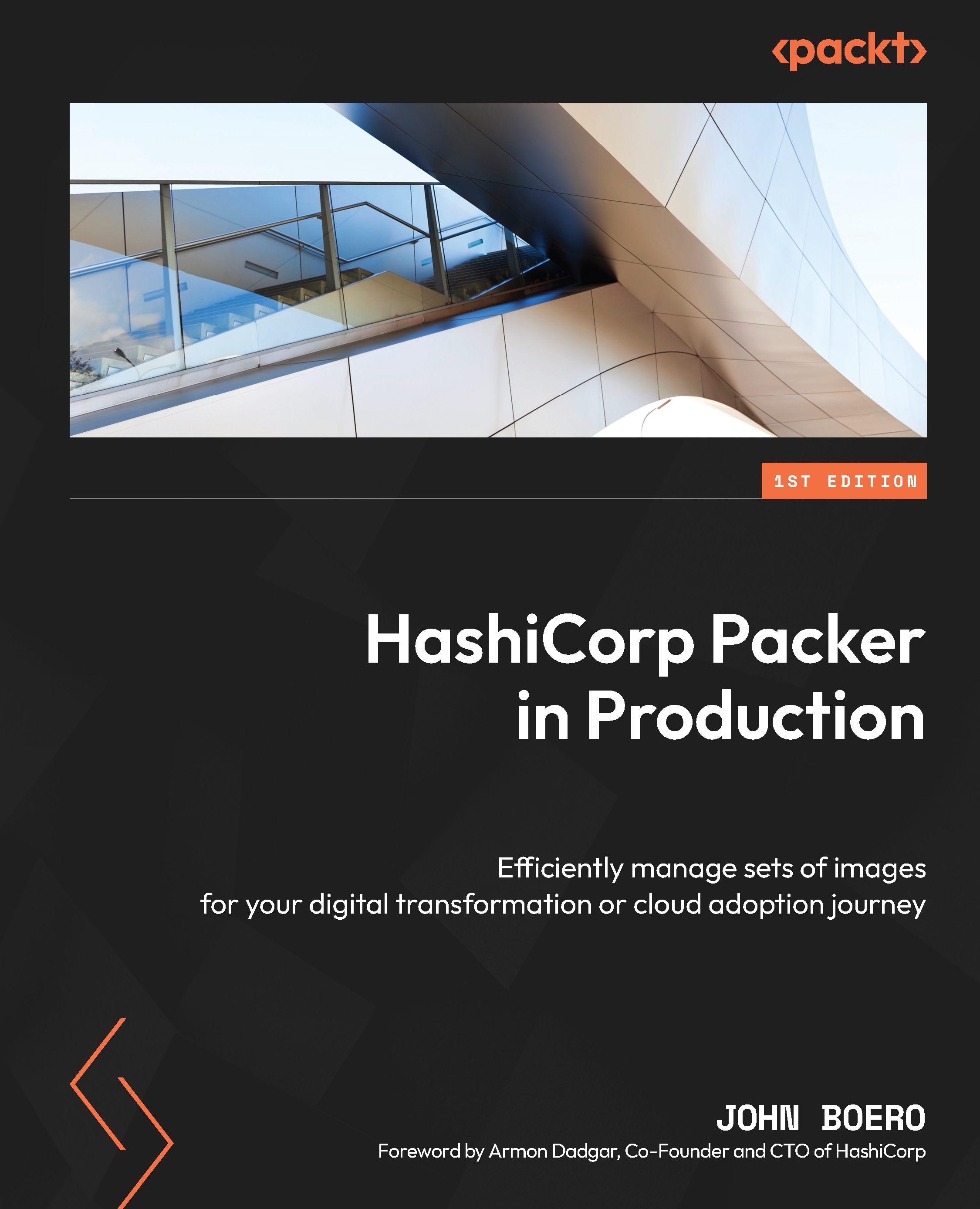Controlling flow and using breakpoints
We may also need Packer to pause before continuing part of a build. Remember—by default, an error will cause Packer to destroy the environment, which unfortunately makes it hard for troubleshooting what went wrong. Rather than debugging through a build step by step, we can do some basic options to have Packer stop where we want it to.
First and foremost is the -on-error option. This can have one of four values. By default, it is set to cleanup, which explains why Packer deletes the build environment after errors. Again, as per the Packer documents, it may be helpful to set it to one of the following instead:
abort: Exits without cleanup.ask: Prompts and waits for you to decide to clean up, abort, or retry the failed step.cleanup (default): Exits with cleanup. This is the default.run-cleanup-provisioner: Aborts with theerror-cleanup-provisionerif one is defined.
If running Packer interactively, the ask...