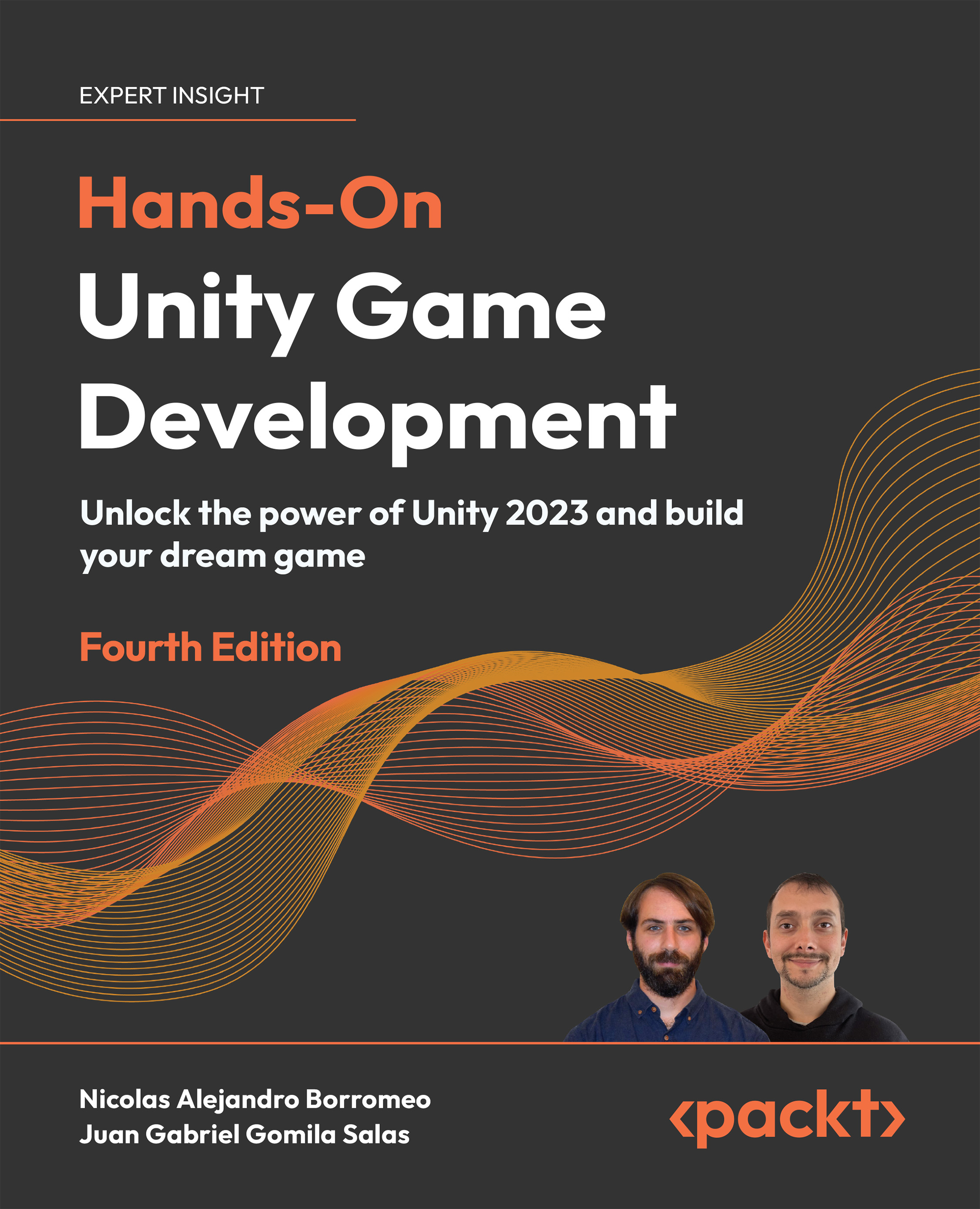Manipulating scenes
A scene is one of the several types of files (also known as assets) in our project. Other types of files include scripts for code, audio files, 3D models, and textures, among others. A "scene" can be used for different things according to the type of project, but the most common use case is to separate your game into whole sections, the most common ones being the following:
- The main menu
- Level 1, Level 2, Level 3, etc.
- A victory screen and a lose screen
- A splash screen and a loading screen
In this section, we will cover the following concepts related to scenes:
- The purpose of a scene
- The Scene view
- Adding our first GameObject to a scene
- Navigating the Scene view
- Manipulating GameObjects
So, let's take a look at each of these concepts.
The purpose of a scene
The idea of separating your game into scenes is so that Unity can process and load just the data needed for the scene. Let's say you are in the main menu; in such a case, you will have only...