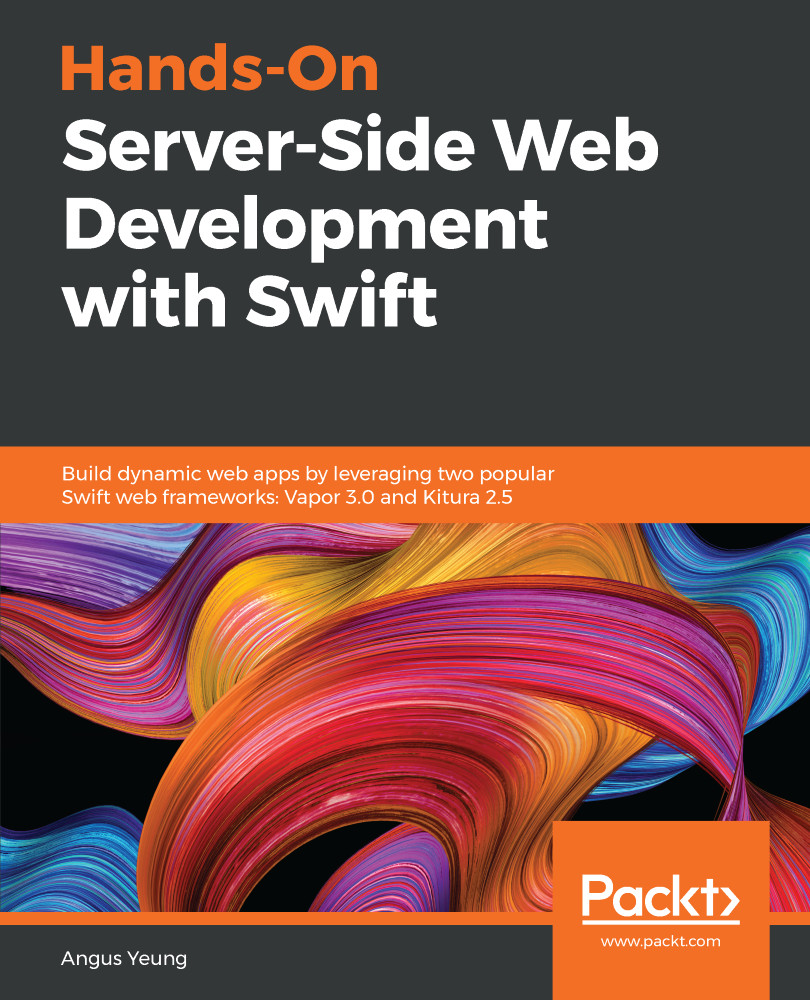Select the Assistant Editor from the top-right menu tray to lay out the storyboard and the EntryDetailsViewController.swift file side by side.
While holding down the Ctrl key, click on the Done button and drag it to the line under the declaration of the EntryDetailsViewController class. A Connection context menu appears. Create an IBOutlet and specify the name to be entryTitle:

Follow the same steps to create an IBOutlet for entryContent.
The two IBOutlet fields should be created and connected to the corresponding bar button items:
class EntryDetailsViewController : UIViewController {
@IBOutlet weak var entryTitle: UITextField!
@IBOutlet weak var entryContent: UITextView!
}
In the same EntryDetailsViewController class, add a reference to EntryDetailsViewControllerDelegate:
weak var delegate : EntryDetailsViewControllerDelegate...