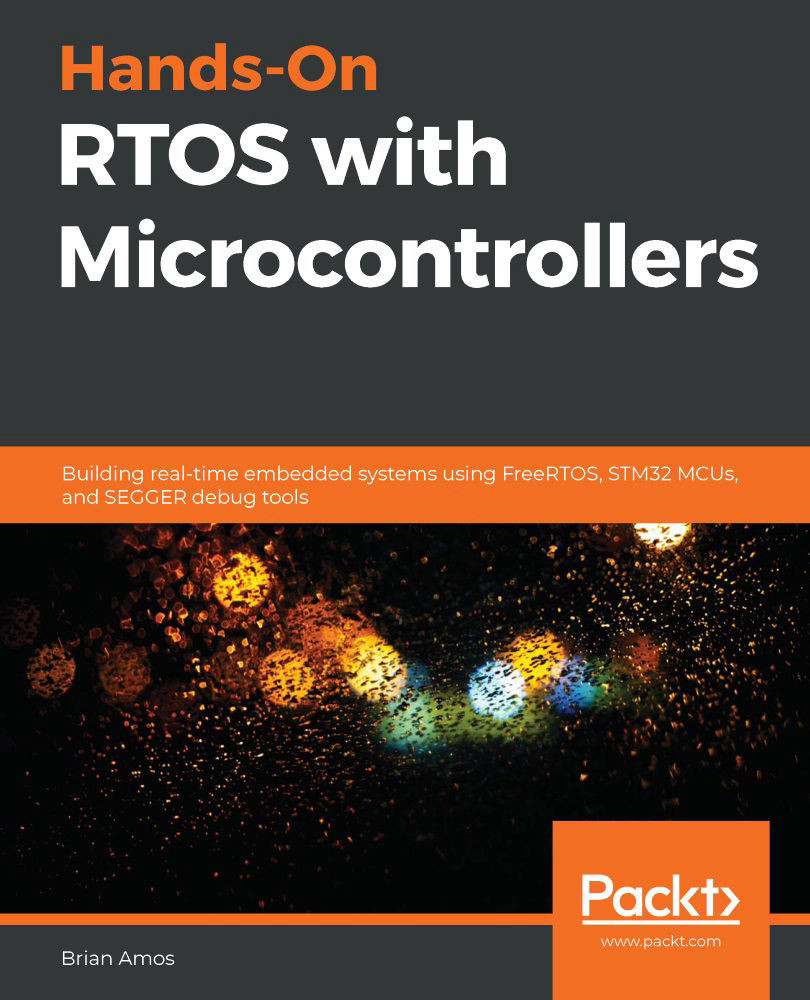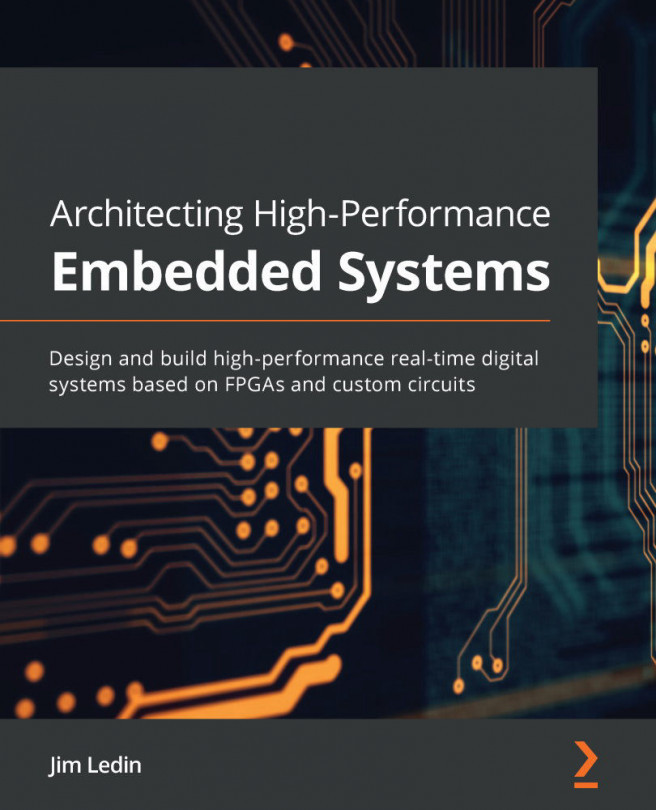STM32CubeIDE needs to be installed and the source repository will need to be imported in order to compile and run the example code in the following chapters.
Setting up our IDE
Installing STM32CubeIDE
To install STM32CubeIDE, follow these two simple steps:
- Download STM32CubeIDE from https://www.st.com/en/development-tools/stm32cubeide.html.
- Install it using the default options.
Now that STM32CubeIDE is installed, we will need to import the source tree. Let's see how to do this.
Importing the source tree into STM32CubeIDE
After installing STM32CubeIDE, you&apos...