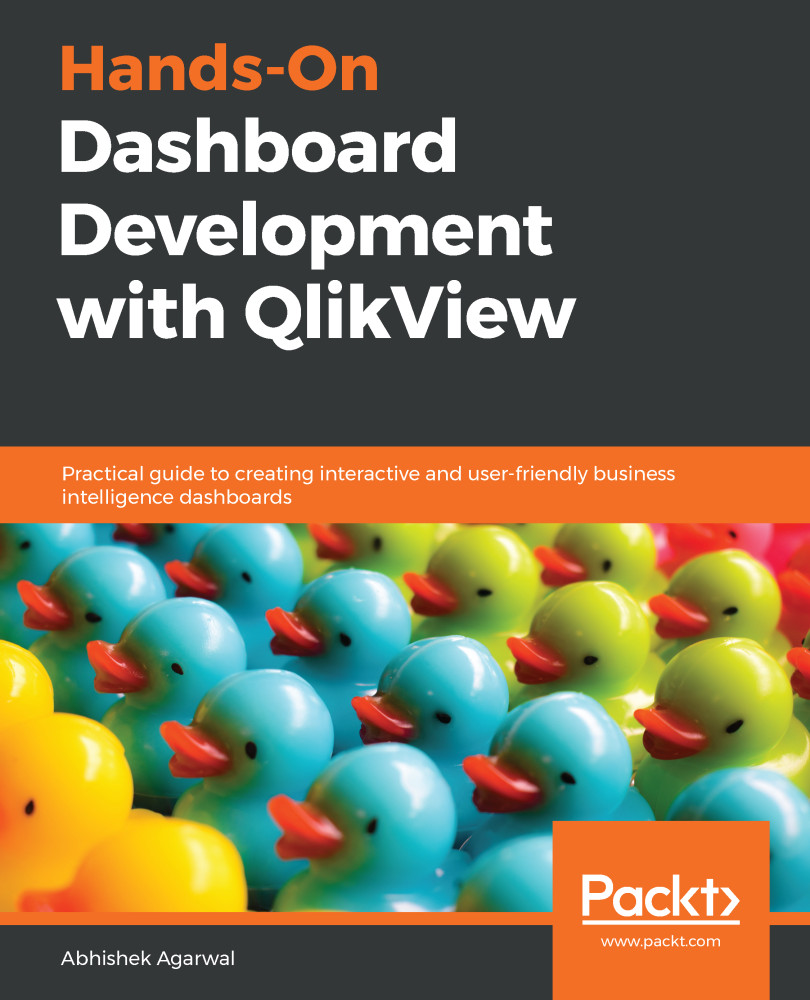Here, we will look at how to create an input box, why we use it, the variables in it, and creating interactivity between input boxes and charts. An input box basically adds interactivity in your dashboard. It allows the end user to give an input on the dashboard in your charts or matrix – wherever you have done the configuration, the chart or matrix will be updated accordingly.
To see this in action, let's use our QlikView application and create an input box. To do that, we need to right-click on the dashboard, go to New Sheet Object, and select the Input Box option. In the window, we need to assign a variable to the box; in our case, let's assign a variable called Target.
Now, let's say we want a target of 120 million, but when you input the value and press Enter, nothing happens. To do that, we need to do some configuration. We need to add Target...