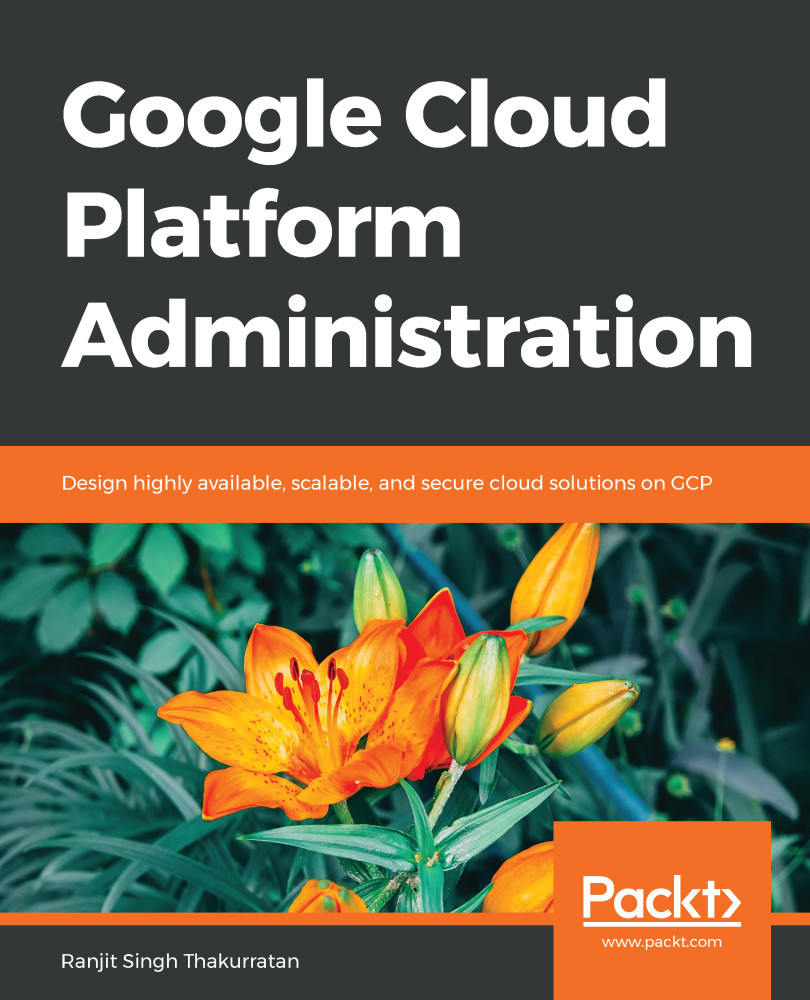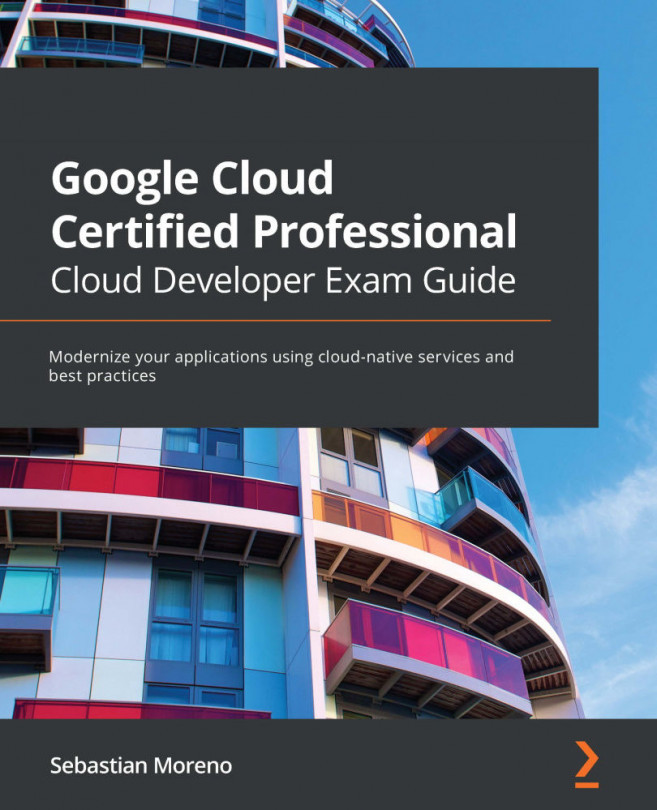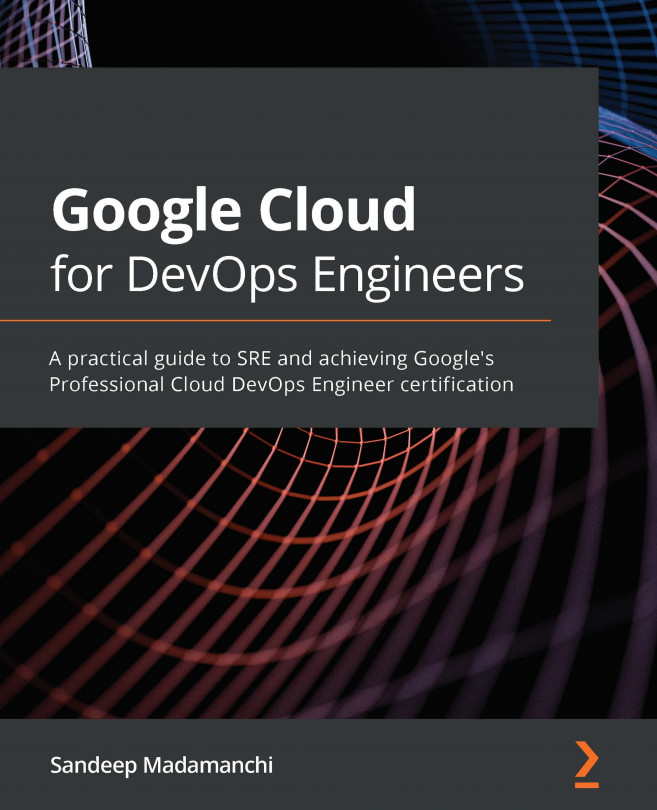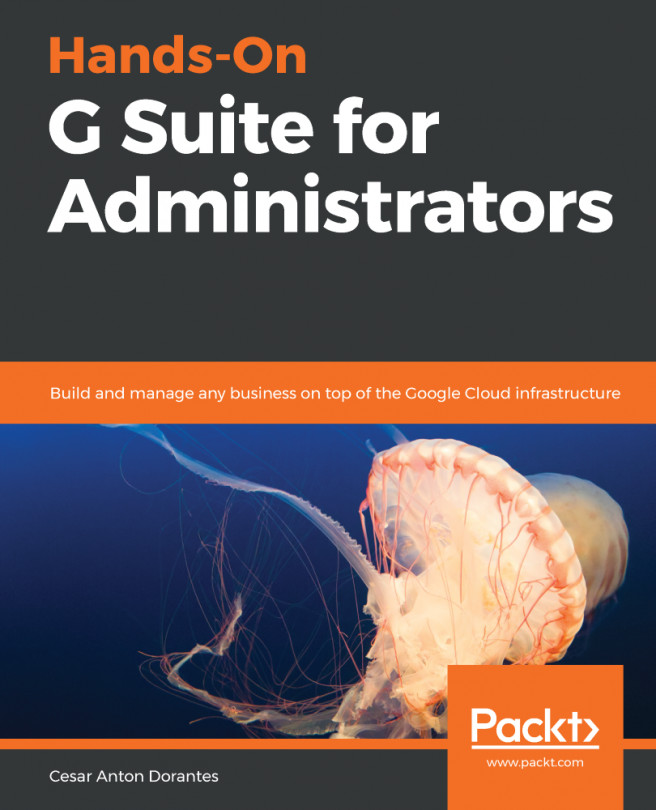Cloud Bigtable is a petabyte scale NoSQL big data database service that can scale to billions of rows and thousands of columns. Ideal for applications that require high throughput, Cloud Bigtable is a perfect storage engine for batch MapReduce operations and machine learning applications. Cloud Bigtable stores data in tables, each of which is a sorted key/value map. The service is also equipped with multiple client libraries that allow you to easily integrate into existing environments. This logo represents cloud Bigtable:

Bigtable is widely used by Google for its internal projects as well. Many products at Google, such as web indexing, Google Earth, and YouTube rely on Bigtable.
Let's briefly look at deploying a Bigtable instance:
- Select Bigtable from the side menu and click on Create an instance. The instance is a container for your cluster.
- Enter...