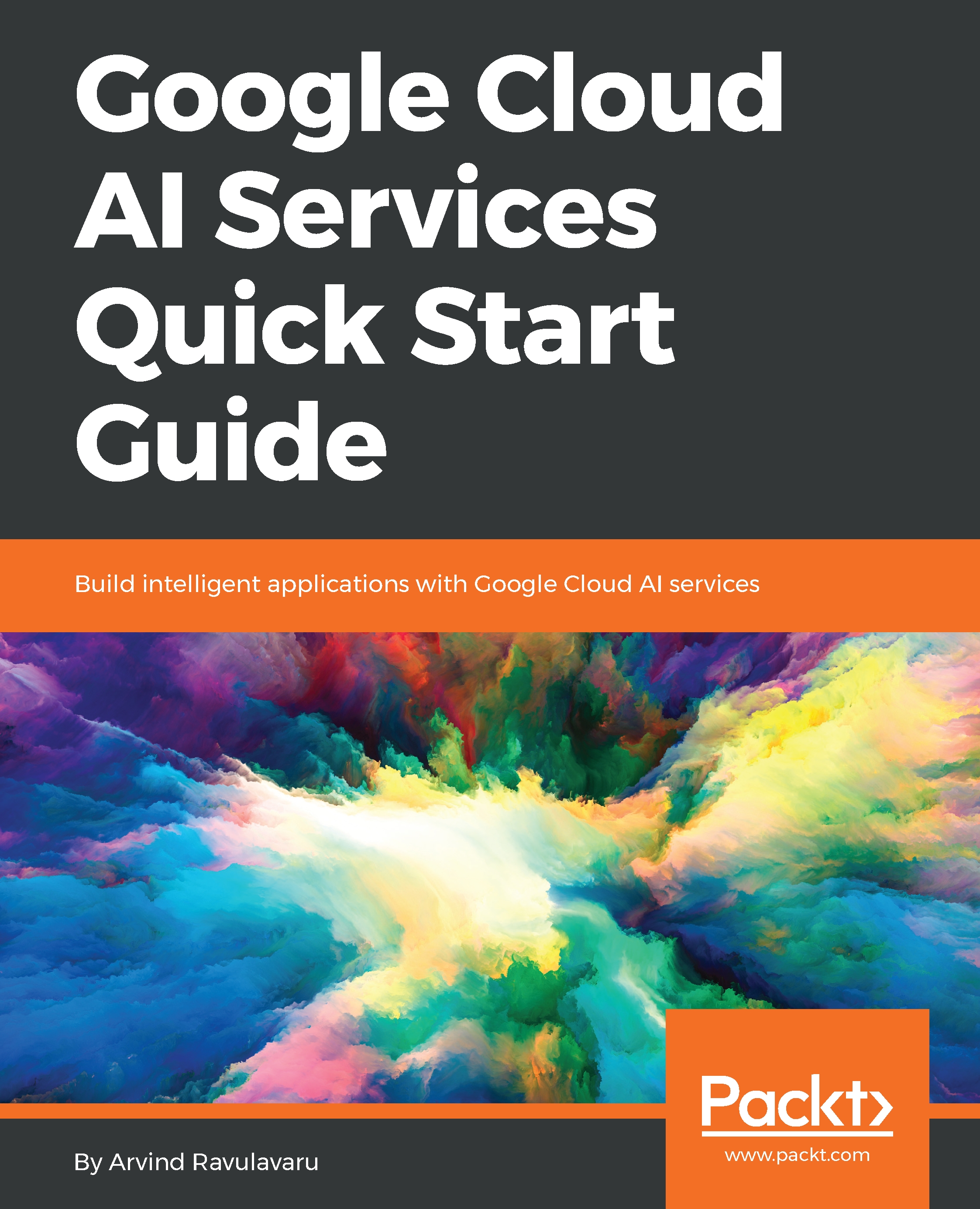Now that we have seen what can be done using Translate API, let's actually integrate this into SmartExchange. Next to every text message, we are going have a translate button. When the user clicks on the button, we show a popup with the Message text and a dropdown to pick the target language to translate this message to. Once we have successfully translated it, we are going to show the translated text in the same popup. The final output of the text analysis will look as shown here:

So, let's get started with the implementation.