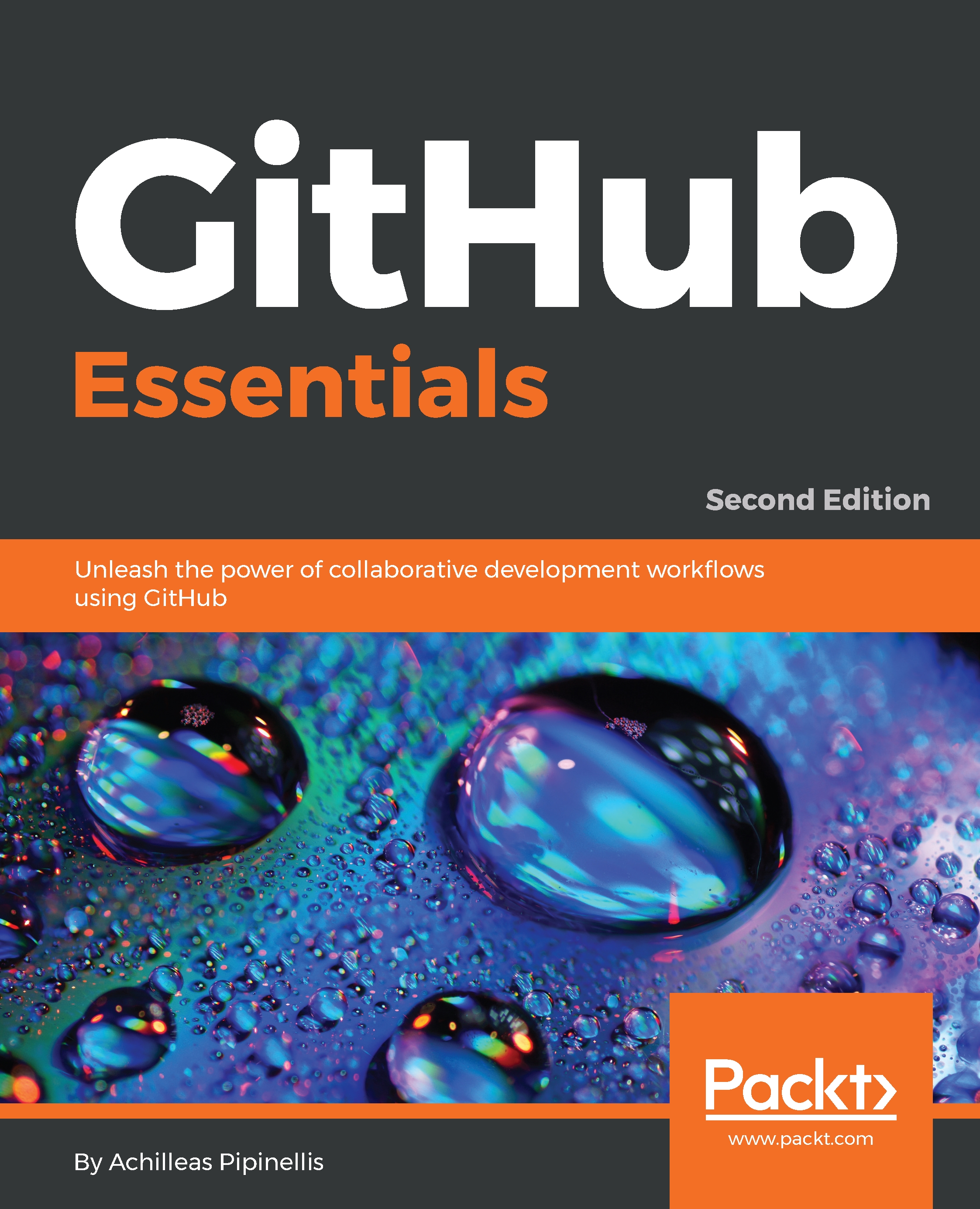After the conversation took place, changes were made, and the peer review worked as expected, so it's now time to finally merge the pull request.
If you don't have access to merge the pull request, you should see the following result:

On the other hand, owners or collaborators with write access can also merge pull requests. In this case, you should see the Merge pull request green button. From the arrow next to it, you can optionally choose the merge method before merging it. There are three options, with the default one being the creation of a merge commit. Pick the one you want and hit merge:

Pressing this button will not merge it immediately, but you will have another chance to confirm:

The commit message of this merge is the one in bold, and the one below that can be edited is the extended commit message, which, by default, grabs the pull...