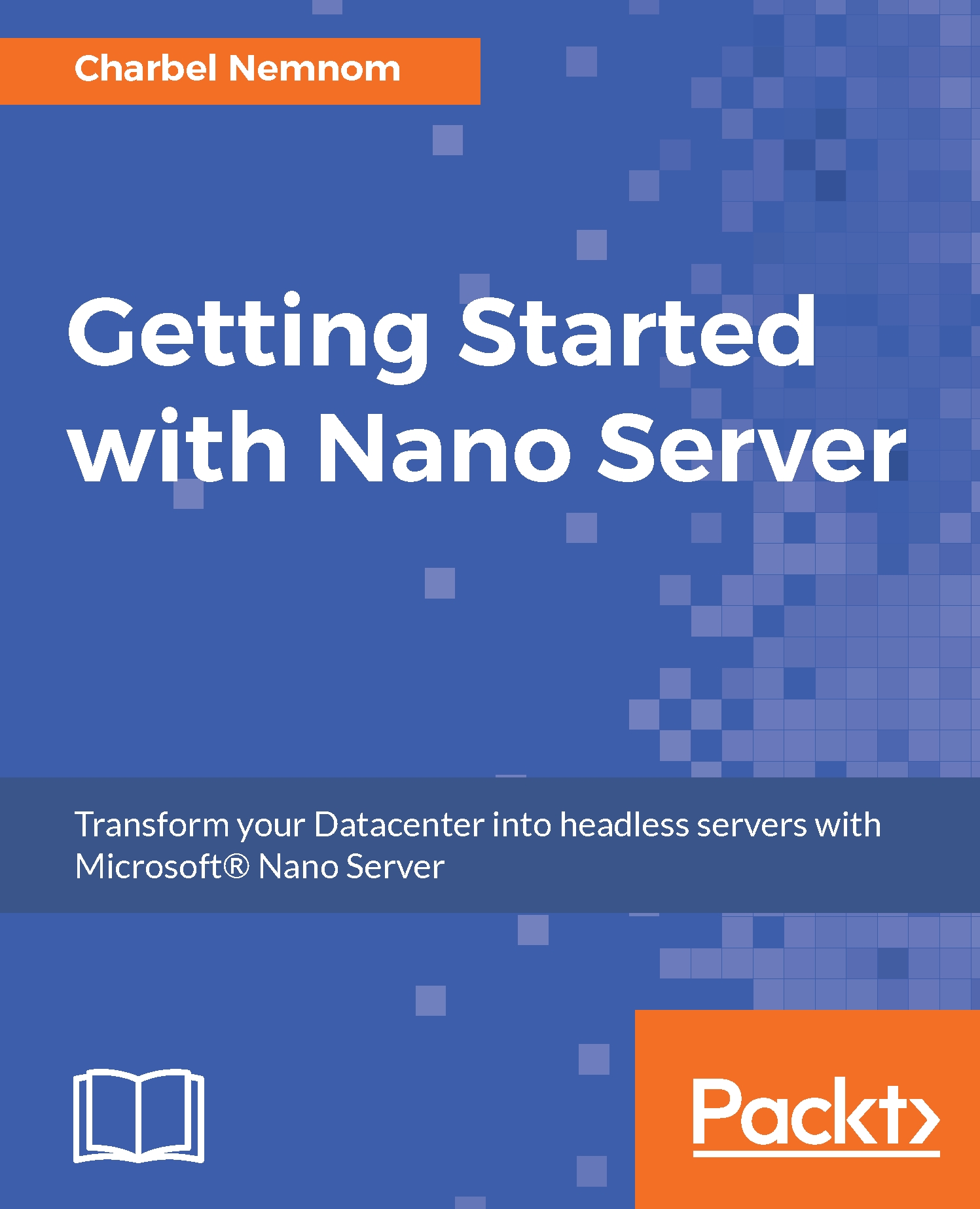One of the unique capabilities of Nano Server is the ability to be deployed as a massively scaled down version of the server OS. Microsoft dabbled with this idea in Windows Server 2008 when they introduced Server Core, but Nano Servers are substantially smaller than Server Core deployments.
How is this possible?
- No GUI, no notepad, and no cmd.exe window.
- The OS has been stripped of everything that is not needed in a cloud environment; in particular the UI stack, the x86 subsystem (WOW64), and unnecessary APIs.
- Nano Server does not include MSI as an installation technology due to dependencies and the open-ended nature of MSI custom actions. Microsoft introduced the Windows Server App (WSA) instead, which is an installer framework designed to install and service applications safely and reliably, using a declarative manifest. WSA does not support custom actions, so will not have the reliability and uninstall issues of MSI.
- Minimal packages and features in the base image. The Nano Server team have stripped down this OS to a minimal set of APIs and features. You will probably find some of your utilities missing here, but that's ok because it similarly has another and probably better API that accomplishes the same functionality.
Basically, Microsoft is producing an OS that does not try to support legacy systems. However, the DevOps mindset is far more effective at managing server cattle versus pets, which is an analogy made by Jeffery Snover (Microsoft technical fellow, lead architect for Cloud and Enterprise Group and PowerShell architect).
At this scale, we don't have the time or resources to be accessing our instances via a remote desktop and clicking buttons or dragging windows. If one server becomes sick, we put it out of its misery quickly and replace it and be up and running in a couple of seconds. The idea behind Nano Server is to eliminate the need to sit in front of a server forever. UIs do not belong on servers.
Nano is a lightweight server OS and made to be accessed and managed remotely.