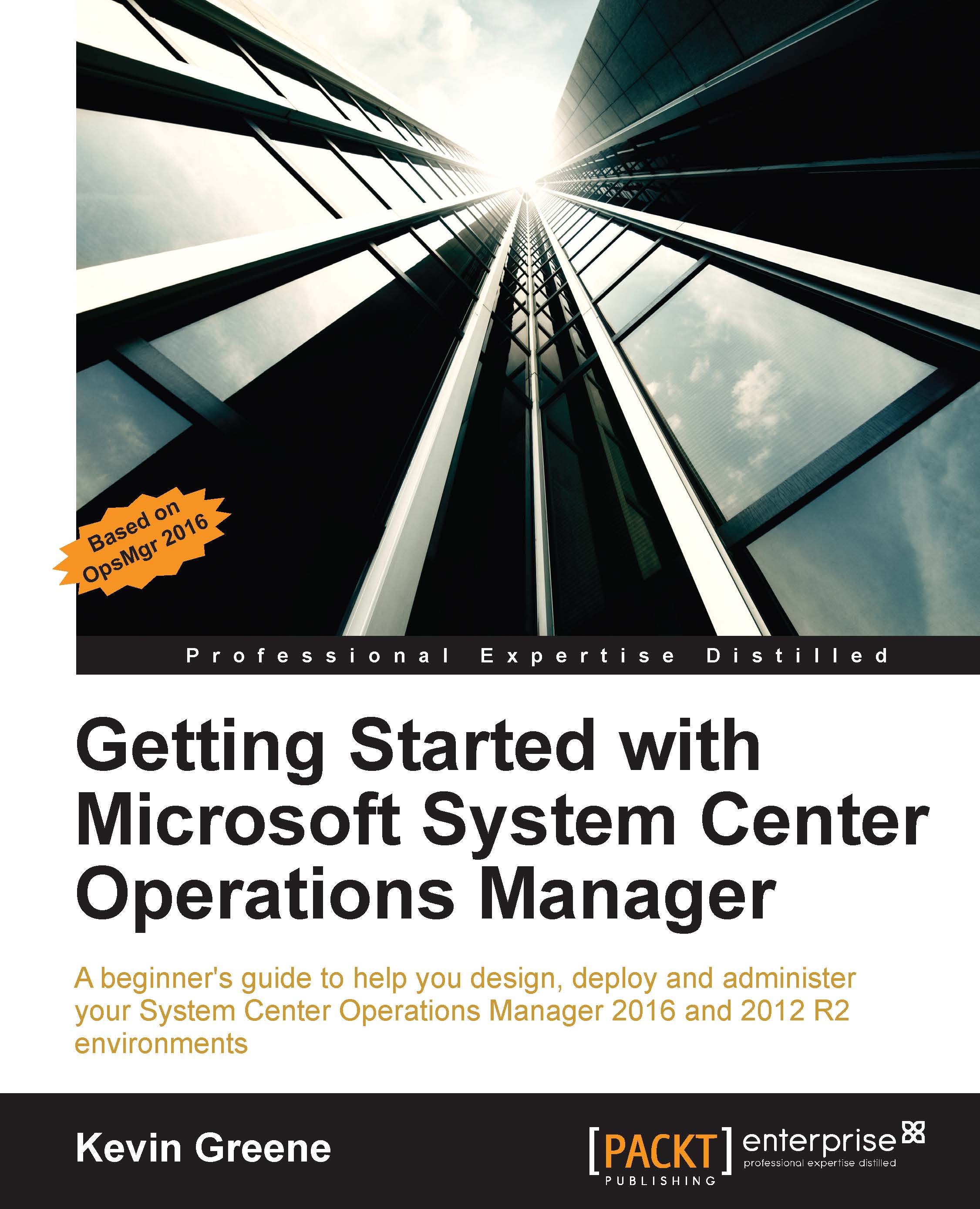Deploying Microsoft Windows agents
The majority of IT environments out there tend to have more Microsoft applications and operating systems deployed than any other vendor and for this reason; understanding how to deploy the OpsMgr agent to monitor Microsoft Windows computers has become an essential skill to learn.
Thankfully, as OpsMgr is a Microsoft product, the agent is designed for easy deployment and monitoring of pretty much everything Microsoft support. All you need to do is to ensure that the relevant prerequisites are in place and decide on your preferred deployment method.
Windows agent requirements
In the Minimum installation requirements section of Chapter 1, Introduction to System Center Operations Manager, we listed the supported Microsoft Windows operating systems that you can deploy the OpsMgr agent to. On the server side, you can monitor computers running on Windows Server 2003 SP2 right the way through to Windows Server 2016.
The following table lists the specific firewall...