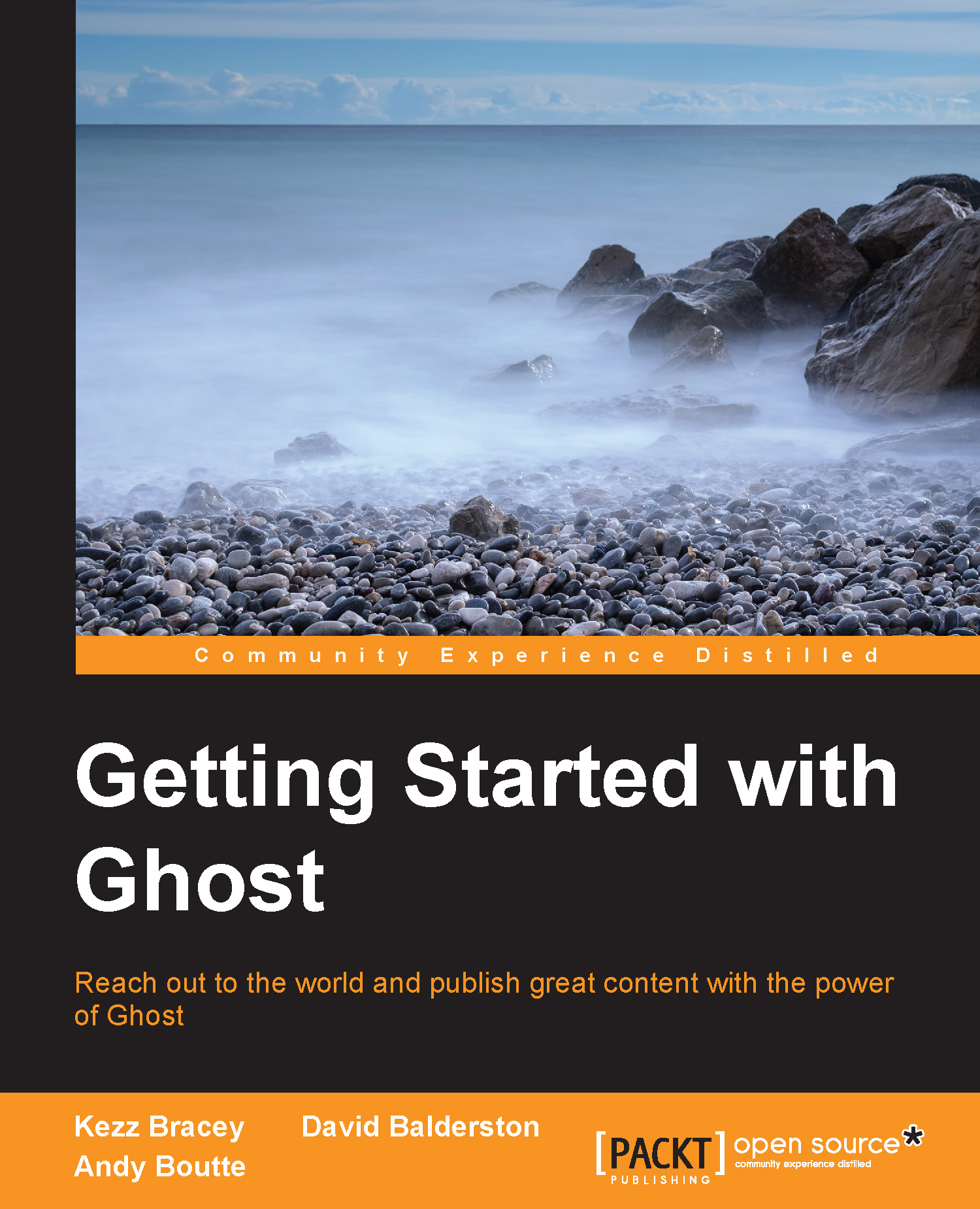Setting up your environment
You may already have a code editor you prefer to use; however, for the purposes of following along with this book, I strongly recommend you try the setup we're about to describe, whereby you'll have excellent syntax highlighting for both Handlebars and Stylus. If you're firm on not wanting to try a different editor, please try and find a compatible syntax highlight package for each of these languages as it will make reading and editing your code far easier.
Sublime Text 2 and Package Control
The editor we'll be using is the brilliant Sublime Text 2. If you're not already a Sublime Text 2 user, you can download a copy at http://www.sublimetext.com/2.
Note
Sublime Text 3 is available, but for now just grab Version 2 and install it onto your machine.
The next thing you'll need to do is install Package Control for Sublime Text, which we'll be using to pull in your syntax highlighting packages.
The command required to install Package Control...