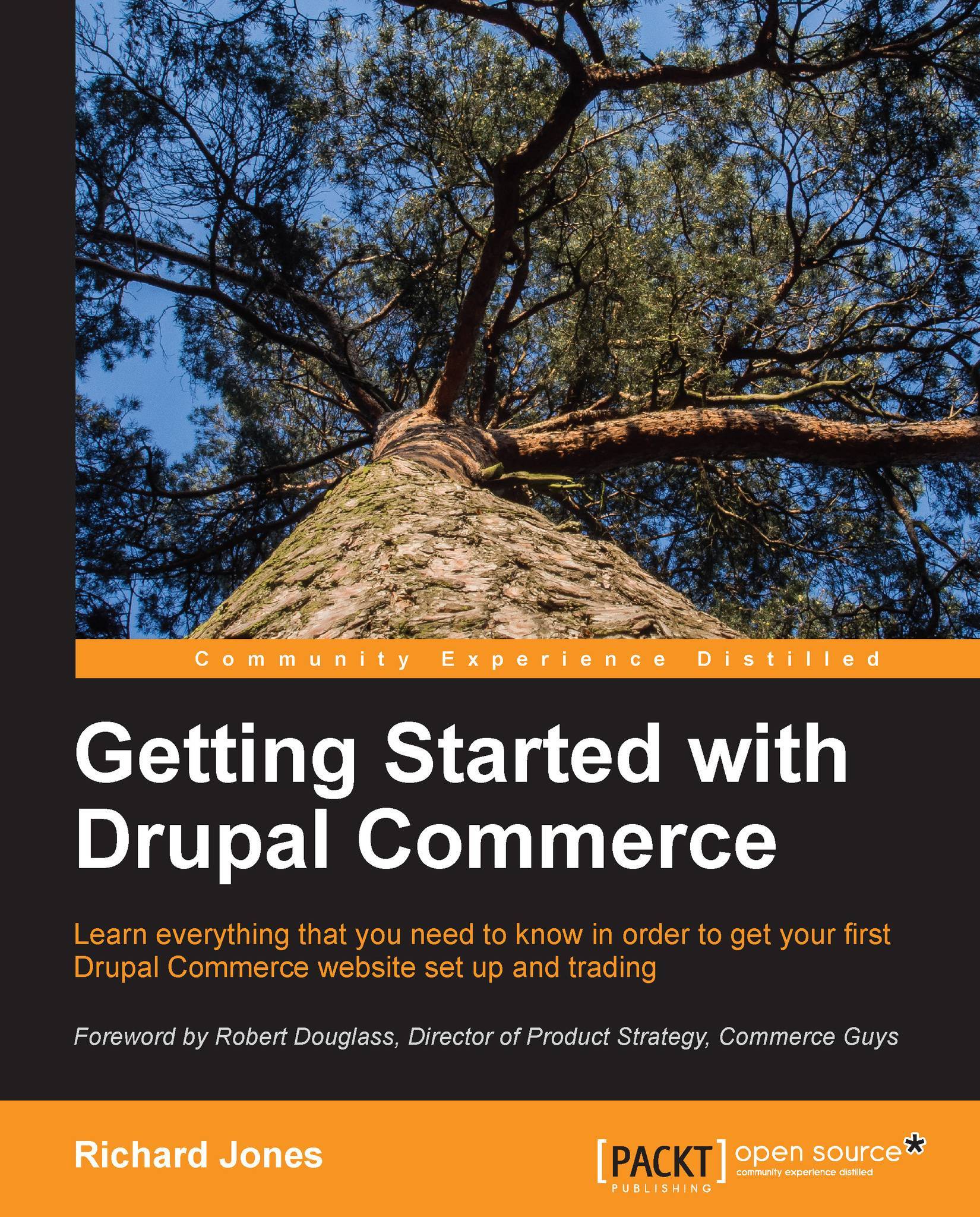Setting up the store currency
Before we start setting up our products, we should first set the default currency and any other currencies that we want to make available.
Visit the store page and configure. Click on Currency settings to set the Default store currency field to GBP - British Pounds Sterling - £.
Since we are selling only in the UK, we should, for completeness, disable the out-of-the-box default currency of USD too.
Using our clean installation from Chapter 2, Installing Drupal Commerce, we are ready to start defining our products.