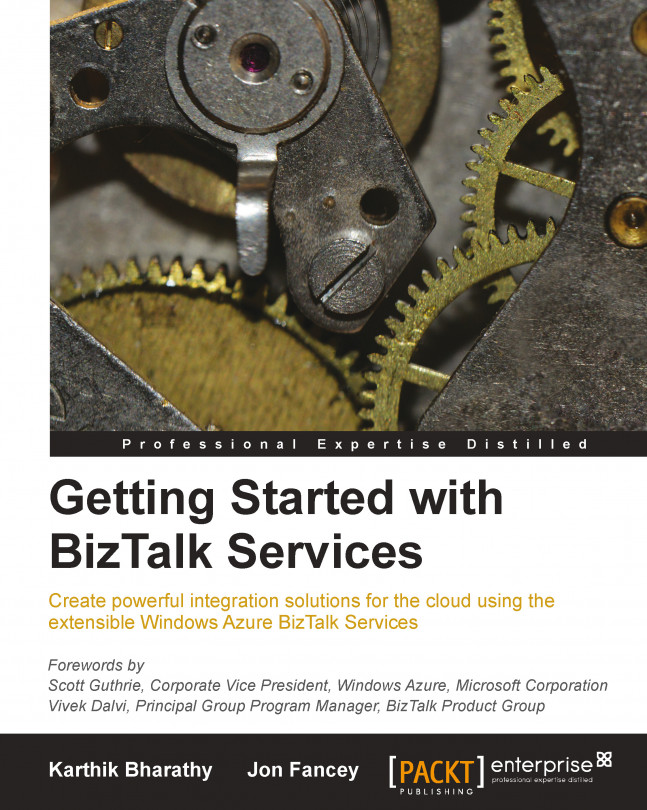Testing
Phew! This may seem quite complex, but it's really quite simple once you break it down. The next step is to test the map and see if it looks like it's producing the right results. Testing is built right into Visual Studio, so there's no need to compile and deploy the solution to Windows Azure in order to see if it works. This is important as creating anything other than trivial maps is a very iterative process. It's made easier by building up the functionality in the map gradually and examining the test results along the way. This way, any mistakes are much more obvious and easily corrected.
To test a map, we need some input. This is most easily generated in Visual Studio itself. Right-click on the OrderFF.xsd schema in the Solution Explorer window and select Generate Instance. Open the file that's created and edit the values to match the one shown in the following code (don't forget, you can just download the source for this example from the website):
<ns0:Order xmlns:ns0="http...