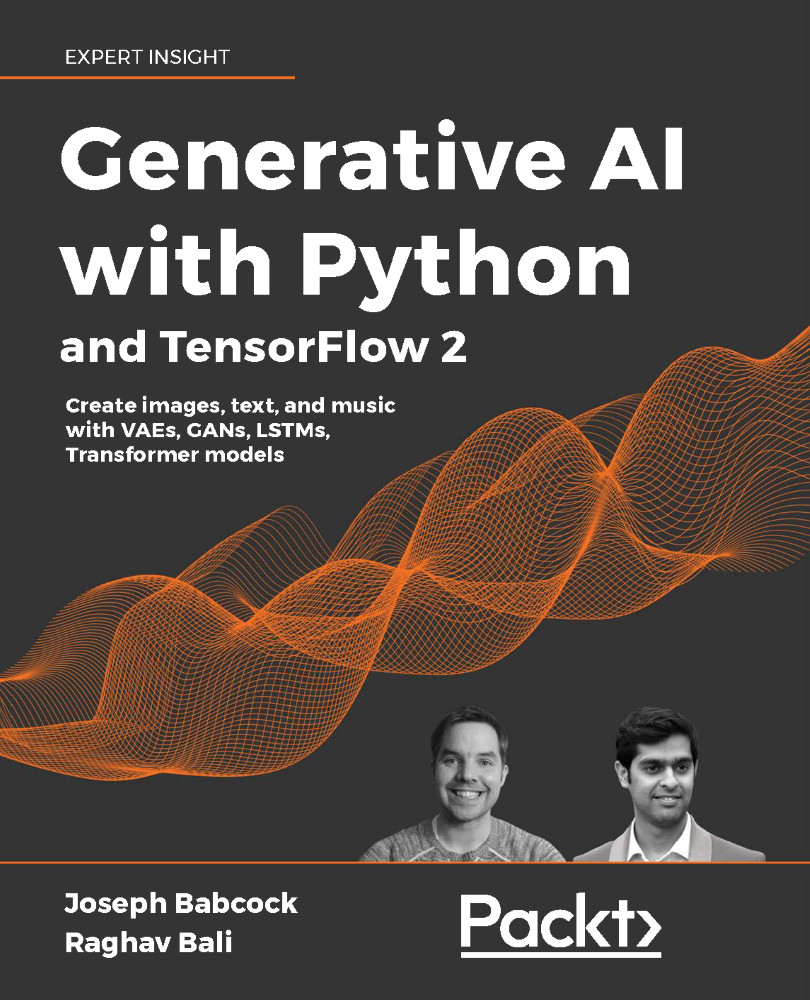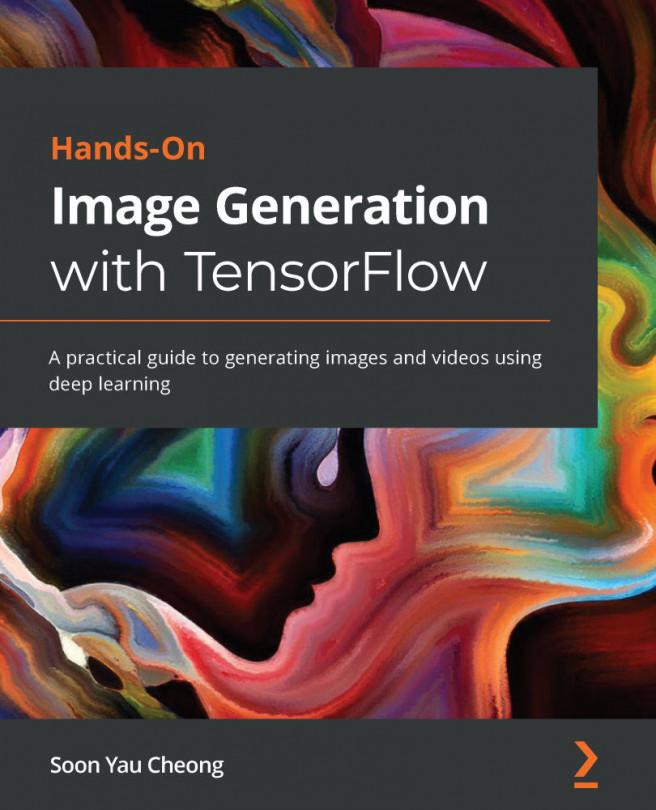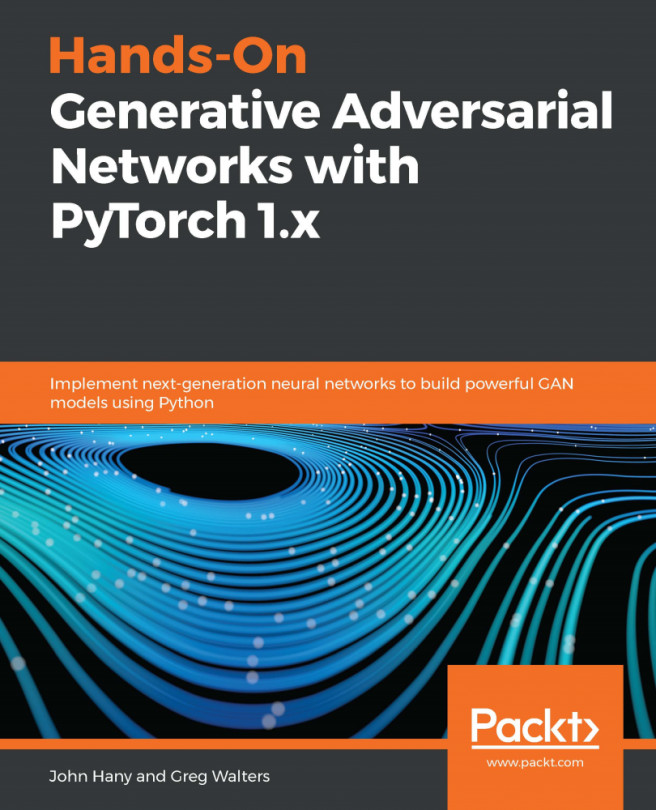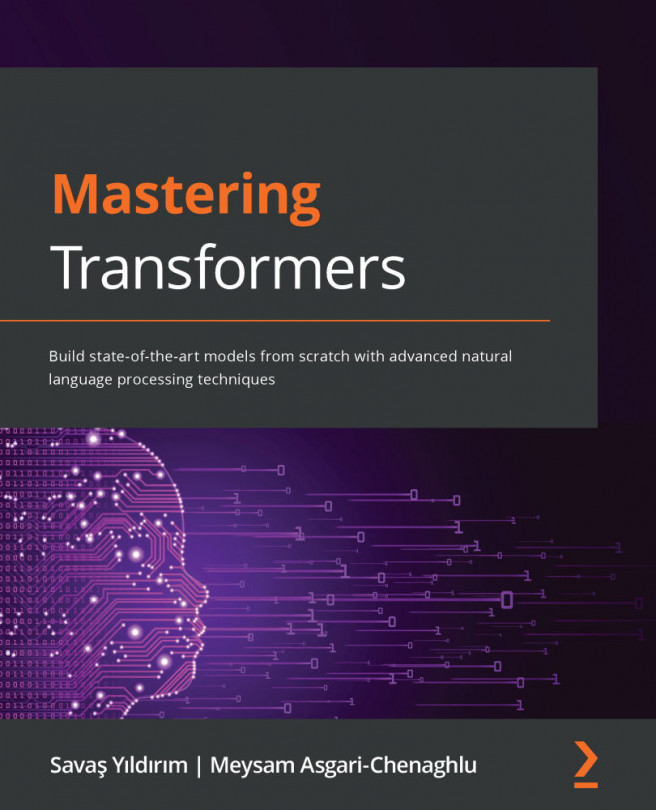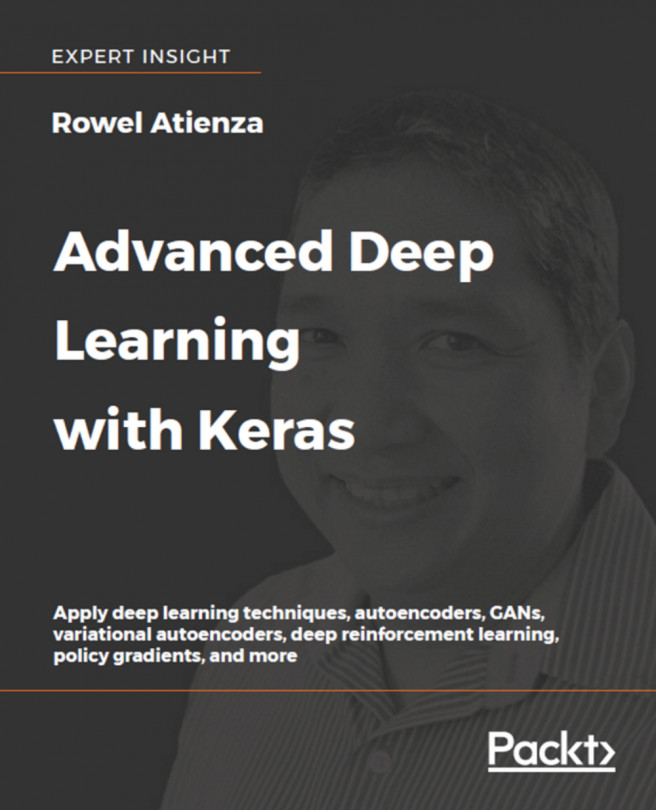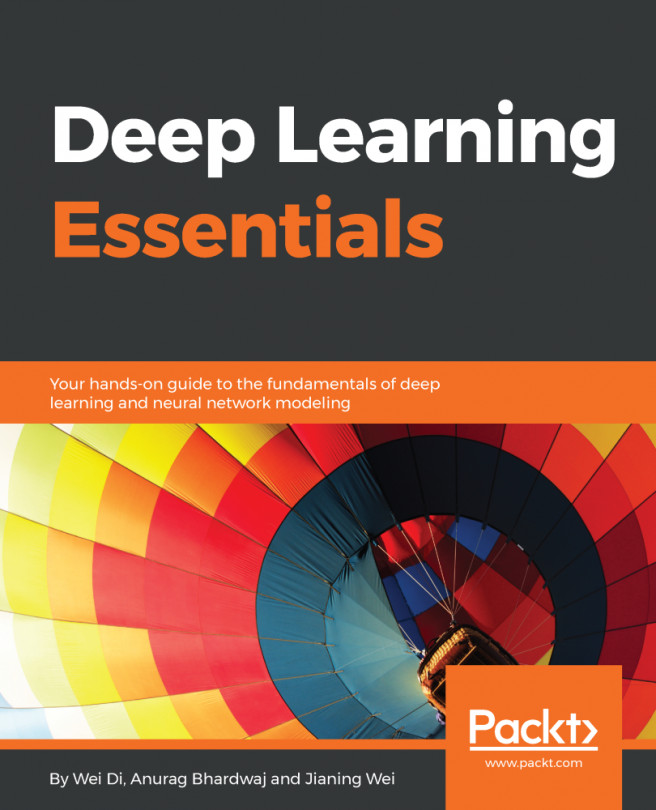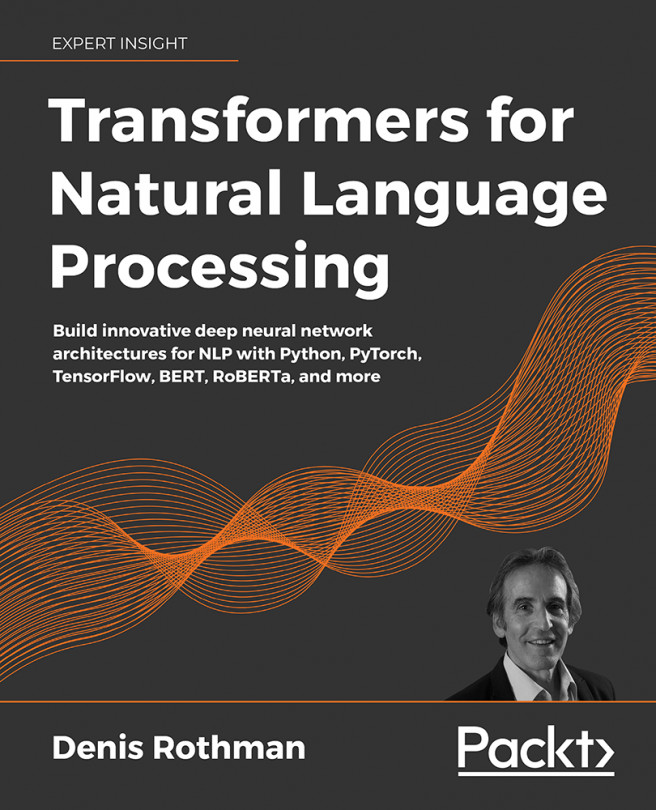To get the most out of this book
To be able to follow along with this book's code, the following requirements are recommended:
- Hardware (for local computation):
- 128GB HDD
- 8GB RAM
- Intel Core i5 processor or better
- NVIDIA 8GB graphics card or better (GTX1070 or better)
- Software:
- Python 3.6 and above
- TensorFlow 2.x
- Chrome/Safari/Firefox browser for directly executing code through Google Colab or Kubeflow (if training in the cloud)
Download the example code files
The code bundle for the book is hosted on GitHub at https://github.com/PacktPublishing/Hands-On-Generative-AI-with-Python-and-TensorFlow-2. We also have other code bundles from our rich catalog of books and videos available at https://github.com/PacktPublishing/. Check them out!
Download the color images
We also provide a PDF file that has color images of the screenshots/diagrams used in this book. You can download it here: https://static.packt-cdn.com/downloads/9781800200883_ColorImages.pdf.
Conventions used
There are a number of text conventions used throughout this book.
CodeInText: Indicates code words in text, database table names, folder names, filenames, file extensions, pathnames, dummy URLs, user input, and Twitter handles. For example: "We can visually plot some examples using the show_examples() function."
A block of code is set as follows:
def cd_update(self, x):
with tf.GradientTape(watch_accessed_variables=False) as g:
h_sample = self.sample_h(x)
for step in range(self.cd_steps):
v_sample = tf.constant(self.sample_v(h_sample))
h_sample = self.sample_h(v_sample)
When we wish to draw your attention to a particular part of a code block, the relevant lines or items are set in bold:
def cd_update(self, x):
with tf.GradientTape(watch_accessed_variables=False) as g:
h_sample = self.sample_h(x)
for step in range(self.cd_steps):
v_sample = tf.constant(self.sample_v(h_sample))
h_sample = self.sample_h(v_sample)
Any command-line input or output is written as follows:
pip install tensorflow-datasets
Bold: Indicates a new term, an important word, or words that you see on the screen, for example, in menus or dialog boxes, also appear in the text like this. For example: "Select System info from the Administration panel."
Warnings or important notes appear like this.
Tips and tricks appear like this.