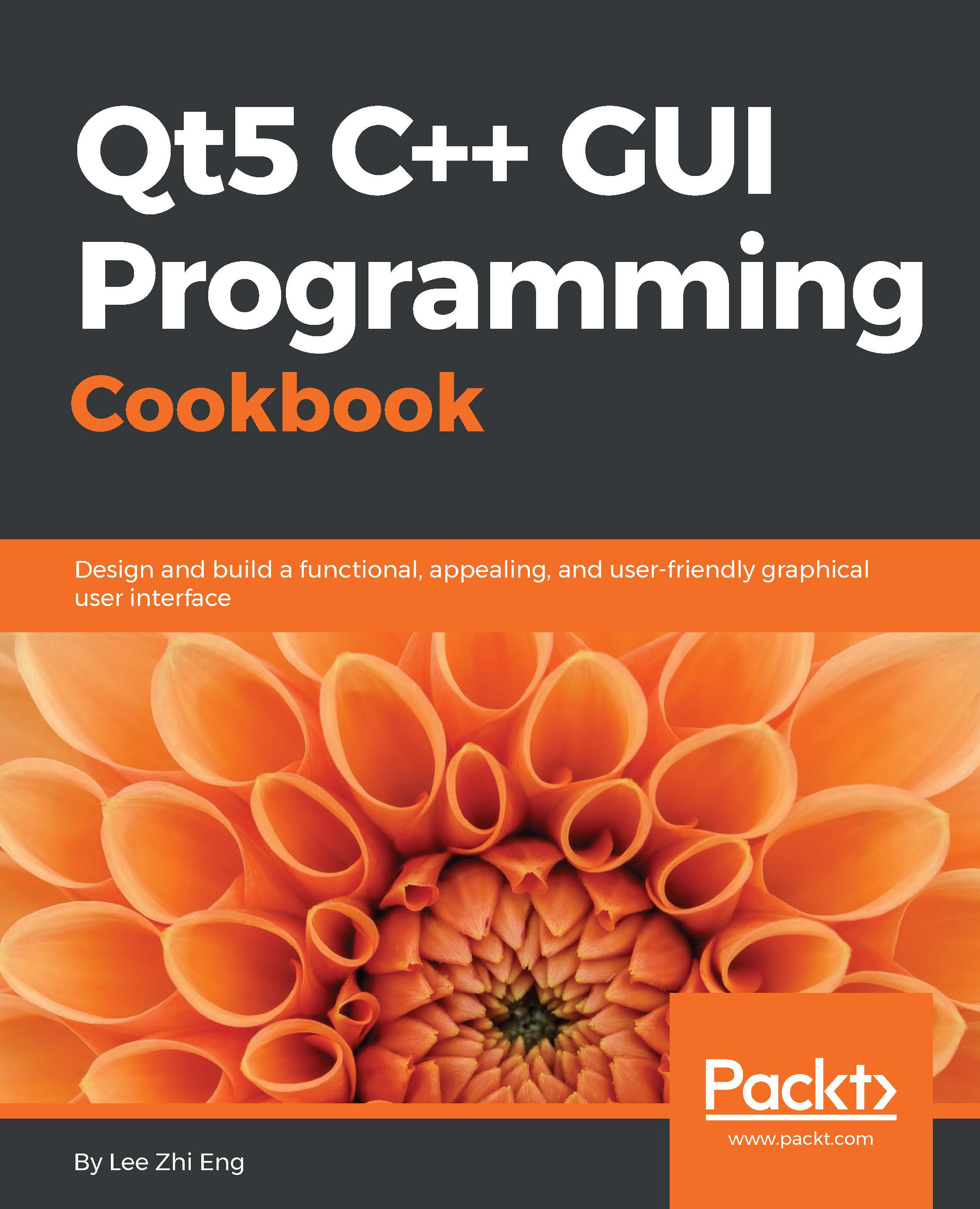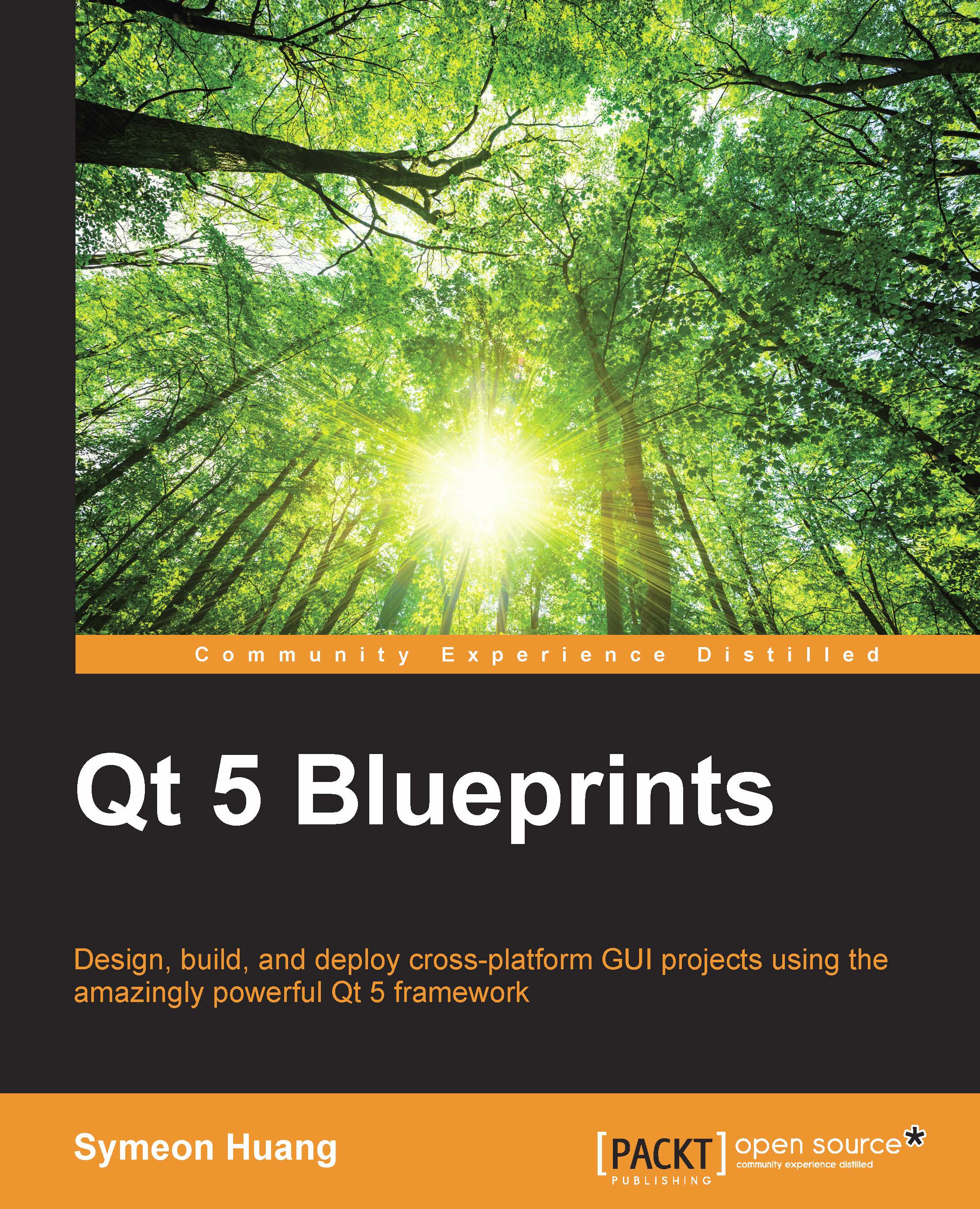Witold Wysota is a software architect and developer living in Poland. He started his adventure with Qt in 2004 when he joined QtForum.org and started answering questions about programming with Qt and shortly afterwards became part of the moderator group of the forum. In 2006, together with with the the moderator team, he established QtCentre.org which quickly became the largest community-driven support site devoted to Qt. For a number of years he conducted commercial, academic and public trainings, workshops, has given lectures on Qt, Qt Quick and related technologies. He is a certified Qt developer and was a member of Qt in Education Advisory Board with Nokia where he helped preparing materials for using Qt in educational activities.
Witold was also a technical reviewer of Foundations of Qt Development by Johan Thelin, a book about Qt4 and an author of a couple of articles on programming with Qt.
In real life Witold is a passionate adept of Seven Star Praying Mantis, a traditional style of Chinese martial arts.
I would like to thank all people who have worked on Qt development over the years for creating such great programming framework which was the main force shaping my programming career.
I would also like to thank Lorenz for helping me with the book as well as Packt for magnitudes of patience towards me during the process of creating this book.
Read more
 United States
United States
 Great Britain
Great Britain
 India
India
 Germany
Germany
 France
France
 Canada
Canada
 Russia
Russia
 Spain
Spain
 Brazil
Brazil
 Australia
Australia
 Singapore
Singapore
 Hungary
Hungary
 Ukraine
Ukraine
 Luxembourg
Luxembourg
 Estonia
Estonia
 Lithuania
Lithuania
 South Korea
South Korea
 Turkey
Turkey
 Switzerland
Switzerland
 Colombia
Colombia
 Taiwan
Taiwan
 Chile
Chile
 Norway
Norway
 Ecuador
Ecuador
 Indonesia
Indonesia
 New Zealand
New Zealand
 Cyprus
Cyprus
 Denmark
Denmark
 Finland
Finland
 Poland
Poland
 Malta
Malta
 Czechia
Czechia
 Austria
Austria
 Sweden
Sweden
 Italy
Italy
 Egypt
Egypt
 Belgium
Belgium
 Portugal
Portugal
 Slovenia
Slovenia
 Ireland
Ireland
 Romania
Romania
 Greece
Greece
 Argentina
Argentina
 Netherlands
Netherlands
 Bulgaria
Bulgaria
 Latvia
Latvia
 South Africa
South Africa
 Malaysia
Malaysia
 Japan
Japan
 Slovakia
Slovakia
 Philippines
Philippines
 Mexico
Mexico
 Thailand
Thailand