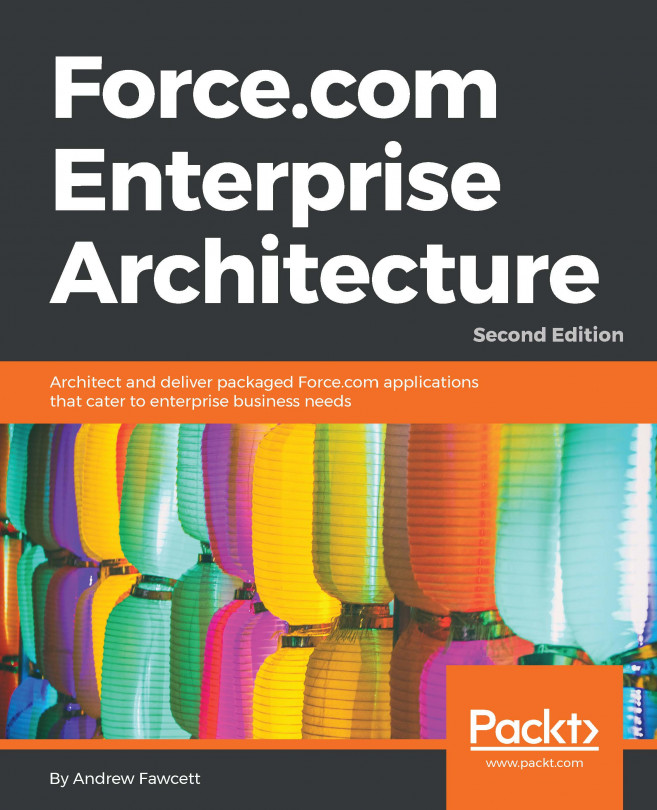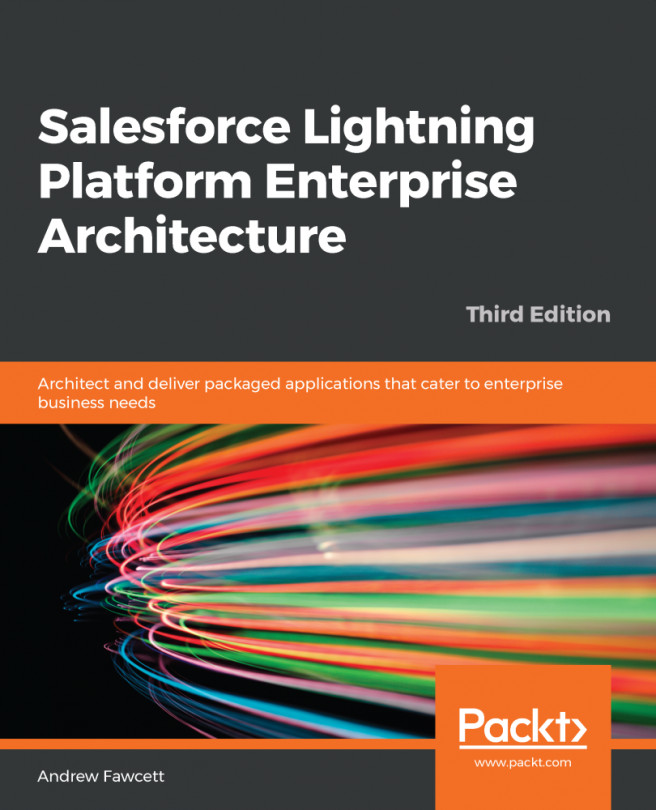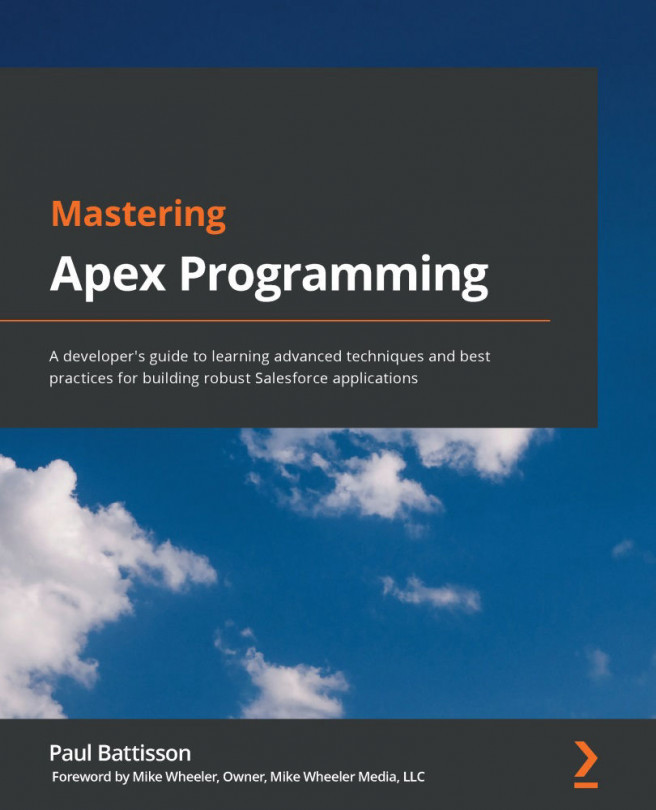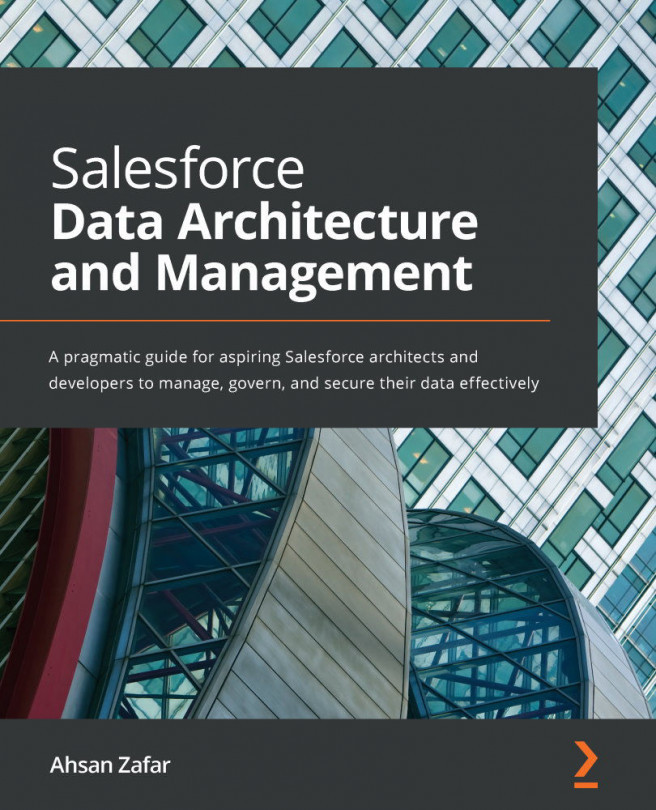Summary
This chapter has further explored the declarative aspects of developing an application on the platform that applies to how an application is stored and how relational data integrity is enforced through the use of the Lookup field deletion constraints and applying unique fields. The Master-Detail relationships allow you to model containment concepts in your data model. We also considered the data storage implications of extending your schema across columns instead of rows and the benefits on the cost of storage for your end users.
Upload the latest version of the FormulaForce package and install it into your test org. The summary page during the installation of new and upgraded components should look something like the following screenshot. Note that the permission sets are upgraded during the install.


Once you have installed the package in your testing org, visit the Custom Metadata Types page under Setup and click Manage Records next to the object. You will see that the records are...