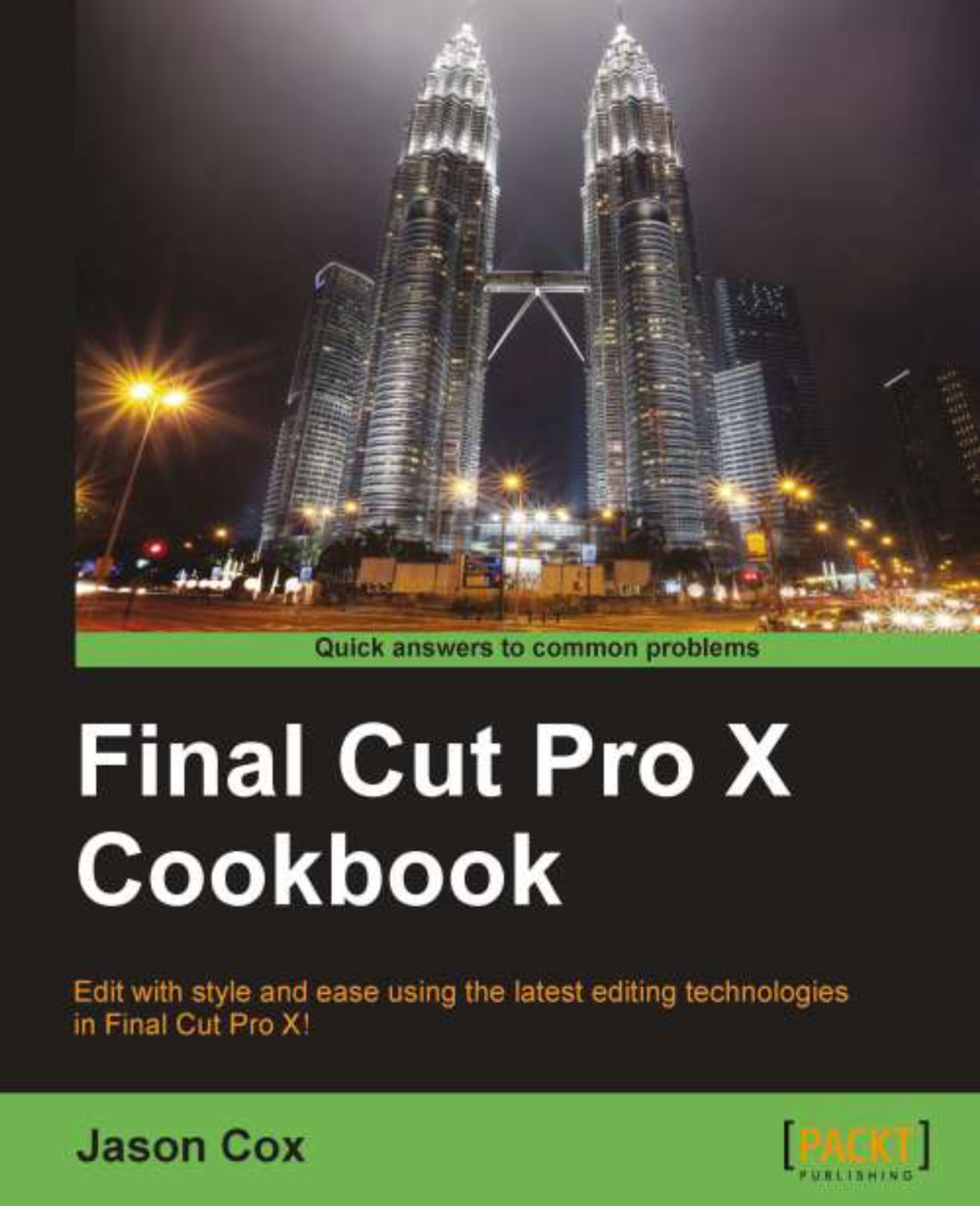Exporting an archive-quality version of your film
Ready to take your film on the road to be projected larger than life on a 50-feet screen? Or simply want to make sure that you've always got the highest quality version of your film on a drive in case you need to make smaller versions in multiple formats? This recipe will show you how.
Getting ready
In just about every case in this chapter, the only part for getting ready is to have a project you're ready to export!
How to do it...
1. Select your project from the project library and choose Share | Export Media by pressing Command + E. The export media window appears:

2. From the Export drop-down menu, select Video and Audio, but take note that you can also select Video Only or Audio Only if desired. We will cover the other options in the Roles, part 2 — exporting selected roles recipe.
3. Under Video codec, there is a long list of options:

People argue which one of these options is best in certain scenarios. Just read a couple of video blogs...