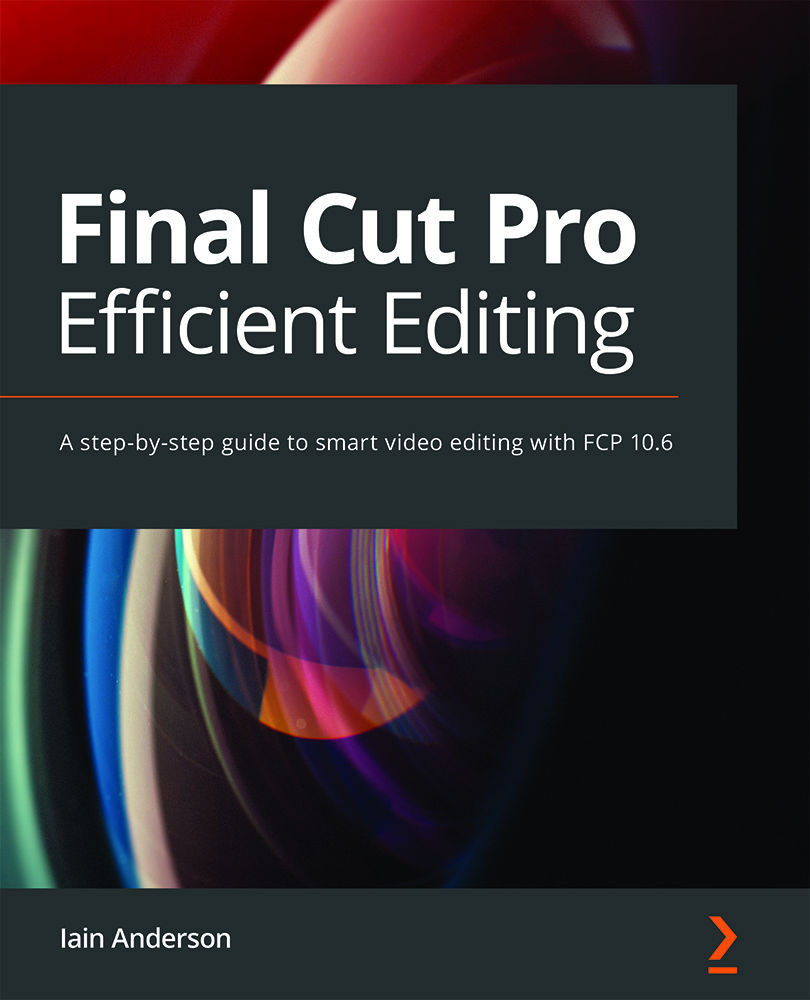To get the most out of this book
Readers will need basic familiarity with using a Mac, and an installed copy of Final Cut Pro or the free trial. While you don’t need to have any editing experience to read this book, basic familiarity with the process will help. If you’re an experienced editor, remember what you know about the art of editing, but don’t be tied down by existing methods — Final Cut Pro takes a new approach and it’s best approached with an open mind.
It’s recommended that you have access to a camera or at least an iPhone so you can shoot your own footage, but it’s possible to work with stock footage too.
The screenshots in this book are consistent with the public version of Final Cut Pro 10.5 as of November 2020, using macOS 10.15 Catalina. If you’re using a later version of macOS (for example, macOS 11 Big Sur or later), you may notice some minor differences in the appearance of the user interface. We intend to update this book for future releases of Final Cut Pro and macOS, but if you’re using newer software than is covered here, you may see some differences.