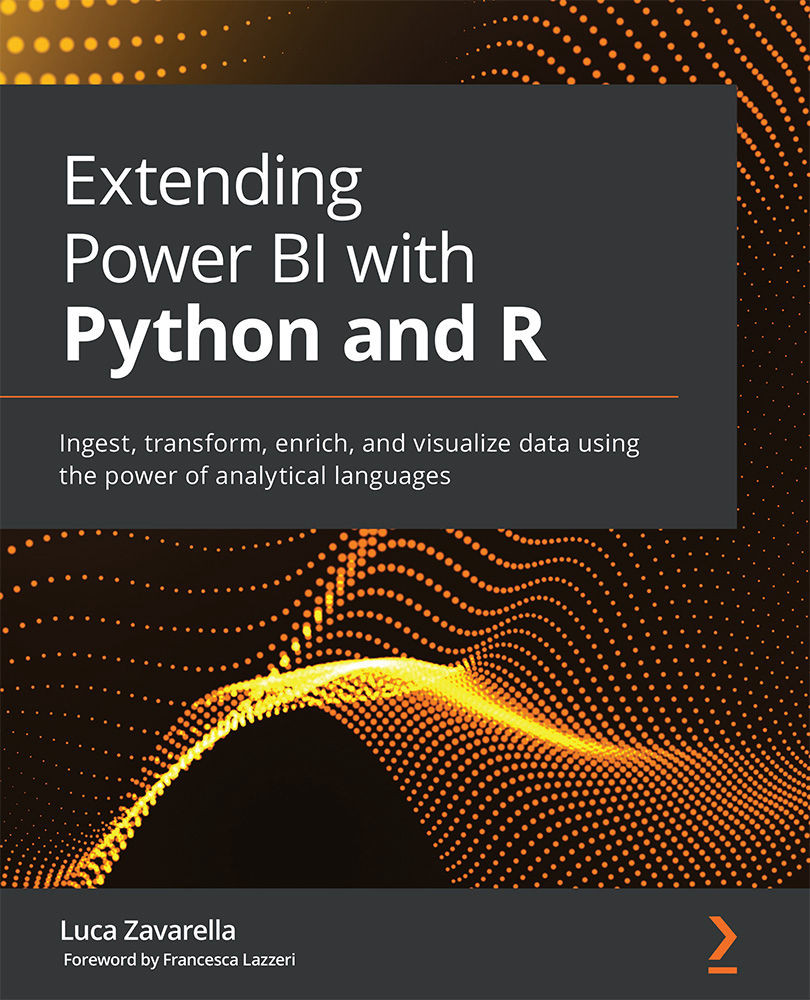Loading complex log files using regex in Power BI
Log files are a very useful tool for developers and administrators of computer systems. They record what happened to the system, when it happened, and which user actually generated the event. Thanks to these files, you can find information about any system failure, thus allowing a faster diagnosis of the causes of these faults.
Logs are often semi-structured data, that is, information that cannot be persisted in a relational database in the format in which it is generated. In order to be analyzed with the usual tools, first, this data must be transformed into a more suitable format.
Since they are not structured data, it is difficult for them to be imported into Power BI as is, unless someone has developed a custom connector to do so. It is in these scenarios that using a regex in languages such as Python or R can help us get the desired results.
Apache access logs
Let's suppose your company has a website published...