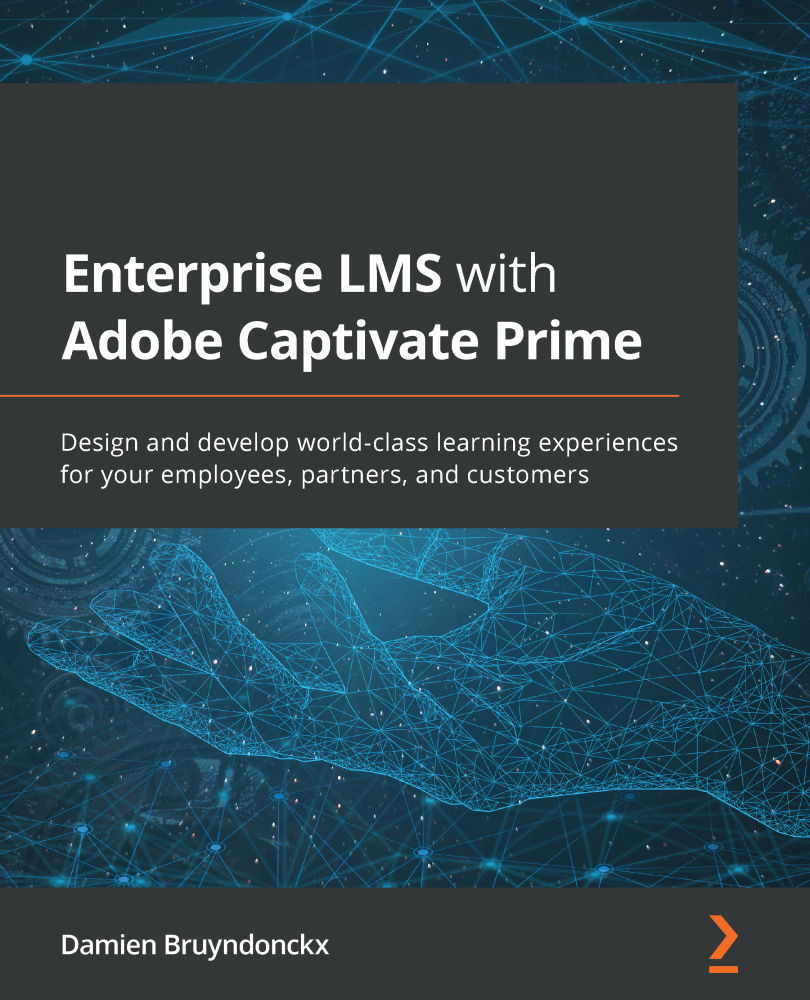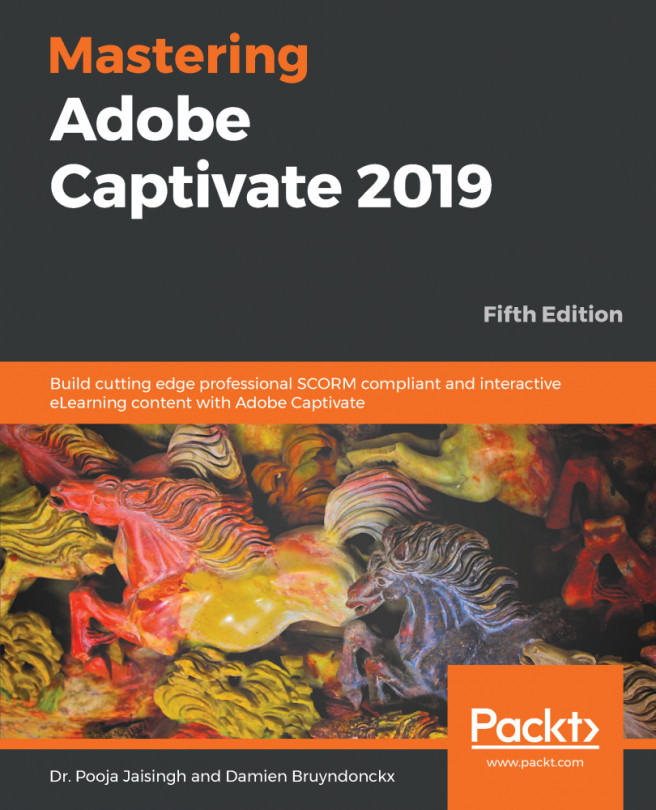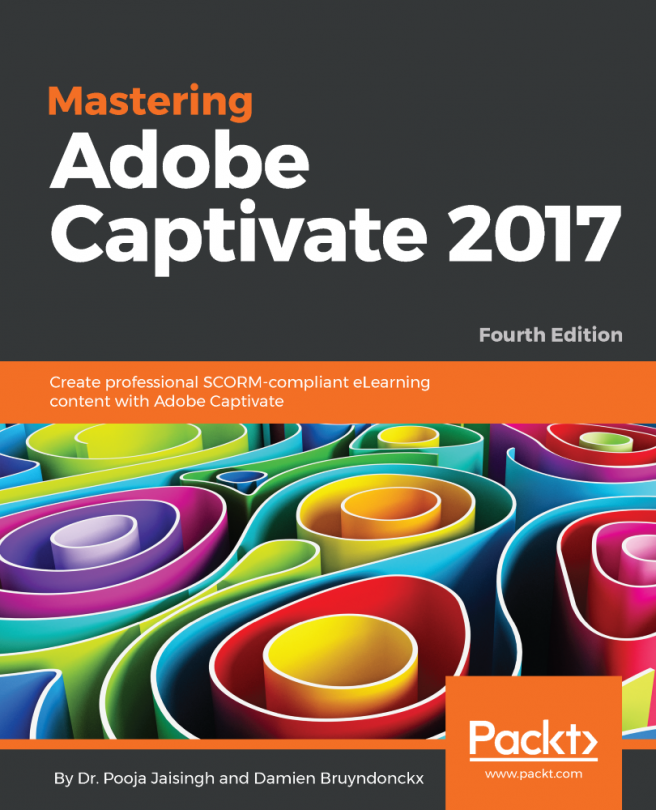Retiring and deleting courses
From time to time, it may be necessary to delete a course altogether. This can happen when one of your products reaches its end of life, when you decide to no longer work with a given provider, when a given software solution has been abandoned, when a new version of a course is created from scratch, and so on.
Similar to modules, skills, and other types of content available in Prime, you cannot directly delete a course. You must retire it first; only then can it be deleted:
- A published course accepts new enrollments.
- When the course is retired, it is removed from the Course Catalog and does not accept any new enrollments. Currently, enrolled users continue to view the course normally and are still able to review modules to complete the course. Also, a retired course can still be republished, in which case it returns to the Course Catalog and starts accepting new enrollments again.
- When a course is deleted, it is completely removed from...