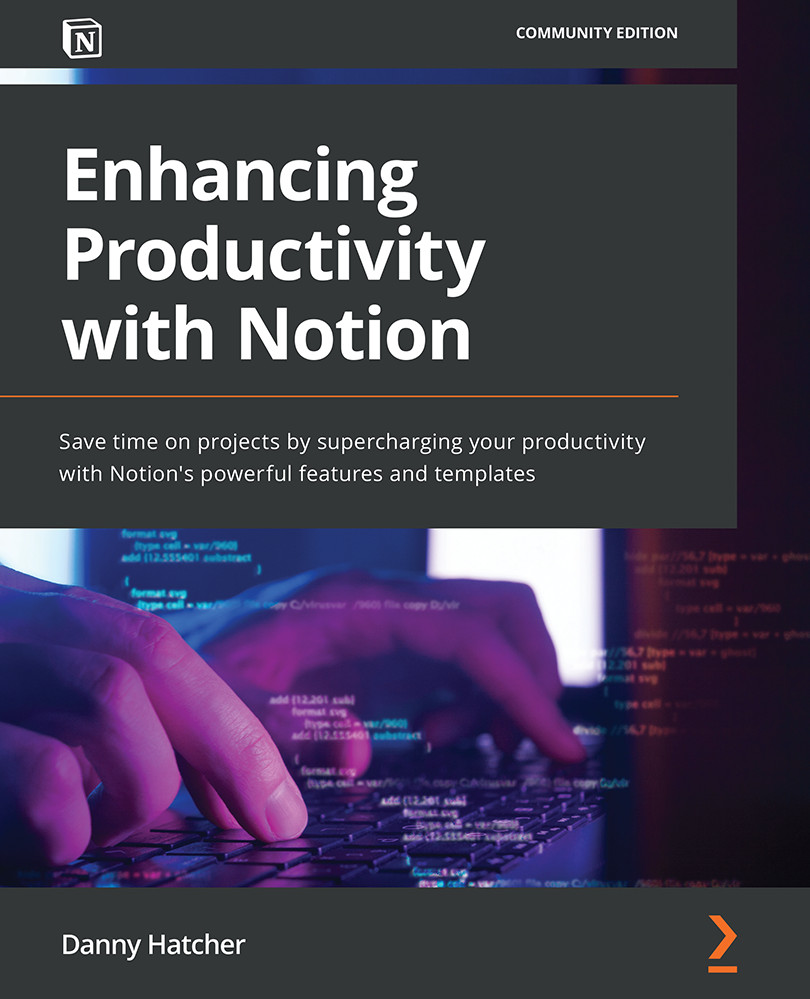Viewing database properties
In this section, you will learn how to view the various database properties and alter their appearance on each page. Understanding where and how to view properties will become useful when working out the workflow of everyone in the workspace.
Some people prefer an overview of information so that they can view lots of information at once, whereas other people prefer specific information being shown. Another use case when considering workflows is that properties also appear on each page as metadata, which also impacts workflow.
Note
The screenshots that are in this section are from the table view, but all of the functions mentioned are available across the database view options, which will be covered in Chapter 6, Database Views.
Figure 5.3 shows all the basic property types with a symbol next to each type. That symbol will remain the same in all the views of the database that show the symbol. The symbol and type of property will also remain the...