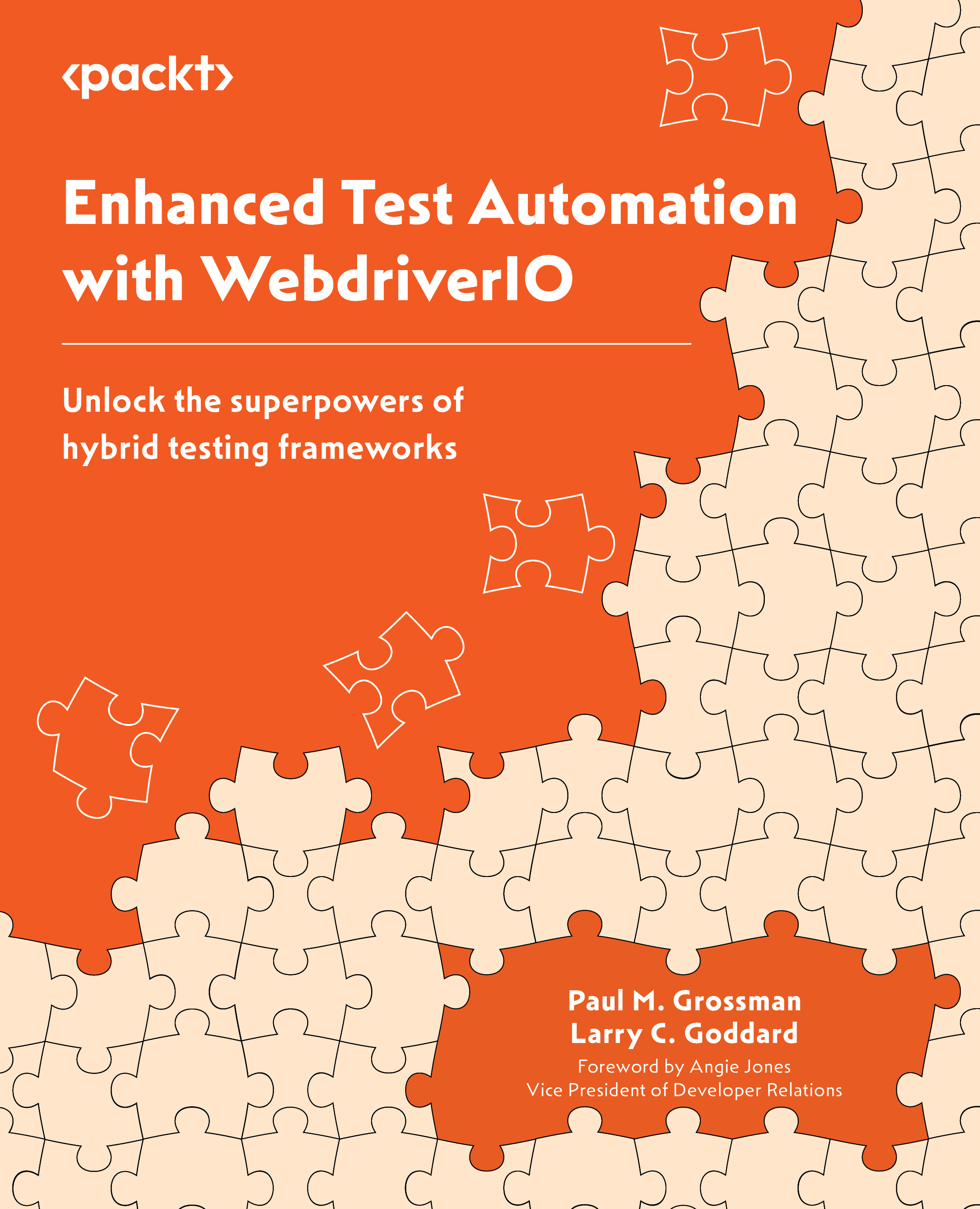Creating a freestyle project and job
From the Jenkins dashboard, click + New Item. This provides us with several options, including Freestyle project and Pipeline. The Freestyle project option is for beginners, while the Pipeline option is for advanced users who wish to create a custom pipeline script in Groovy. Let’s begin by entering Enhanced Test Automation with WebdriverIO as the name and selecting Freestyle project.
This will display several tabs, including General, Source Code Management, Build Triggers, Build Environment, Build, and Post-build Actions. We will choose to run using code from our local machine. Advanced users can use a cloud-based corporate Jenkins to check out code from a private repository:

Figure 15.15 – Setting up custom state-based test runs for manual testers
To run the build, we need the name of the test and the path to the project directory.
Parameterizing
In the job configuration, we will add a parameter...