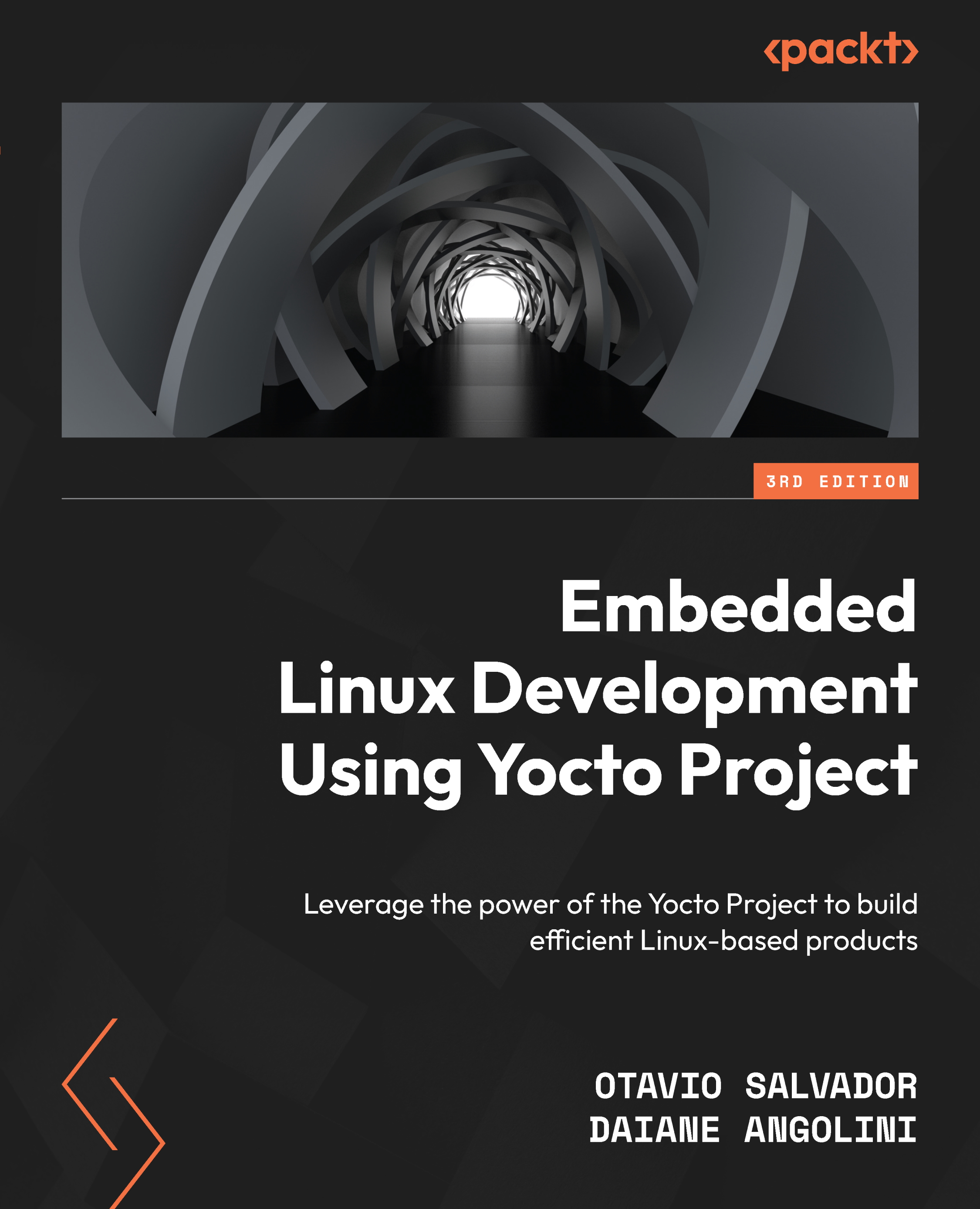Downloading the Poky source code
After we have installed the required packages on our development host system, we can download the current LTS version (at the time of writing) of Poky source code using Git, with the following command:
$ git clone https://git.yoctoproject.org/poky -b kirkstone
Tip
Learn more about Git at https://git-scm.com.
After the download process is complete, we should have the following contents inside the poky directory:

Figure 2.1 – The content of the poky directory after downloading
Note
The examples and code presented in this and subsequent chapters use the Yocto Project 4.0 release (codenamed Kirkstone) as a reference.