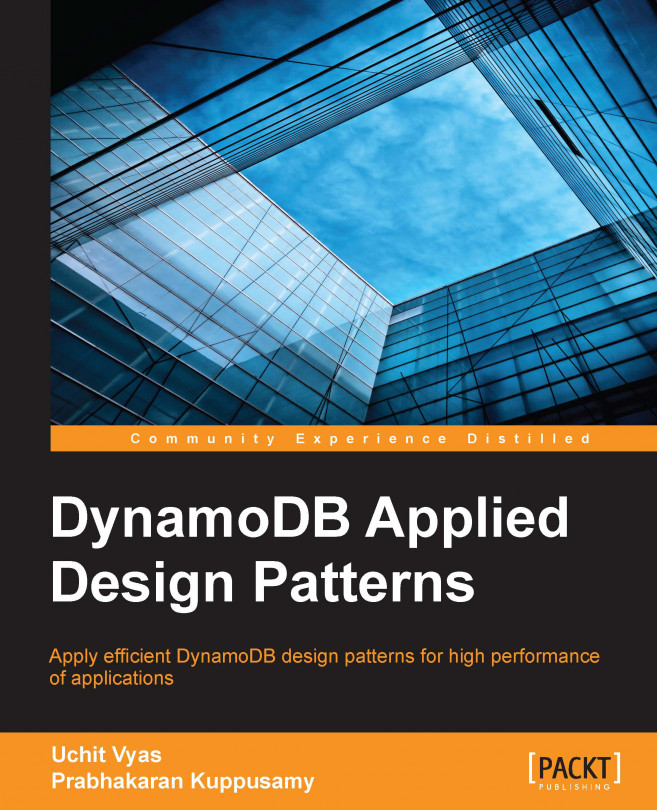The management console
The management console is one of the most commonly used interfaces in DynamoDB because of its simplicity of use. There is another reason that the end user will prefer the management console: it doesn't require any software to start with. Just having an Internet connection and a browser is sufficient.
Once you sign up with AWS, just click on Management Console. This will take you to the following page:

The DynamoDB option is available in the Database section of the management console. We can click on this icon to begin DynamoDB. We will divide this section into two parts. Initially we will discuss how to manage a table and then we will discuss how to manage items using the management console.
Managing the DynamoDB table
Clicking on DynamoDB in the management console for the first time will open a page that consists of three sections:
- The first section in the top-left corner provides information such as where the tables will be created (this can be changed by clicking...