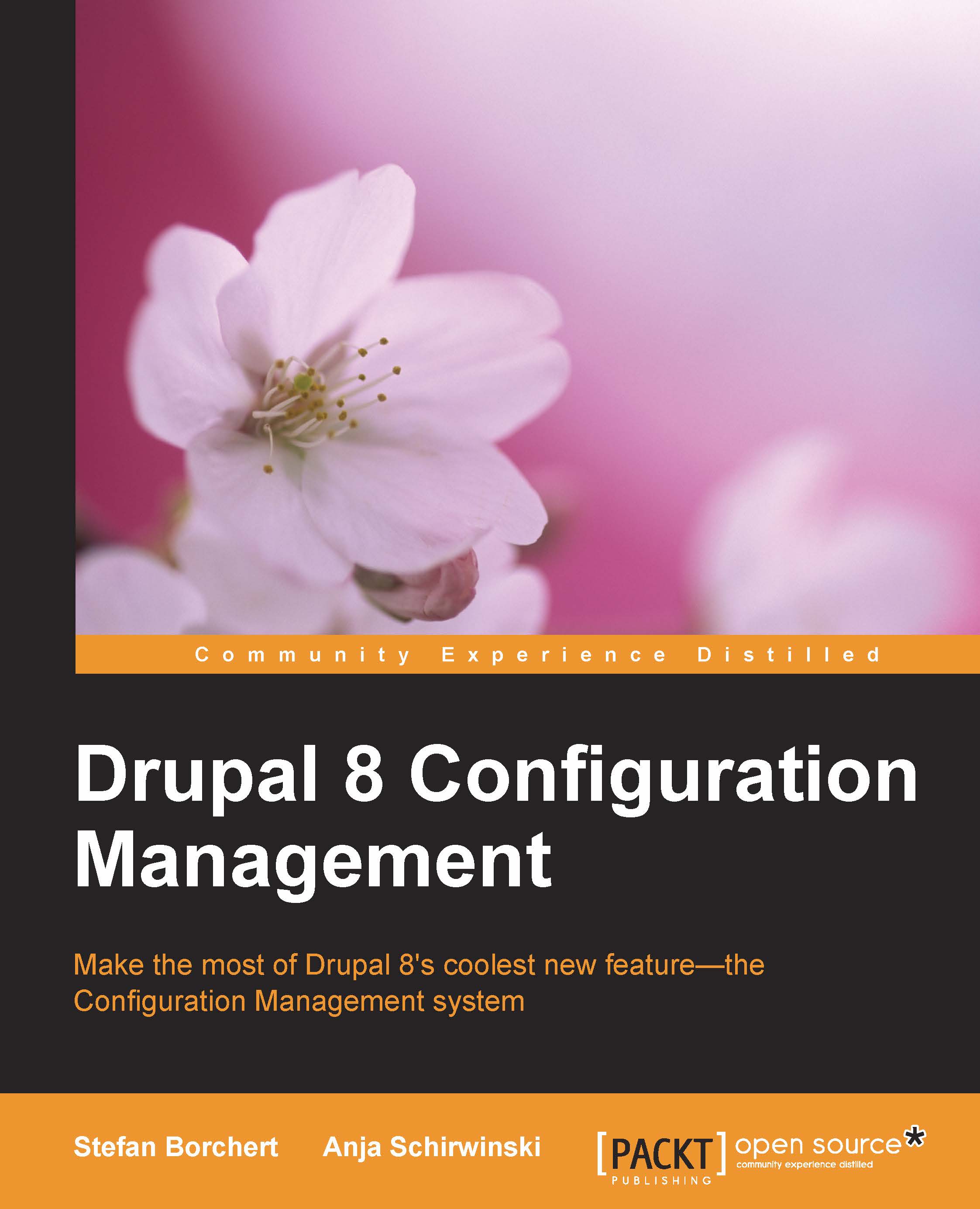Drush
Drush is a command-line shell and scripting interface that makes life easier for people who develop websites with Drupal. If you don't know Drush yet, go visit its GitHub page at https://github.com/drush-ops/drush.
The tool provides some useful commands for Configuration Management.
Exporting and importing your configuration using Drush commands
The following Drush commands will be the most used ones as they allow you to export and import your configuration with a simple command:
drush config-export staging: This will export the configuration from the active directorydrush config-import staging: This will import the configuration from aconfigdirectory namedstaging
There are other commands available. We will only list the commands here. Read Drush's help documentation to find out how to use these commands, since they may have specific arguments and options. The commands are listed as follows:
config-get: This will display aconfigvalue or a whole configuration object.config-set:...