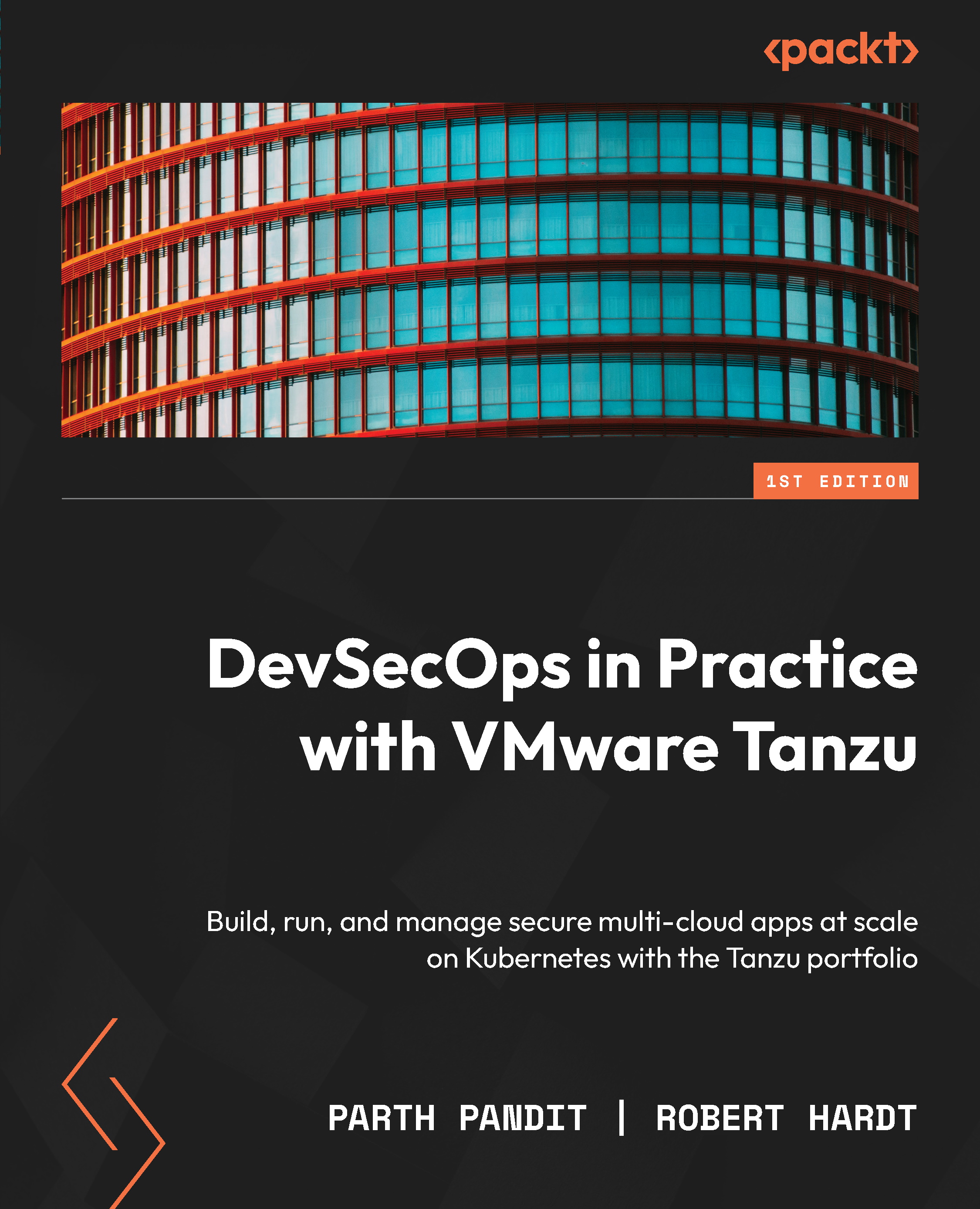Getting started with App Accelerator
If you worked through the Technical Requirements section at the beginning of this chapter, you should have a running instance of Tanzu Application Platform and you're ready to begin exploring App Accelerator.
Exploring App Accelerator
When we installed App Accelerator, we got a set of out-of-the-box accelerators that enable developers to hit the ground running with enterprise-ready application templates, like the ones shown as follows:

Figure 2.7 – Application accelerators installed
You can click on the CHOOSE button for any of these accelerators and you’ll navigate to a page where you can supply any of the required parameters, as well as explore the project template and preview its files. Once you’ve chosen the accelerator that meets your needs, you can fill in the required parameters and click on Next Step and Create. At that point, you’ll be able to download a ZIP file containing...