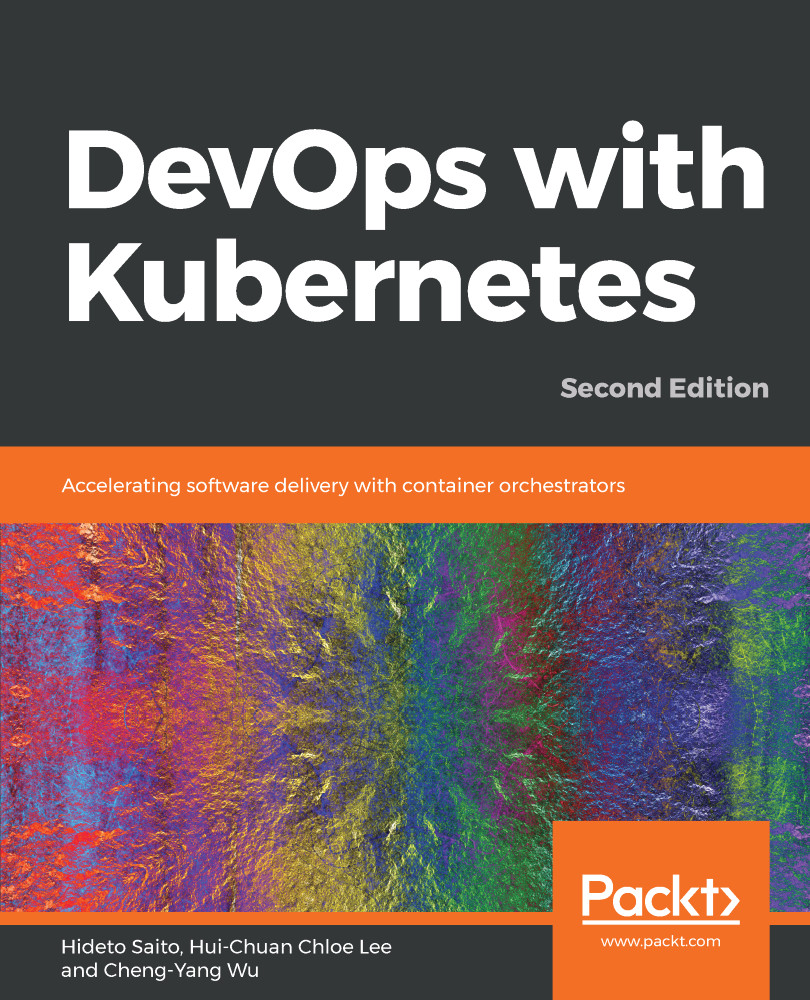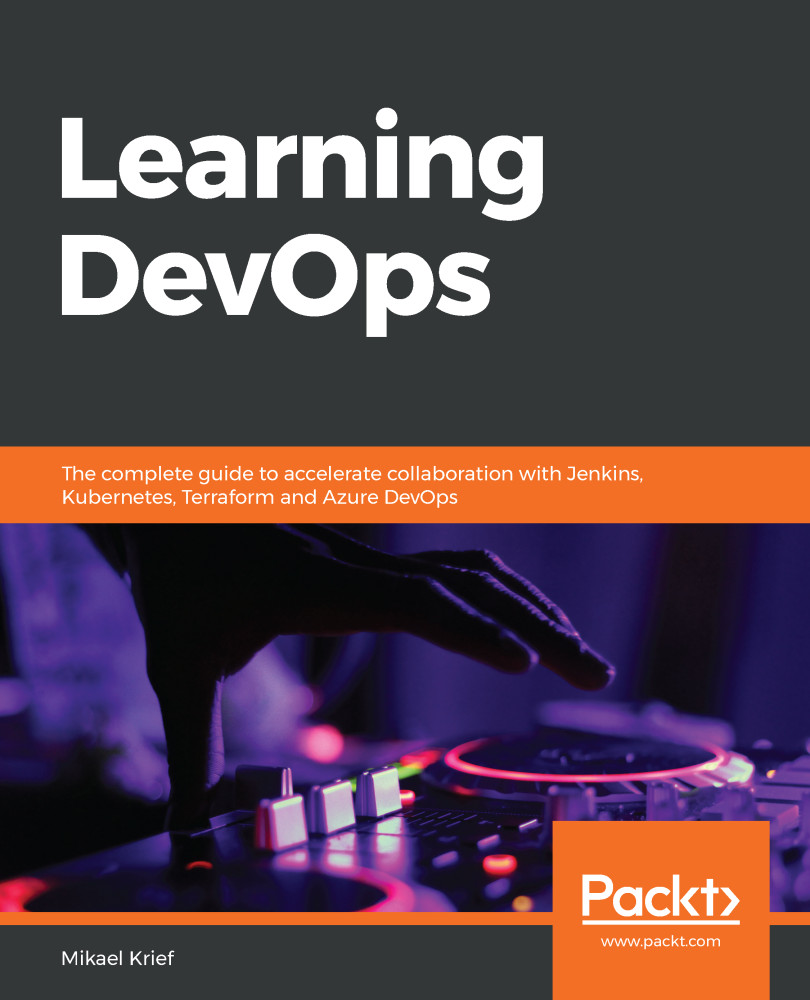Configuration management tools help to configure OS settings, such as creating a user or group, or installing system libraries. It also acts as an orchestrator, which keeps multiple managed servers consistent with our desired state.
It's not a programming script, because a script is not necessarily idempotent. This means that if we execute a script twice, we might get an error, such as if we are trying to create the same user twice. Configuration management tools, however, watch the state, so if a user is created already, a configuration management tool wouldn't do anything. If we delete a user accidentally or even intentionally, the configuration management tool would create the user again.
Configuration management tools also support the deployment or installation of software to the server. We simply describe what kind of software package we need to install, then the configuration management tool will trigger the appropriate command to install the software package accordingly.
As well as this, if you tell a configuration management tool to stop your application, to download and replace it with a new package (if applicable), and restart the application, it'll always be up-to-date with the latest software version. Via the configuration management tool, you can also perform blue-green deployments easily.
Blue-green deployment is a technique that prepares two sets of an application stack. Only one environment (for example, the blue one) services the production. Then, when you need to deploy a new version of the application, you can deploy it to the other side (for example, the green one), then perform the final test. If it works fine, you can change the load balancer or router setting to switch the network flow from blue to green. Then, the green side becomes the production environment, while the blue side becomes dormant and waits for the next version to be deployed.
 United States
United States
 Great Britain
Great Britain
 India
India
 Germany
Germany
 France
France
 Canada
Canada
 Russia
Russia
 Spain
Spain
 Brazil
Brazil
 Australia
Australia
 Singapore
Singapore
 Hungary
Hungary
 Ukraine
Ukraine
 Luxembourg
Luxembourg
 Estonia
Estonia
 Lithuania
Lithuania
 South Korea
South Korea
 Turkey
Turkey
 Switzerland
Switzerland
 Colombia
Colombia
 Taiwan
Taiwan
 Chile
Chile
 Norway
Norway
 Ecuador
Ecuador
 Indonesia
Indonesia
 New Zealand
New Zealand
 Cyprus
Cyprus
 Denmark
Denmark
 Finland
Finland
 Poland
Poland
 Malta
Malta
 Czechia
Czechia
 Austria
Austria
 Sweden
Sweden
 Italy
Italy
 Egypt
Egypt
 Belgium
Belgium
 Portugal
Portugal
 Slovenia
Slovenia
 Ireland
Ireland
 Romania
Romania
 Greece
Greece
 Argentina
Argentina
 Netherlands
Netherlands
 Bulgaria
Bulgaria
 Latvia
Latvia
 South Africa
South Africa
 Malaysia
Malaysia
 Japan
Japan
 Slovakia
Slovakia
 Philippines
Philippines
 Mexico
Mexico
 Thailand
Thailand