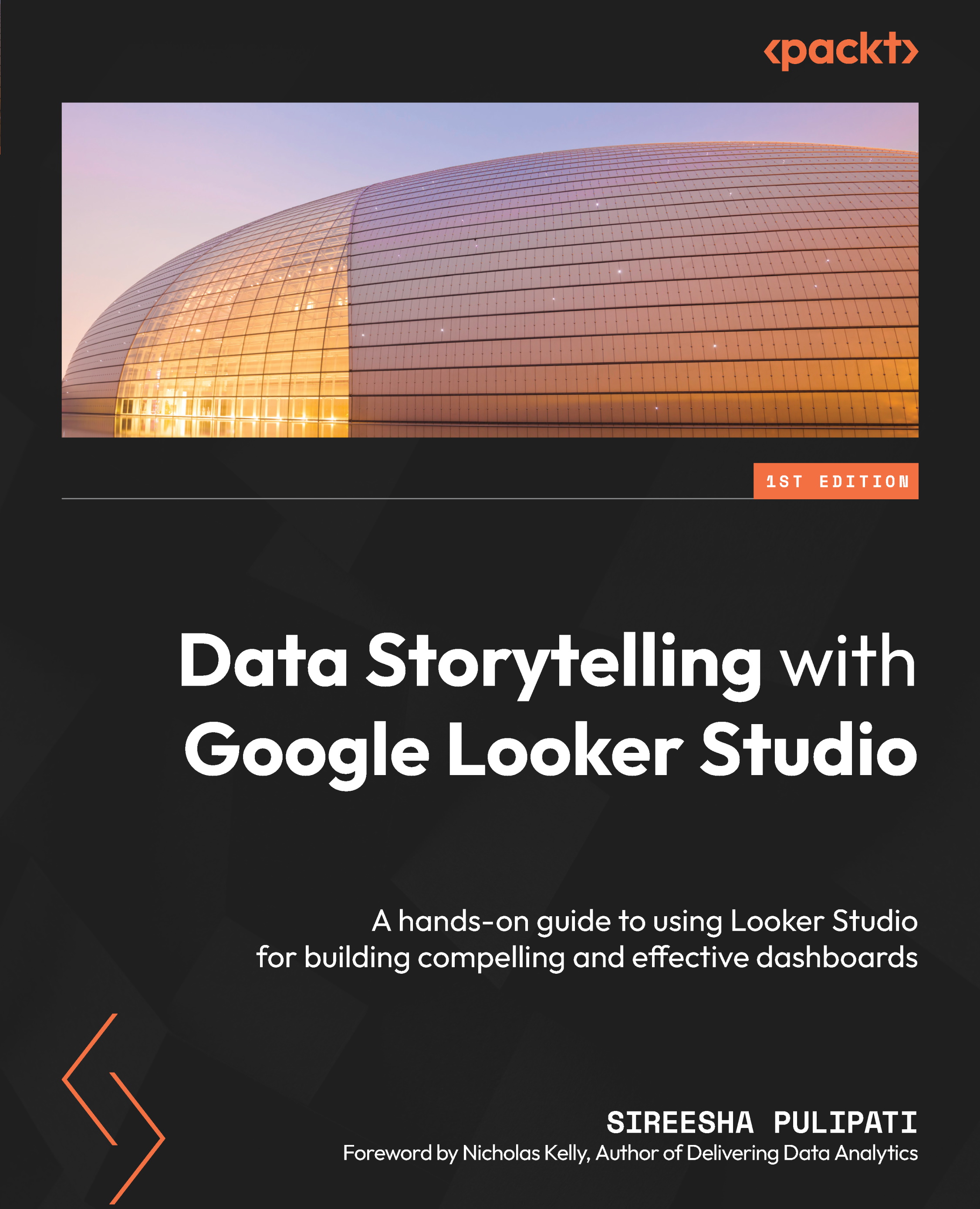Technical requirements
To follow the example chart implementations in this chapter, you need to have a Google account so that you can create reports with Looker Studio. It is recommended that you use Chrome, Safari, or Firefox as your browser. Finally, make sure Looker Studio is supported in your country (https://support.google.com/looker-studio/answer/7657679?hl=en#zippy=%2Clist-of-unsupported-countries).
You can access the Looker Studio report that includes all the built-in charts that will be explored in this chapter at https://lookerstudio.google.com/reporting/6d1bddb7-9c1f-4869-bafe-499e4d05d411/preview, which you can copy and make your own. The completed “first Looker Studio report” that presents a simple dashboard depicting key call center metrics and patterns can be found at https://lookerstudio.google.com/reporting/b198dfb0-2b0b-43fc-9da4-19fc1e7362c5/preview.