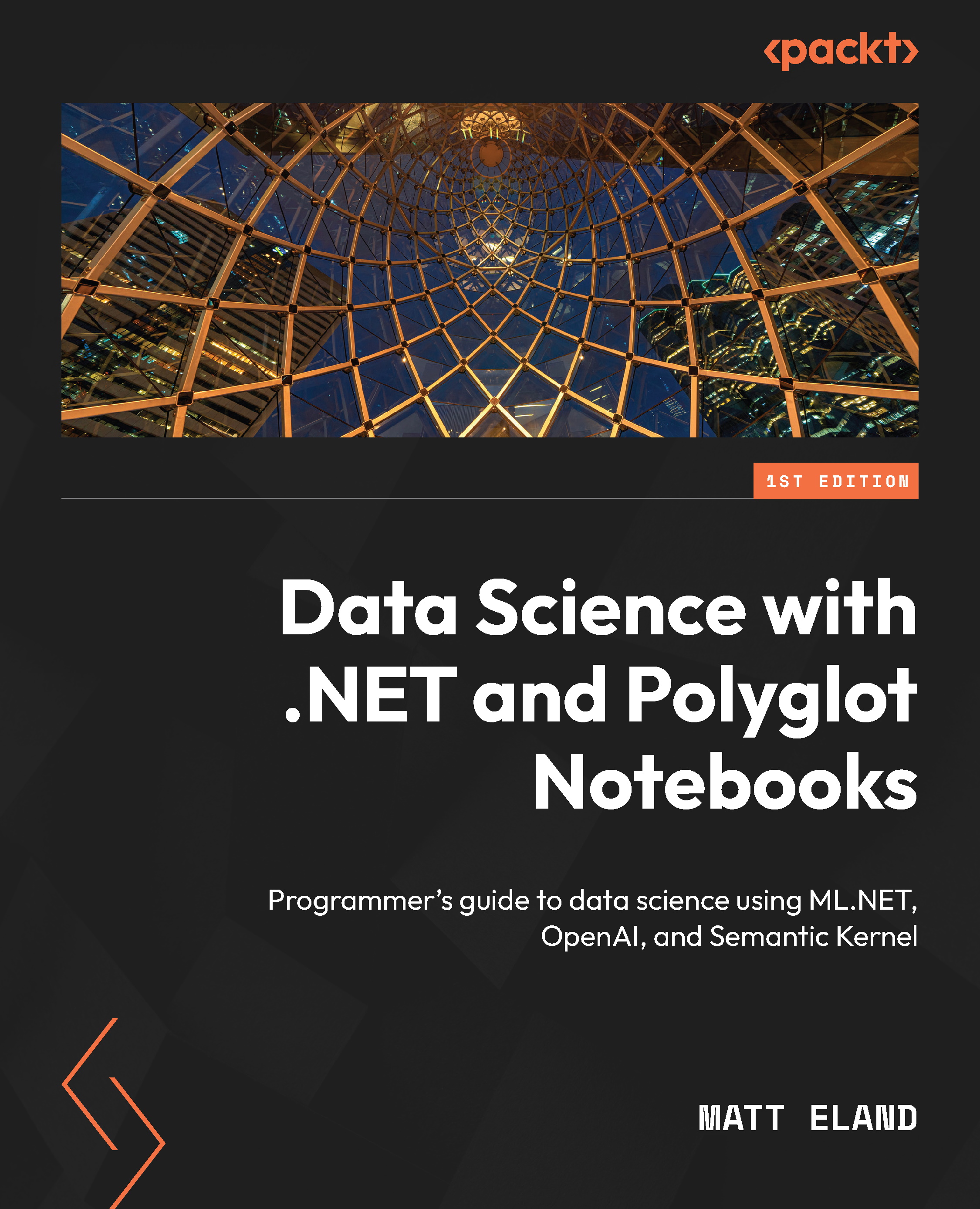Performing univariate analysis with Plotly.NET
One of our jobs when performing data analysis work is to understand how data is distributed. We explored this earlier using descriptive statistics and our first box plot in ScottPlot.
In this section, we’re going to take our exploration of our market value up a notch by using Plotly.NET and its specialized charts. Before we do that, I want to put a label on the task we’re working on. When we’re exploring how data for a single column of values is distributed, that analysis process is called univariate analysis.
The goal of univariate analysis is to discover everything we can from just that one series of values – in this case, our market values. If this term doesn’t feel natural, that’s okay; just remember that univariate is a fancy word that just means one type of variable. Now that we’ve ironed out that bit of terminology, let’s get started with Plotly.NET.