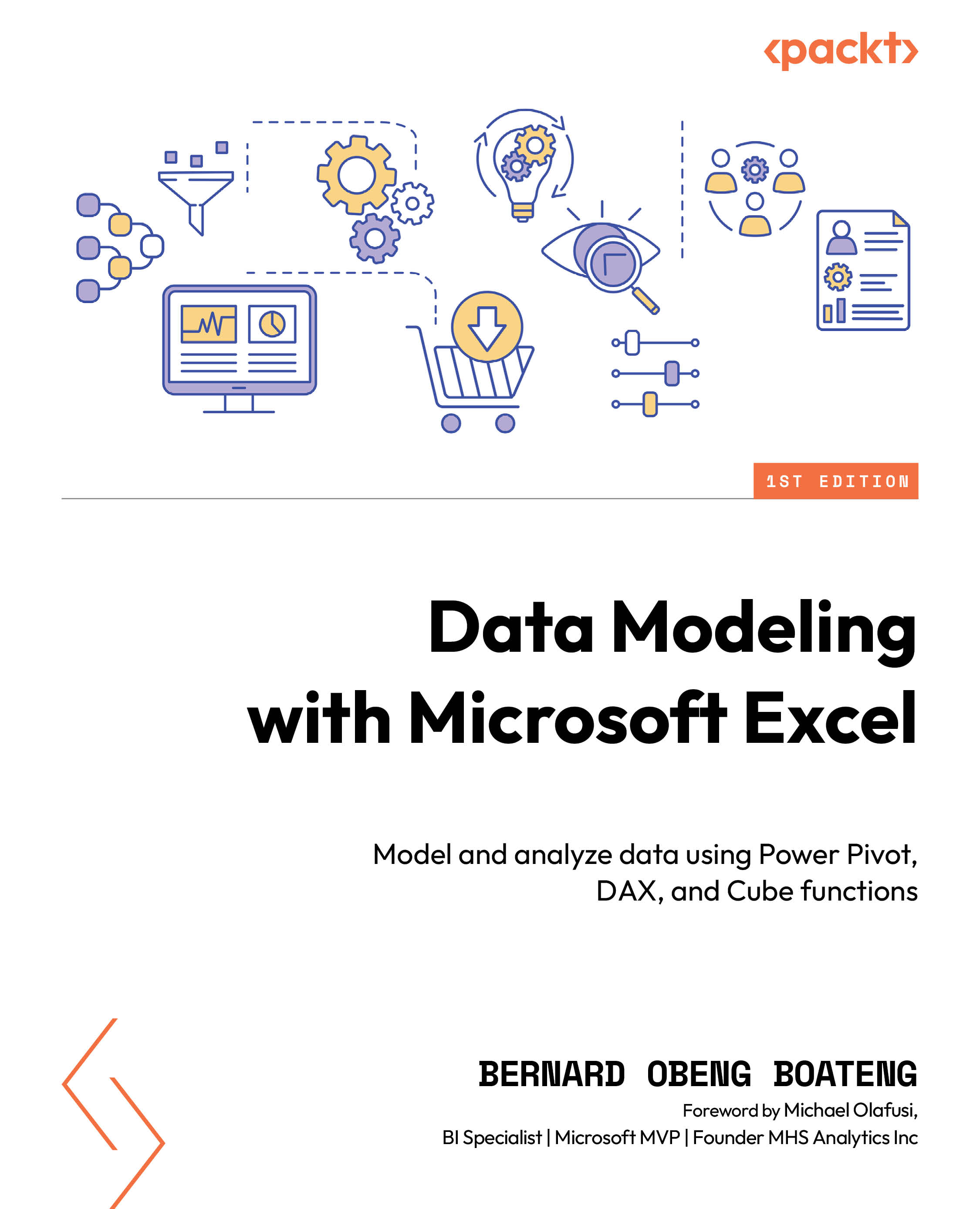Inserting conditional formatting and sparklines
In this section, we will learn how to add sparklines and conditional formatting to our dashboard.
Sparklines
In the previous chapter, we learned that sparklines are mini charts placed in single cells, each representing a row of data in your selection.
In our dashboard, we want to use a sparkline to determine the seasonality or pattern of revenue for our branches during the twelve months of the year. Instead of using a bulky chart, the sparkline will allow us to fit a mini 12-column chart in a selected cell.
To do this, we have to create the PivotTable that will provide the data.
We will insert a new PivotTable in the calculation sheet that will break down revenue by the months of the year using the following steps:
- Select cell B10 of the Calculation sheet.
- Go to Insert > PivotTable > From Data Model > Existing Worksheet.
- Drag the Revenue measure to the Values section.
- On the Calendar Table,...