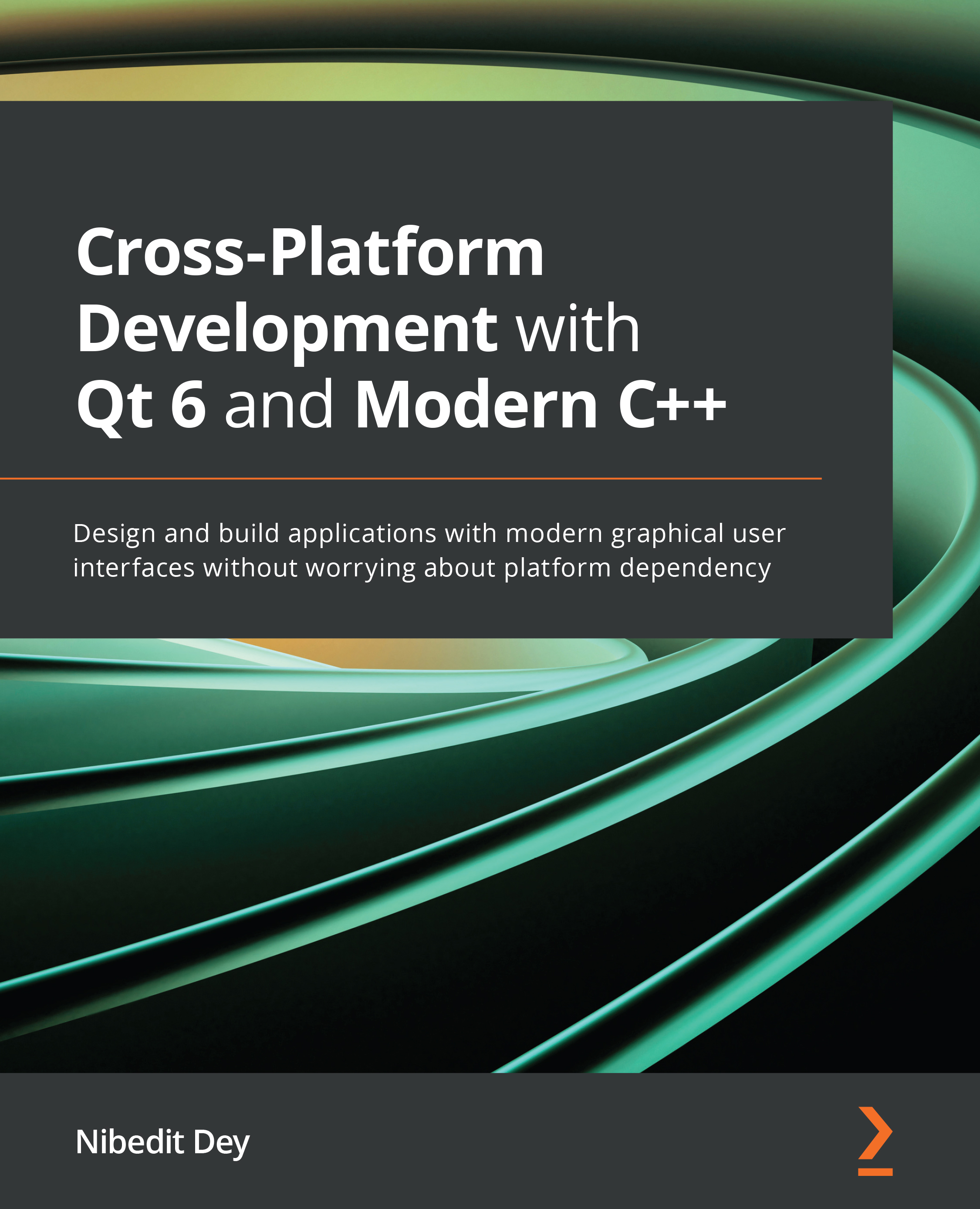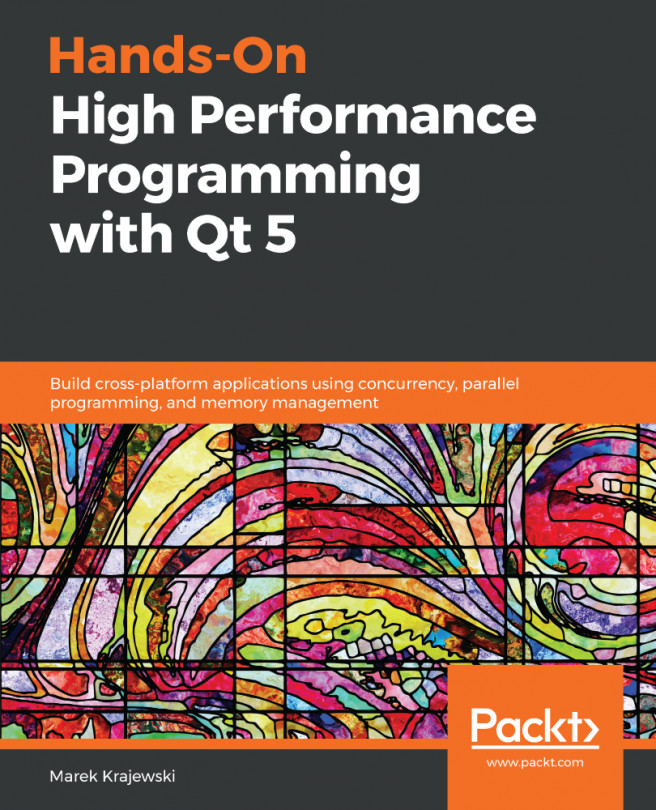Understanding advanced options
When you install Qt Creator, it gets installed with the default configuration. You can customize the IDE and configure its look and feel or set your favorite coding style.
Go to the top menu bar and click on the Tools option, then select Options…. You will see a list of categories available on the left sidebar. Each category provides a set of options to customize Qt Creator. As a beginner, you may not need to change the settings at all, but let's get familiar with the different options available. We will start by looking at managing kits.
Managing kits
Qt Creator can automatically detect the installed Qt versions and available compilers. It groups the configurations used for building and running projects to make them cross-platform compatible. This set of configurations are stored as a kit. Each kit contains a set of parameters that describe the environment, such as the target platform, compiler, and Qt version.
Start by clicking...