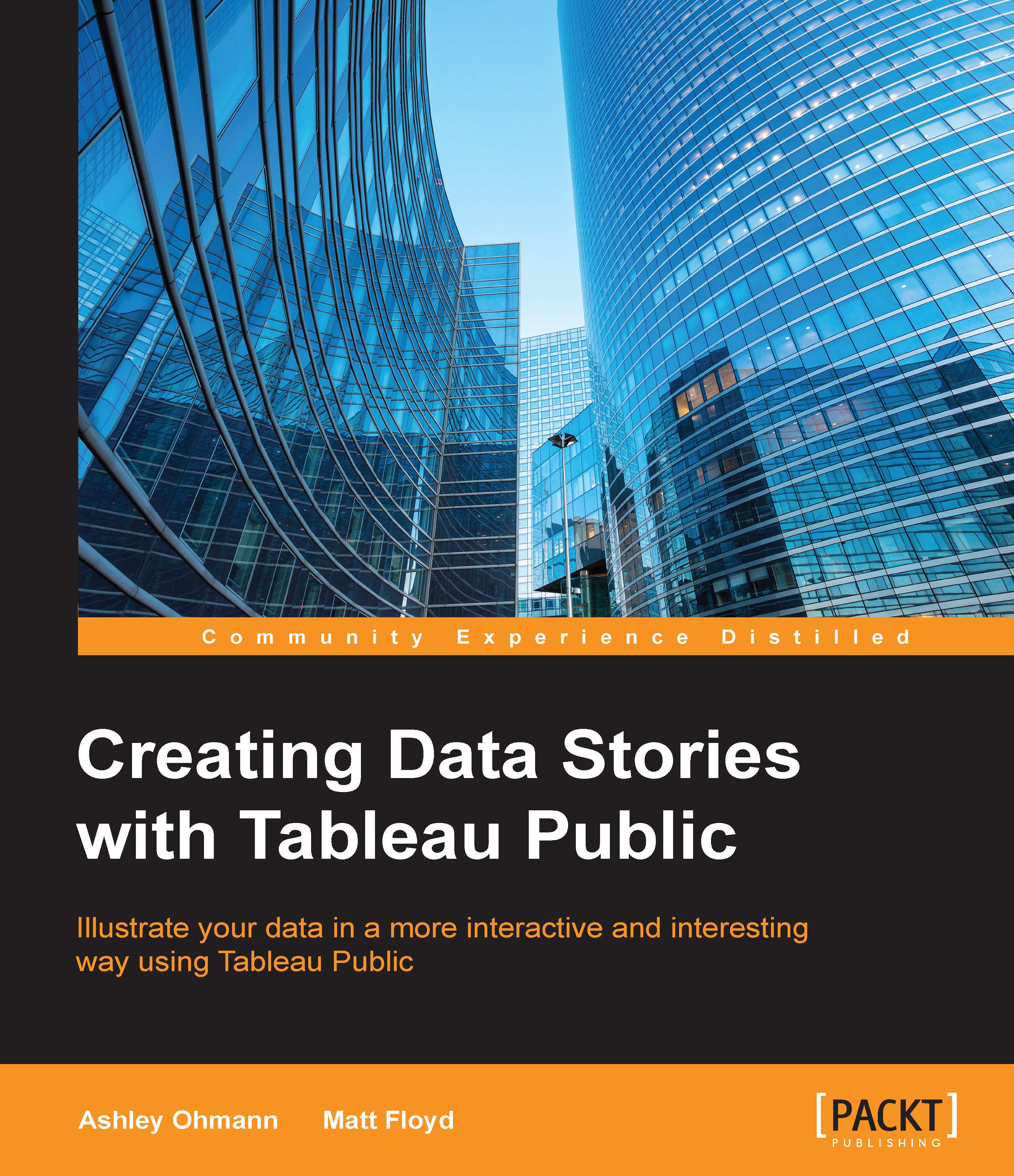Manually editing table calculations
Learning how to edit table calculations yourself is an advanced capability, but it gives you the opportunity to create rich metrics, such as the percent difference from an average.
In the first example, we will modify the running sum of Remittances per Capita so that it includes the preceding and next three values, which can be done from the edit table calculation dialogue by entering those numbers in their respective places.
In the second example, we will modify the Remittances per Capita percent difference table calculation to show the percent difference from the average.
Let's begin with the first example. We'll modify the running sum in the following way:
In order to edit the table calculation, duplicate the sheet on which we created the original moving average worksheet, which maintains the integrity of the work that we have already done.
Then, drag the pill for the moving average of Remittances per Capita from the Rows shelf to the Measures shelf, which...