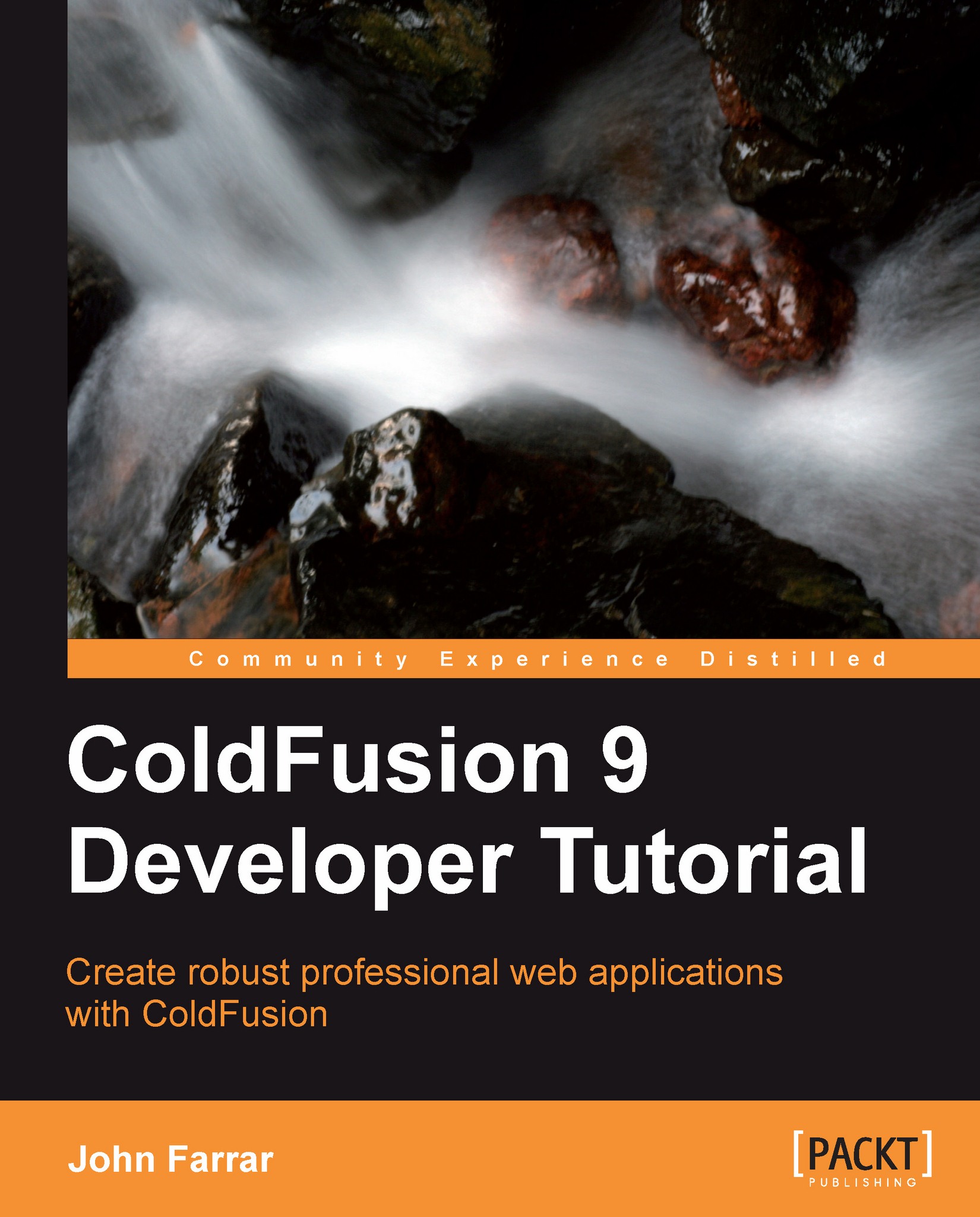Fun with lists
One of the most annoying lemons of coding is working with list type elements. This would include select boxes, radio buttons, and checkboxes. We will be looking at four kinds of lists in the next page we create. Create a file called list.cfm and we will begin adding code. Of course, add the import tag as we did in our first example. Also, add the wrapping start and end COOP tags and we will be ready to go:
<cfimport prefix="coop" taglib="/share/tags/coop"/> <coop:coop> <!--- place the view tags here ---> </coop:coop>
Select list tag
It is funny how much code it takes to make a list tag work. First let's take a look at the HTML that would be on a prototype page when a designer hands it off to a developer. We are going to put all the code on the page a designer would have for a select list. For now, we are not including any standard style CSS code. That will come later. All the code here is what we would find in a common page:
<label for="mySelect">...