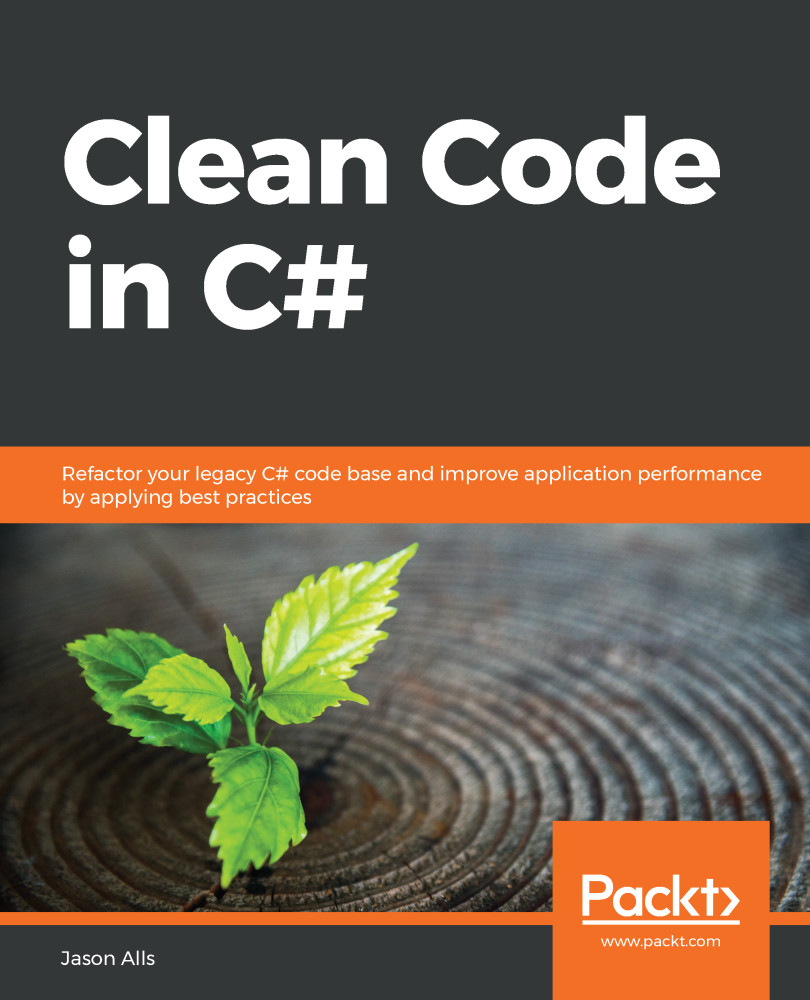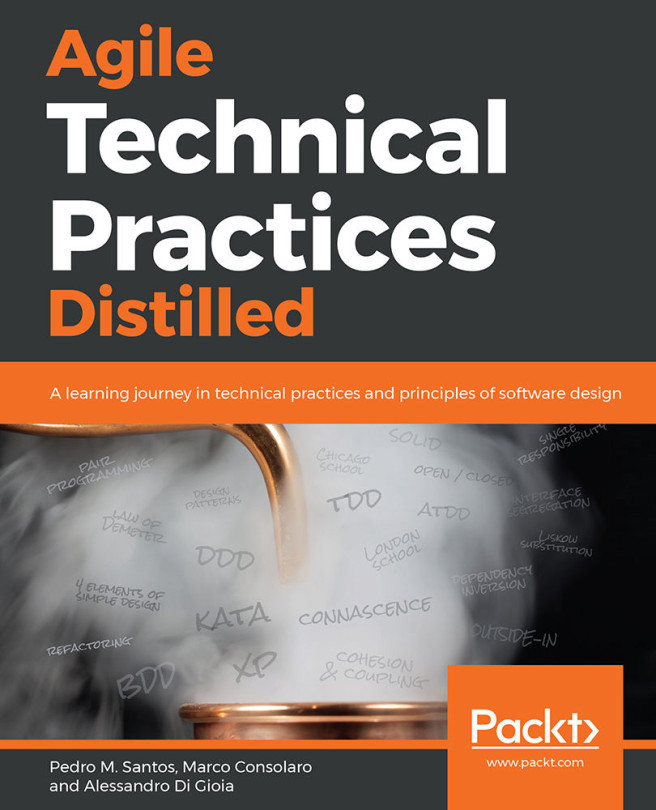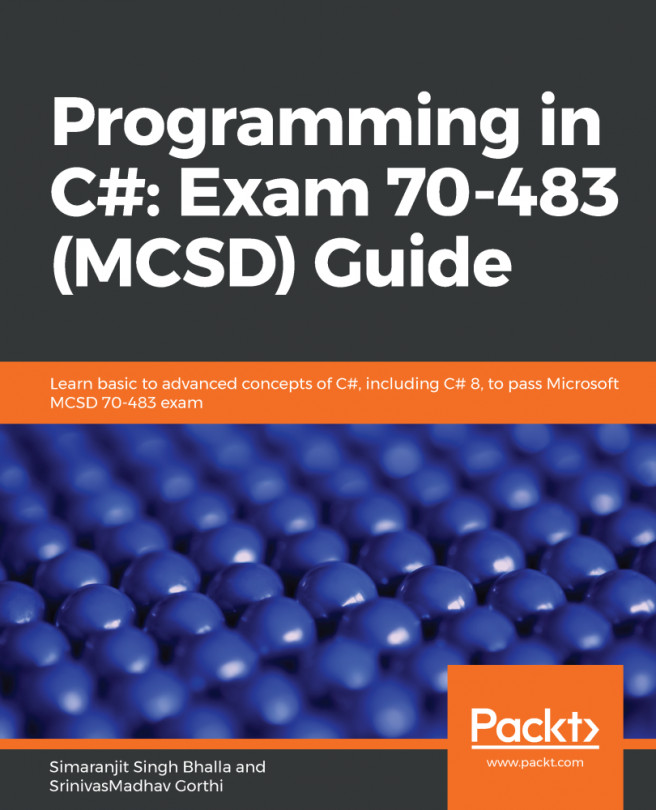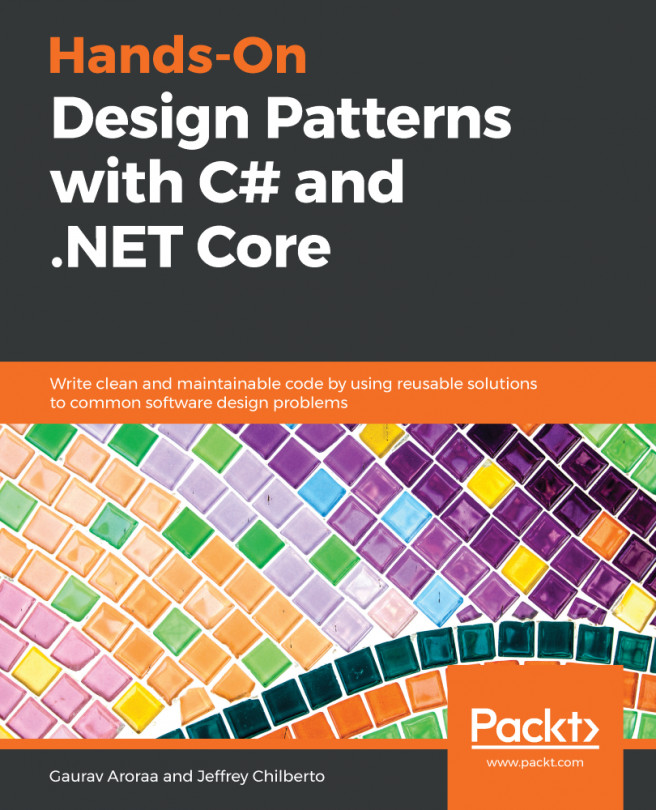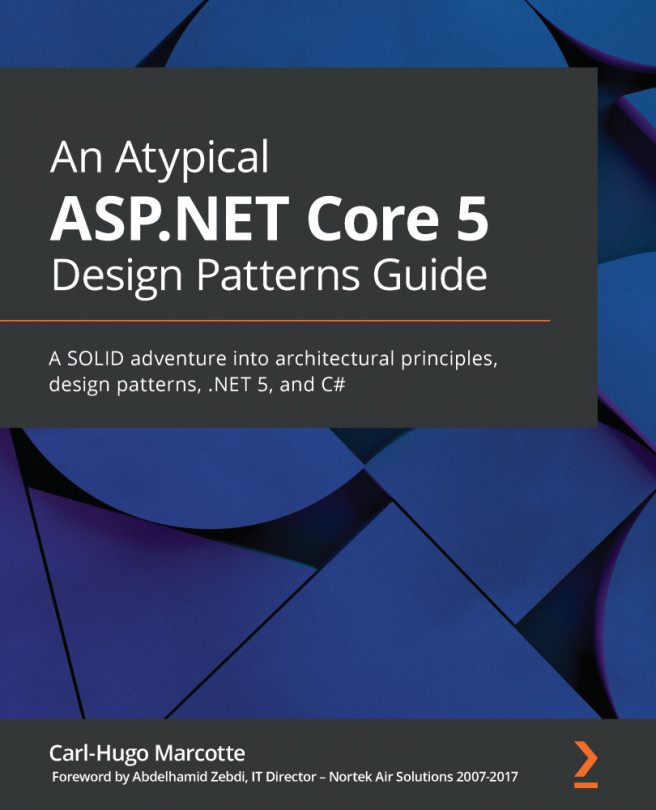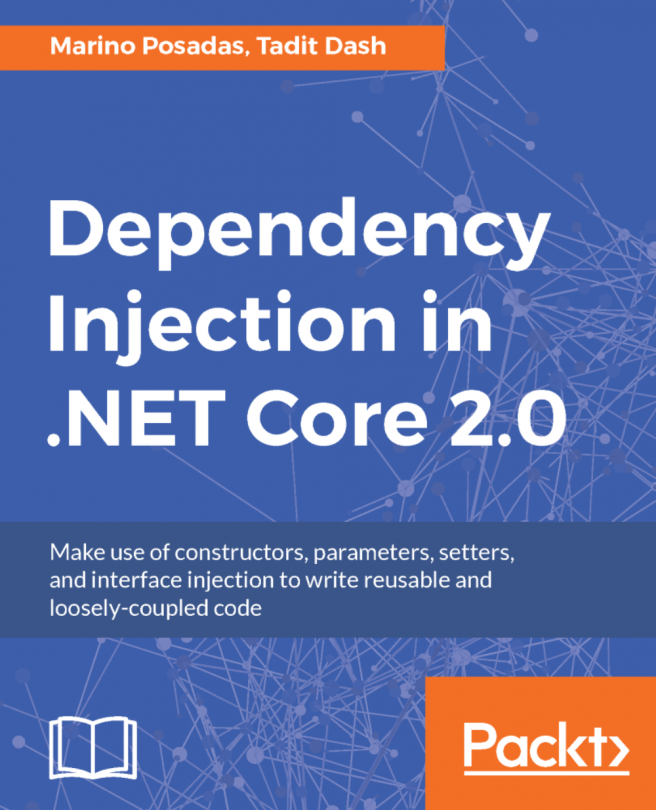To help developers identify potential problems with their source code, Microsoft provides the Code Analysis tool as part of Visual Studio. Code Analysis performs a static source code analysis. The tool will identify design flaws, issues with globalization, security problems, issues with performance, and interoperability problems.
Open the book solution, and select the CH11_AddressingCrossCuttingConcerns project. Then, from the Project menu, selectProject|CH11_AddressingCrossCuttingConcerns | Properties from the menu. On the properties page for the project, selectCode Analysis, as illustrated in the following screenshot:

As shown in the preceding screenshot, if you see that the recommended analyzer package is not installed, click on Install to install it. Once installed, the version number will be displayed in the installed version box. For me, it is version 2.9.6. By default, the active rules are Microsoft...