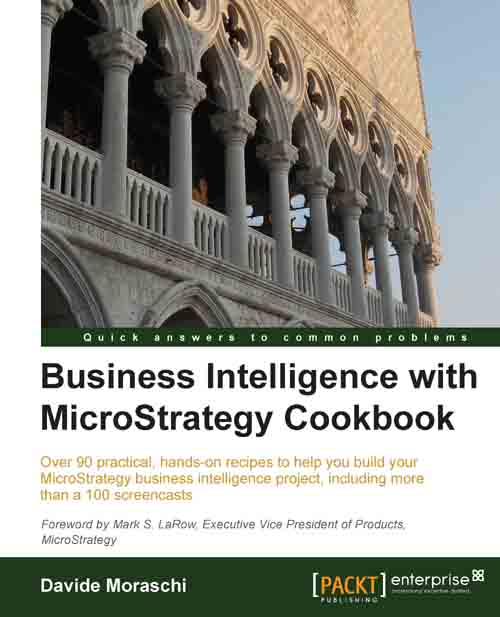Creating an Express account
First, we need to create an account. The process is very straightforward and takes a few minutes. The user account will be created by default with only the free features enabled, so no charge will be applied.
Getting ready
MicroStrategy Express uses Adobe Flash technology so be sure to visit the Adobe page and update to the latest version of Flash. You will also need a supported web browser:

In the following recipes I will use Internet Explorer 9 and Chrome 28, you can download them from: http://at5.us/Ch13U1 and http://at5.us/Ch13U5 respectively.
How to do it…
Follow these steps:
Open Internet Explorer and go to http://at5.us/Ch13U2

Fill in the form with name and e-mail address and click on Submit.
You will receive a message saying Please verify your email address. Open the e-mail and follow the instructions to activate your MicroStrategy Express account.
Once your e-mail is verified, go to http://at5.us/Ch13U3, type your e-mail and password and click on Sign In.
The...