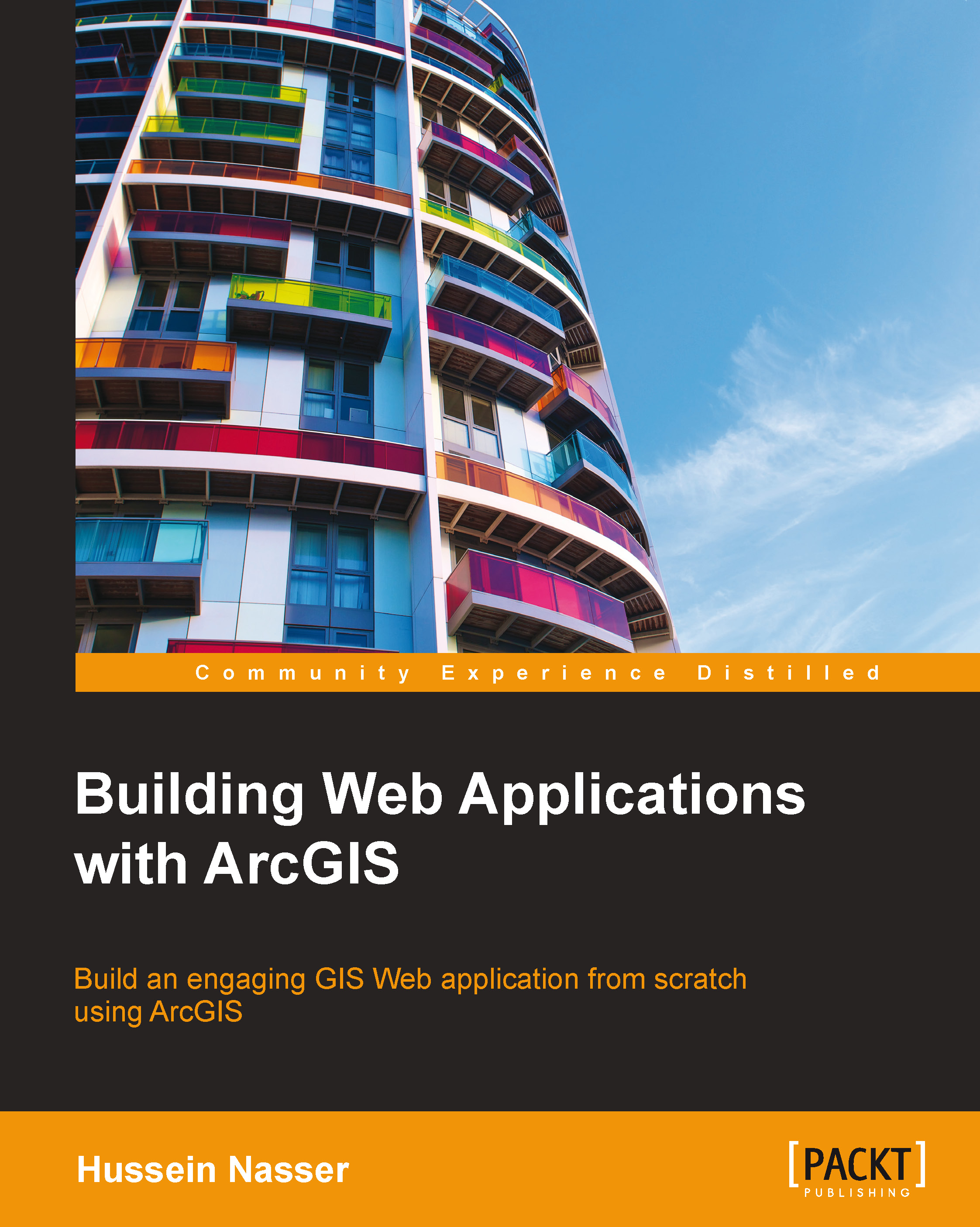Publishing feature service
Our old service won't work in this chapter; the reason is that it was pointing to a local database which does not support editing on ArcGIS for Server. That is why we migrated our Bestaurants data to the enterprise geodatabase. It is time to publish a brand new service; it will look the same but will just behave differently. First, we need to open our Belize.mxd map document and point our new database. Second, we will register the database with ArcGIS for Server; finally, we will publish the service.
Setting the Source to the Enterprise Geodatabase
In order to publish the new service, we have to first create a map document which points to the enterprise geodatabase. Follow these steps to do so:
Browse to and open
2955OT_05_Files\Belize.mxdwith ArcMap. You can simply double-click on the file.Next, we set the source of our layers from the Table of Contents in ArcMap. Click on List by Source as shown in this screenshot:

Double-click on the Food_and_Drinks layer to open...