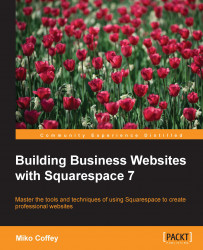Connecting to social media accounts
Connecting your social media accounts to Squarespace will not only enable your site to display social icons that link to your profile on those sites, but it can also allow you to promote your Squarespace website content on those sites, too. When you go live with your new website, it's likely that you will want to announce this in all of your social media profiles, such as Facebook, Twitter, or LinkedIn. Moving forward, you will probably want to do the same whenever you publish a new post or news item in your Squarespace blog. Luckily, Squarespace can automatically publish to certain social media accounts for you, so you don't have to do it manually. What's more, if you have a brand/business or fan page on Facebook, you can even display some of your Squarespace website's pages or galleries as tabs in your Facebook page.
Earlier in Chapter 6, Using Blocks to Add Functionality, Rich Media, and Special Features, we looked at ways to automatically pull in content...