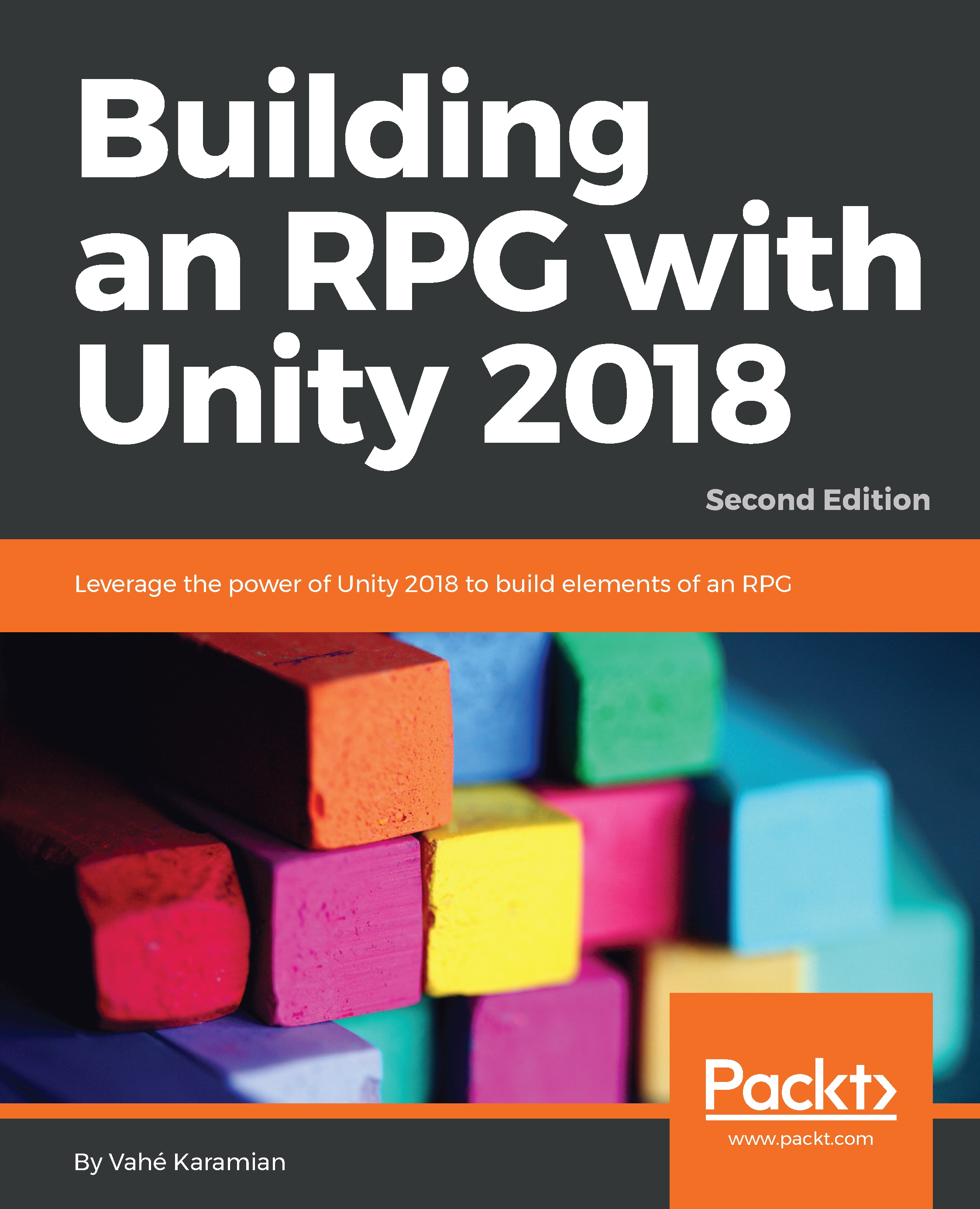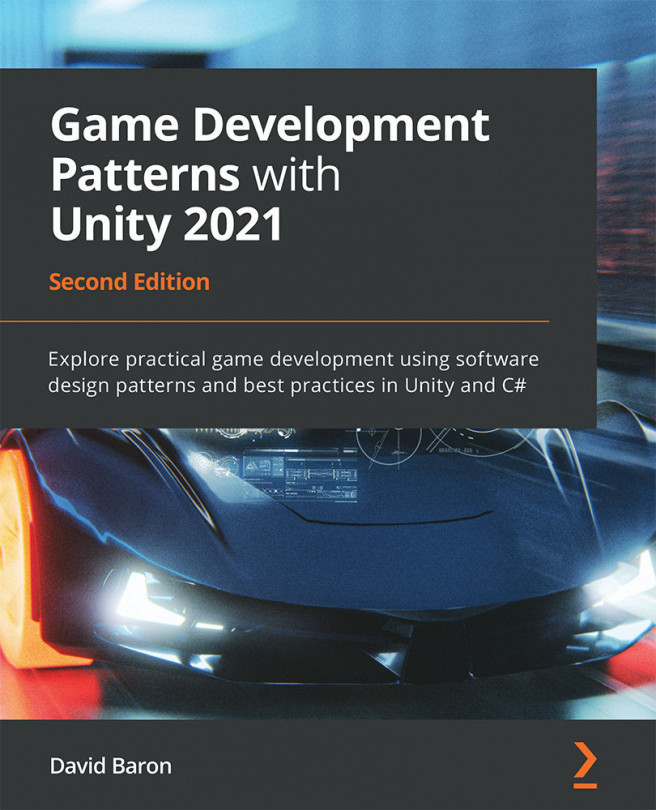Testing
Starting from the Main Menu scene, make sure that you have the following GameObjects in the scene: uiController and _GameMaster. The uiController GameObject should have UiController.cs attached, and _GameMaster should have the following components attached: GameMaster.cs and an AudioSource component that will be used for the background music.
Have the _GameMaster GameObject selected in the Hierarchy window, and run the game. Select the Start Game button. This will load the character customization scene. The _GameMaster GameObject should still be selected. If not, go ahead and select it from the Hierarchy window, do some of the character customization, and click the Save button. Refer to the following screenshot:

The first level should have been loaded with your character and the customization you have made to your character in the previous step. So visually, your character has retained all of the customization you have done, and from a data point of view, when you look at the _GameMaster...