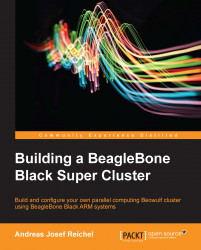Installing the operating system on the master node
If you do not want to boot from BBB's internal memory, you have to keep in mind that it will use its first boot code to boot from the internal card or external card, if inserted. If the Linux partition on the external card differs from the internal memory, BBB will crash. To prevent it from crashing you have to activate the second boot code in order to boot from the external card by pressing the boot-selection button. As this is annoying, the better solution is to write the installation image into the internal memory as well. This will update the boot sector of the internal memory, which will automatically boot our external memory card without the need to press the boot-selection button.
If you have adapted the installation image to the size of your memory card that is larger than the internal eMMC memory of your BBB, you can copy the original .img file onto the microSD card, producing an image within an image. This is quite helpful...